Loading ...
Loading ...
Loading ...
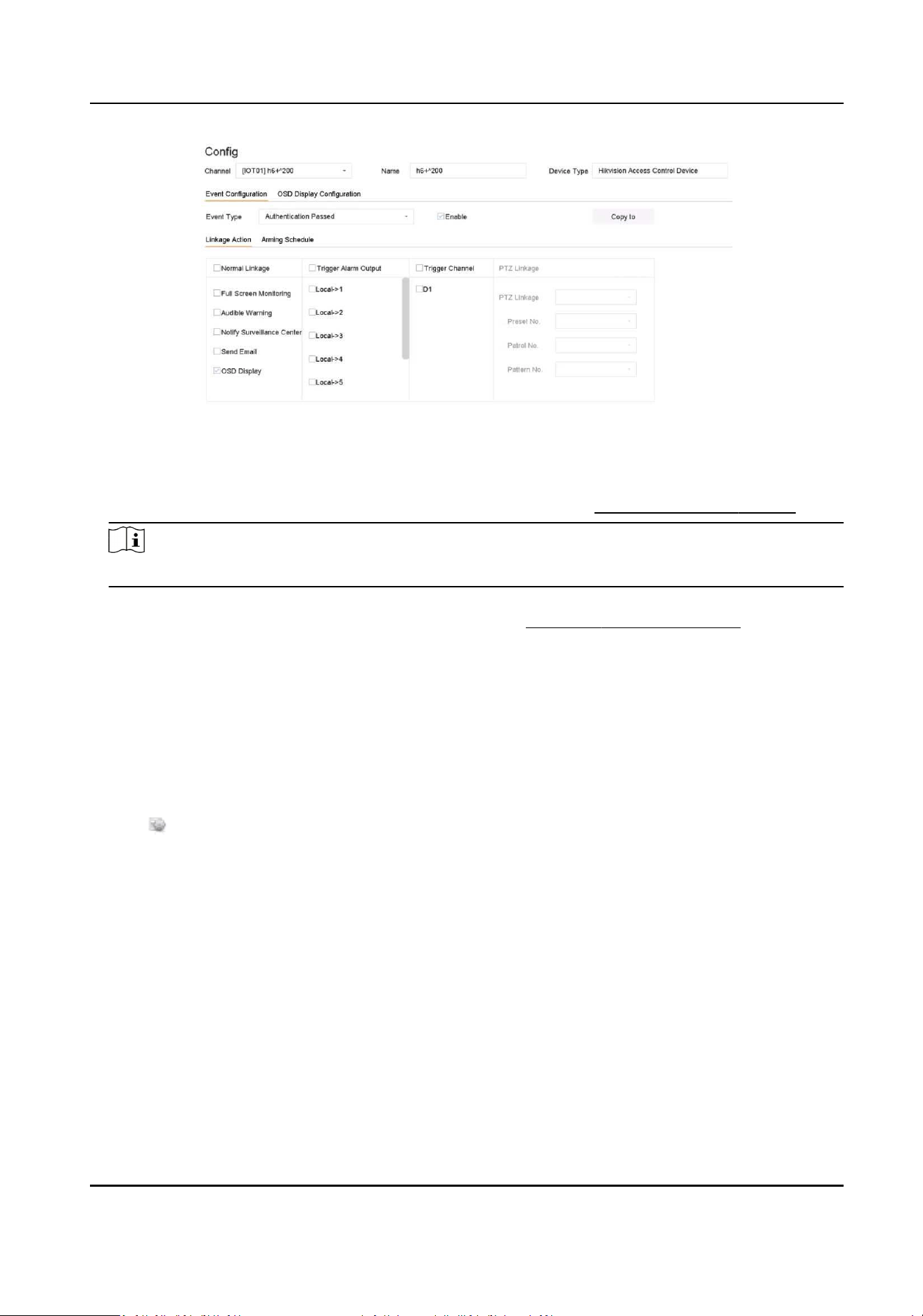
Figure 8-5 Congure IoT
2. Select Event Type. The following conguraon is only valid for the selected event type.
3. Check Enable.
4. Check linkage acons as your desire. For detailed steps, refer to
Congure Linkage Acons .
Note
Full Screen Monitoring and OSD Display are only valid for the selected Trigger Channel.
5. Click Arming Schedule.
6. Congure arming schedule. For detailed steps, refer to Congure Arming Schedule . Linkage
acon is only valid during the set schedule.
7. Click Apply.
8.3 Congure OSD
You can display alarm informaon received from IoT devices on live view image.
Steps
1. Click
of an added IoT device.
2. Check OSD Display on Event Conguraon interface.
3. Select Trigger Channel.
4. Click OSD Display Conguraon.
Network Video Recorder User Manual
120
Loading ...
Loading ...
Loading ...
