Loading ...
Loading ...
Loading ...
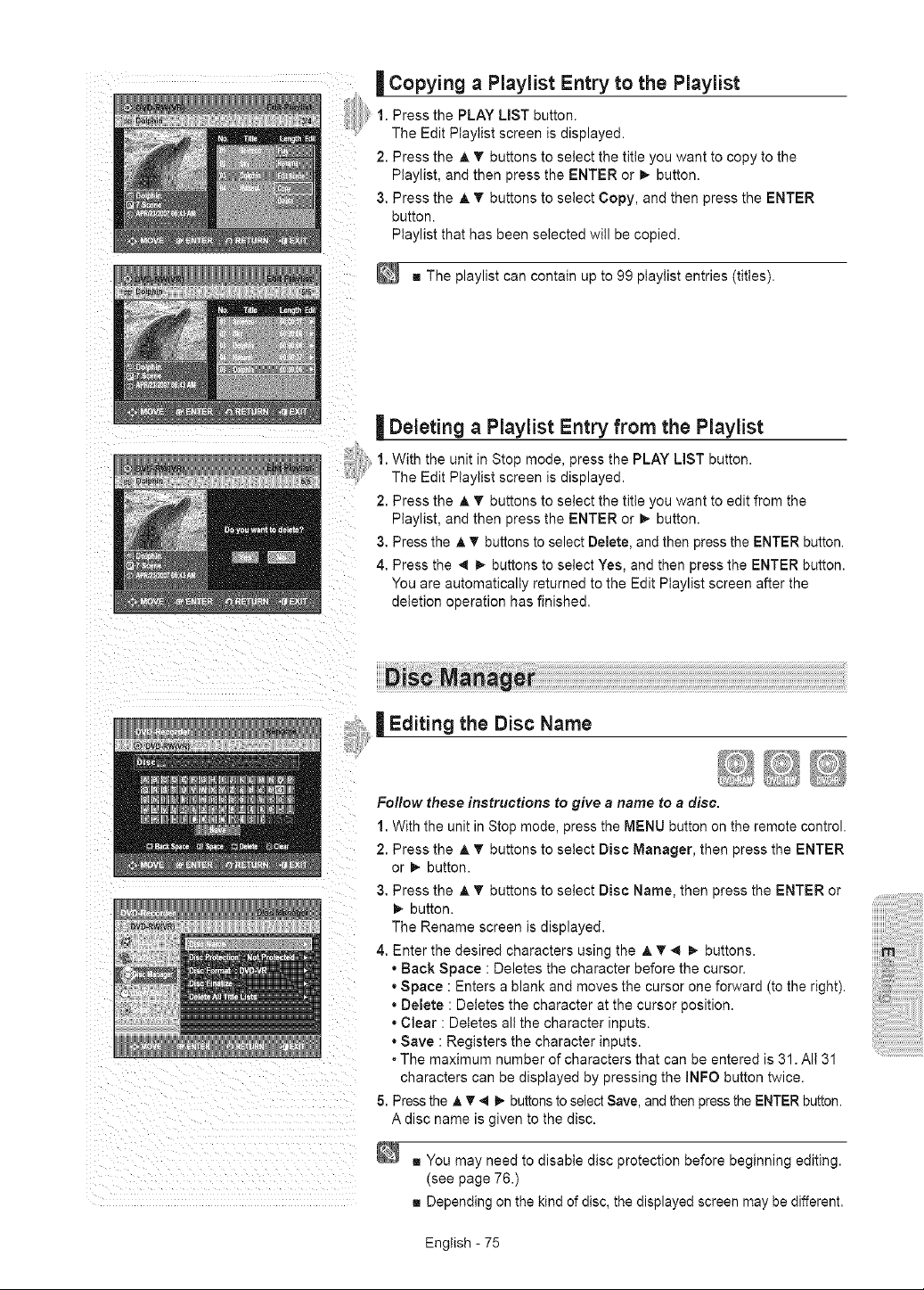
| Copying a Playlist Entry to the Playlist
,1. Press the PLAY LiST button.
The Edit Ptaylist screen is displayed.
2. Press the A T buttons to select the title you want to copy to the
Ptaylist, and then press the ENTER or _. button.
3. Press the A T buttons to select Copy, and then press the ENTER
button.
Ptaylist that has been selected will be copied.
m The playlist can contain up to 99 ptaytist entries (titles).
| Deleting a Playlist Entry from the Playlist
1. With the unit in Stop mode, press the PLAY LiST button.
The Edit Ptaytist screen is displayed.
2. Press the A T buttons to select the title you want to edit from the
Playlist, and then press the ENTER or _. button.
3. Press the A _' buttons to select Delete, and then press the ENTER button.
4. Press the _ _- buttons to select Yes, and then press the ENTER button.
You are automatically returned to the Edit Ptaylist screen after the
deletion operation has finished,
| Editing the Disc Name
Follow these instructions to give a name to a disc.
1. With the unit in Stop mode, press the MENU button on the remote control.
2. Press the A v buttons to select Disc Manager, then press the ENTER
or _ button.
3. Press the A v buttons to select Disc Name, then press the ENTER or
I_ button.
The Rename screen is displayed.
4. Enter the desired characters using the A T 4 _. buttons.
• Back Space : Deletes the character before the cursor.
• Space : Enters a blank and moves the cursor one forward (to the right).
• Delete : Deletes the character at the cursor position.
• Clear : Deletes all the character inputs.
• Save : Registers the character inputs.
° The maximum number of characters that can be entered is 31. All 31
characters can be displayed by pressing the INFO button twice.
5. Press the J, T 4 _ buttons to select Save, and then press the ENTER button.
A disc name is given to the disc.
g You may need to disable disc protection before beginning editing.
(see page 76.)
g Depending on the kind of disc, the displayed screen may be different,
English - 75
Loading ...
Loading ...
Loading ...