Loading ...
Loading ...
Loading ...
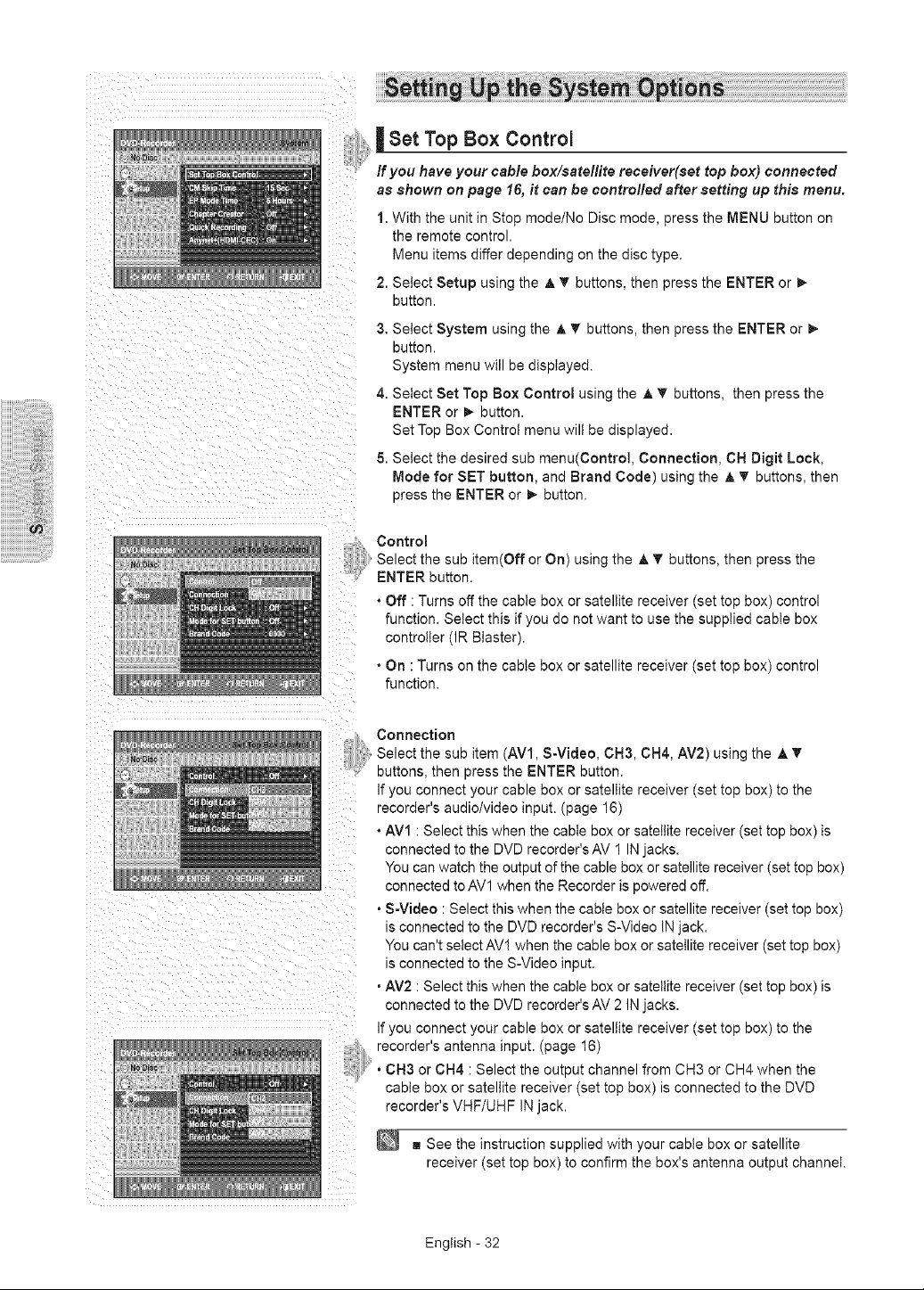
iiiiii%_i!iiiiiiiiiiiiiii_ii_ii!,!i_!!i_iii
iiiiiiiiiiiiiiiiiiiiiiiiiiiii!iiiii_iiii_iiiiilil
iiiiiiiiiiiiiiiiiiiiiiiiiiiiiiiiii i ! ! ! ;ii
| Set Top Box Control
If you have your came box/sateflite receiver(set top box) connected
as shown on page 16, it can be controlled after setting up this menu.
1. With the unit in Stop mode/No Disc mode, press the MENU button on
the remote control.
Menu items differ depending on the disc type.
2. Select Setup using the ,& V buttons, then press the ENTER or
button.
3. Select System using the A T buttons, then press the ENTER or
button.
System menu will be displayed.
4. Select Set Top Box Control using the A T buttons, then press the
ENTER or _- button.
Set Top Box Control menu will be displayed.
5. Select the desired sub menu(ControL Connection, CH Digit Lock,
Mode for SET button, and Brand Code) using the A _' buttons, then
press the ENTER or P button.
Control
Select the sub item(Off or On) using the ,A T buttons, then press the
ENTER button.
• Off : Turns off the cable box or satellite receiver (set top box) control
function. Select this if you do not want to use the supplied cable box
controller (IR Blaster).
• On : Turns on the cable box or satellite receiver (set top box) control
function.
Connection
Select the sub item (AM1, S-Video, CH3, OH4, AM2) using the A V'
buttons, then press the ENTER button.
If you connect your cable box or satellite receiver (set top box) to the
recorder's audio/video input. (page 16)
• AVl : Select this when the cable box or satellite receiver (set top box) is
connected to the DVD recorder's AV 1 IN jacks.
You can watch the output of the cable box or satellite receiver (set top box)
connected to AV1 when the Recorder is powered off.
• S-Video : Select this when the cable box or satellite receiver (set top box)
is connected to the DVD recorder's S-Video IN jack.
You can't select AV1 when the cable box or satellite receiver (set top box)
is connected to the S-Video input.
• AV2 : Select this when the cable box or satellite receiver (set top box) is
connected to the DVD recorder's AV 2 IN jacks.
If you connect your cable box or satellite receiver (set top box) to the
recorder's antenna input. (page 16)
• OH3 or CH4 : Select the output channel from CH3 or CH4 when the
cable box or satellite receiver (set top box) is connected to the DVD
recorder's VHF/UHF IN jack.
g See the instruction supplied with your cable box or satellite
receiver (set top box) to confirm the box's antenna output channel.
English - 32
Loading ...
Loading ...
Loading ...