Loading ...
Loading ...
Loading ...
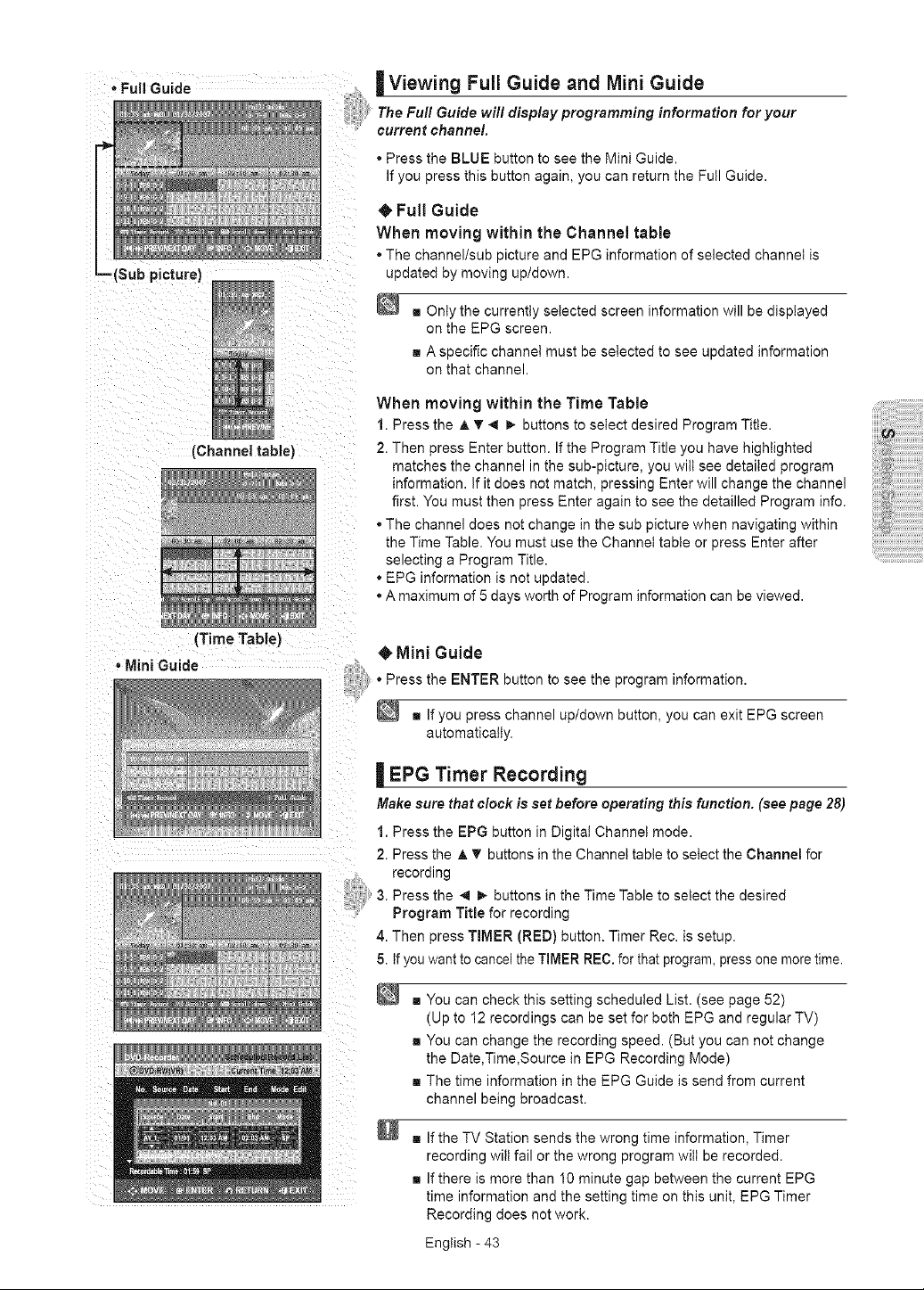
* Full Guide
i!_ _L
Jb picture)
[ChanneJ table)
_TimeTable)
|Viewing Full Guide and Mini Guide
The Full Guide will display programming information for your
current channel
• Press the BLUE button to see the Mini Guide.
If you press this button again, you can return the Full Guide.
• Full Guide
When moving within the Channel table
• The channel/sub picture and EPG information of selected channel is
updated by moving up/down.
g Only the currently selected screen information will be displayed
on the EPG screen.
g A specific channel must be selected to see updated information
on that channel.
When moving within the Time Table
1. Press the A T 4 _ buttons to select desired Program Title.
2. Then press Enter button. If the Program Title you have highlighted
matches the channel in the sub-picture, you will see detailed program
information. If it does not match, pressing Enter will change the channel
first. You must then press Enter again to see the detailled Program info.
, The channel does not change in the sub picture when navigating within
the Time Table. You must use the Channel table or press Enter after
selecting a Program Title.
• EPG information is not updated.
• A maximum of 5 days worth of Program information can be viewed.
.MiniGuide
• Mini Guide
• Press the ENTER button to see the program information.
g If you press channel up/down button, you can exit EPG screen
automatically.
| EPG Timer Recording
Make sure that clock is set before operating this function. (see page 28)
1. Press the EPG button in Digital Channel mode.
2. Press the _t.T buttons in the Channel table to select the Channel for
recording
3. Press the _ t_ buttons in the Time Table to select the desired
Program Title for recording
4. Then press TIMER (RED) button. Timer Rec. is setup.
5. tf you want to cancel the TIMER REC. for that program, press one more time.
@
O
g You can check this setting scheduled List. (see page 52)
(Up to 12 recordings can be set for both EPG and regular TV)
g You can change the recording speed. (But you can not change
the Date,Time,Source in EPG Recording Mode)
g The time information in the EPG Guide is send from current
channel being broadcast.
g If the TV Station sends the wrong time information, Timer
recording wilt fail or the wrong program wilt be recorded.
g If there is more than 10 minute gap between the current EPG
time information and the setting time on this unit, EPG Timer
Recording does not work.
English - 43
Loading ...
Loading ...
Loading ...