Loading ...
Loading ...
Loading ...
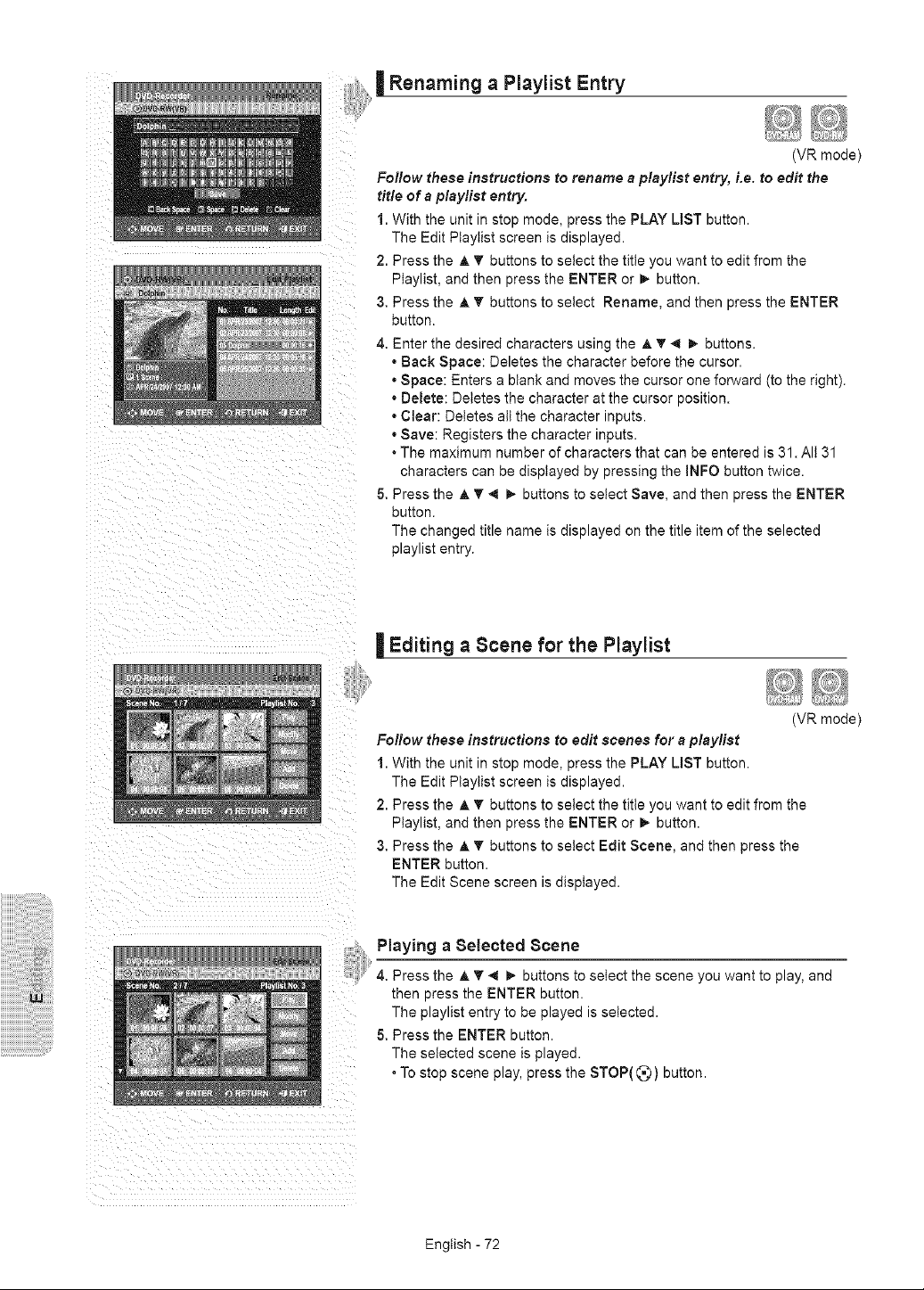
| Renaming a Playlist Entry
(VR mode)
Follow these instructions to rename a playlist entry, i.e. to edit the
title ors playlist entry.
1. With the unit in stop mode, press the PLAY LIST button.
The Edit Ptaylist screen is displayed.
2. Press the A V" buttons to select the title you want to edit from the
Ptaylist, and then press the ENTER or I_ button.
3. Press the A _' buttons to select Rename, and then press the ENTER
button.
4. Enter the desired characters using the A T 4 _. buttons.
• Back Space: Deletes the character before the cursor.
• Space: Enters a blank and moves the cursor one forward (to the right).
• Delete: Deletes the character at the cursor position.
• Clear: Deletes atl the character inputs.
• Save: Registers the character inputs.
• The maximum number of characters that can be entered is 31. Alt 31
characters can be displayed by pressing the INFO button twice.
5. Press the A _' 4 _. buttons to select Save, and then press the ENTER
button.
The changed title name is displayed on the title item of the selected
playlist entry.
| Editing a Scene for the Playlist
Follow these instructions to edit scenes for s plsylist
1. With the unit in stop mode, press the PLAY LIST button.
The Edit Ptaylist screen is displayed.
(VR mode)
2. Press the A T buttons to select the title you want to edit from the
Ptaylist, and then press the ENTER or _. button.
3. Press the A T buttons to select Edit Scene, and then press the
ENTER button.
The Edit Scene screen is displayed.
i i i i i i i i i i i i i i i i i i i i
Playing a Selected Scene
4. Press the A _' 4 i_ buttons to select the scene you want to play, and
then press the ENTER button.
The playlist entry to be played is selected.
5. Press the ENTER button.
The selected scene is played.
• To stop scene play, press the STOP(_) button.
English - 72
Loading ...
Loading ...
Loading ...