Loading ...
Loading ...
Loading ...
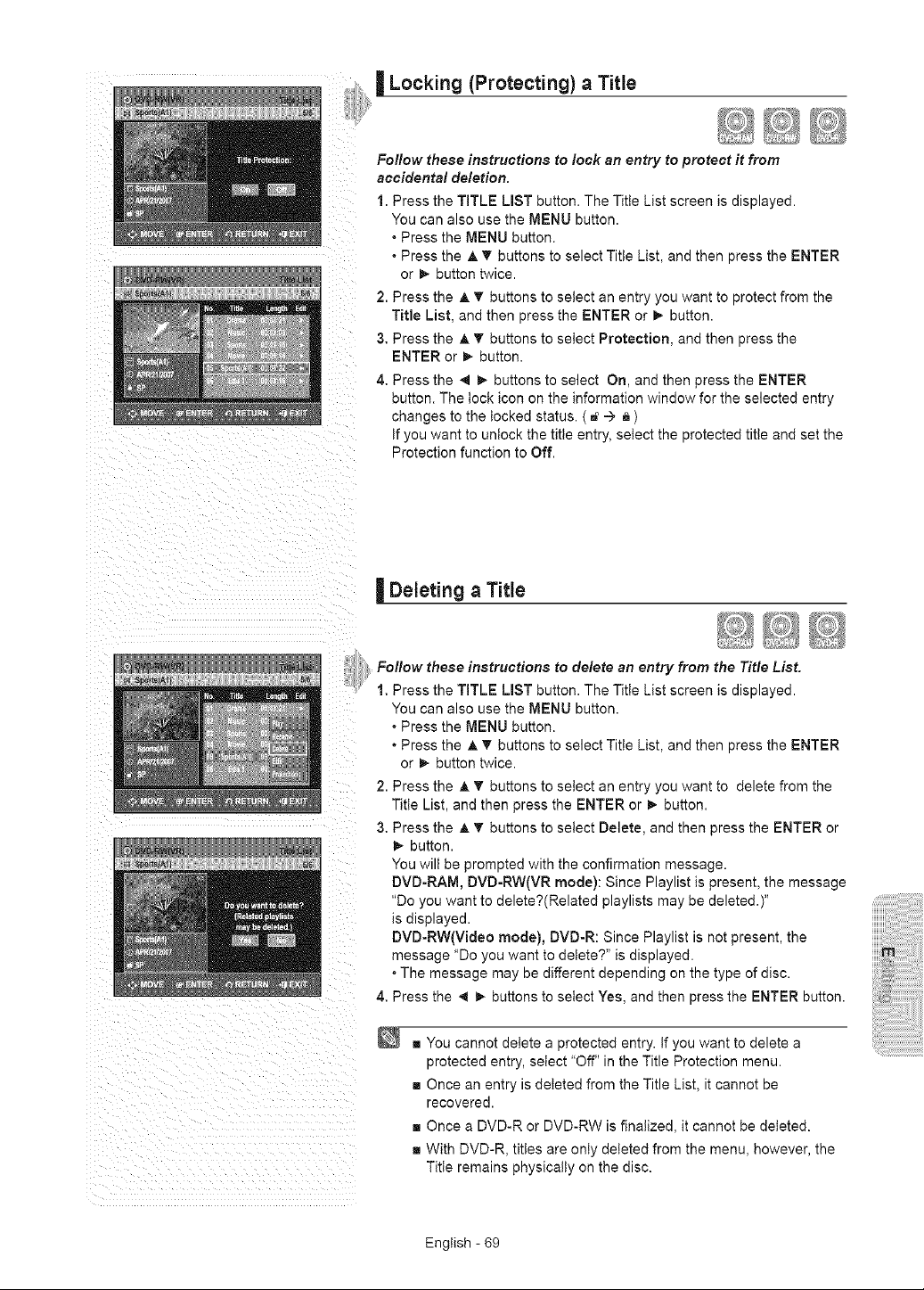
| Locking (Protecting) a Title
!14,6_]
/o//ow these instruct/Ins to lock an entry to protect it from
accidental deletion.
1. Press the TITLE LiST button. The Title List screen is displayed.
You can also use the MENU button.
• Press the MENU button.
• Press the h, _ buttons to select Title List, and then press the ENTER
or _. button twice.
2. Press the A T buttons to select an entry you want to protect from the
Title List, and then press the ENTER or _. button.
3. Press the ,_,V buttons to select Protection, and then press the
ENTER or _. button.
4. Press the _ _. buttons to select On, and then press the ENTER
button. The lock icon on the information window for the selected entry
changes to the locked status. ( _' --> ,_)
if you want to uniock the title entry, select the protected title and set the
Protection function to Off.
| Deleting a Tile
Follow these instructions to delete an entry from the Title List.
1. Press the TITLE LIST button. The Title List screen is displayed.
You can also use the MENU button.
• Press the MENU button.
• Press the A _ buttons to select Title List, and then press the ENTER
or _. button twice.
2. Press the A T buttons to select an entry you want to delete from the
Title List, and then press the ENTER or _. button.
3. Press the A T buttons to select Delete, and then press the ENTER or
_,. button.
You will be prompted with the confirmation message.
DVD-RAM, DVD-RW(VR mode): Since Playlist is present, the message
"Do you want to delete?(Related playlists may be deleted.)"
is displayed.
DVD-RW(Video mode), DVD-R: Since Playlist is not present, the
message "Do you want to delete?" is displayed.
• The message may be different depending on the type of disc.
4. Press the _ I_ buttons to select Yes, and then press the ENTER button.
g You cannot delete a protected entry. If you want to delete a
protected entry, select "Off" in the Title Protection menu.
g Once an entry is deleted from the Title List, it cannot be
recovered.
g Once a DVD-R or DVD-RW is finalized, it cannot be deleted.
g With DVD-R, titles are only deleted from the menu, however, the
Title remains physically on the disc.
English - 69
Loading ...
Loading ...
Loading ...