Loading ...
Loading ...
Loading ...
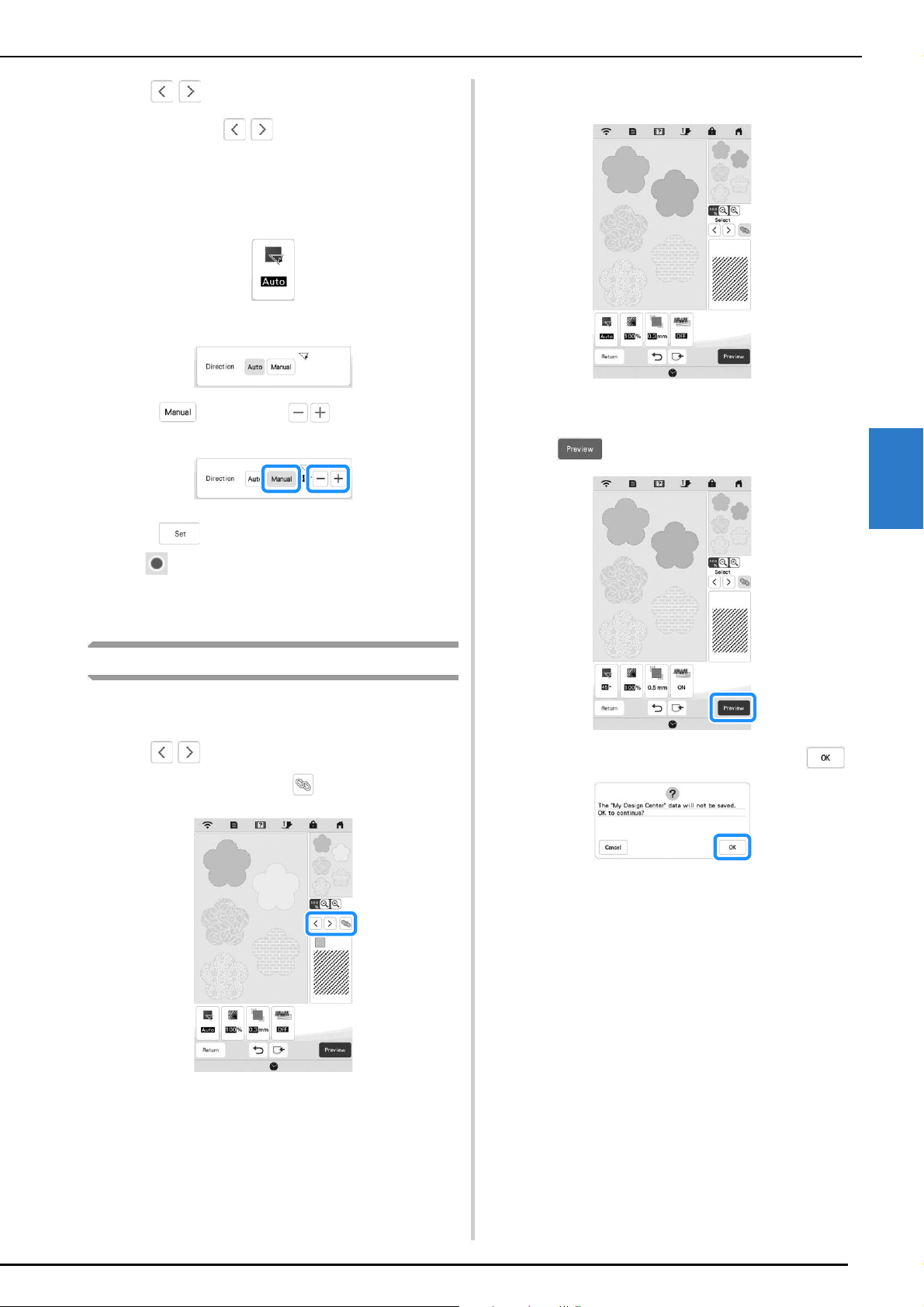
My Design Center
4
STITCH SETTINGS SCREEN
93
a
Use to select the line or region to be changed.
Each press of moves the highlighting of the
selected pattern in order.
b
Select the setting to be changed, and then change the
setting in the screen that appears. (In this example, the
embroidering direction will be changed.)
The setting screen appears.
c
Press , and then use to change the
direction.
d
Press to apply the setting.
* appears on the tab for settings that were
changed.
* Change other settings in the same way.
Specifying Global Stitch Settings
The same stitch settings can be changed at the same
time for multiple patterns of the same type.
a
Use
to select the stitch whose settings are to
be changed, and then press .
The same stitch type lines or regions will be selected
at the same time.
b
Follow steps b through d in “Specifying Individual
Stitch Settings” on page 92 to change the settings.
c
Press to create the embroidery pattern.
When the following message appears, press .
Loading ...
Loading ...
Loading ...