Loading ...
Loading ...
Loading ...
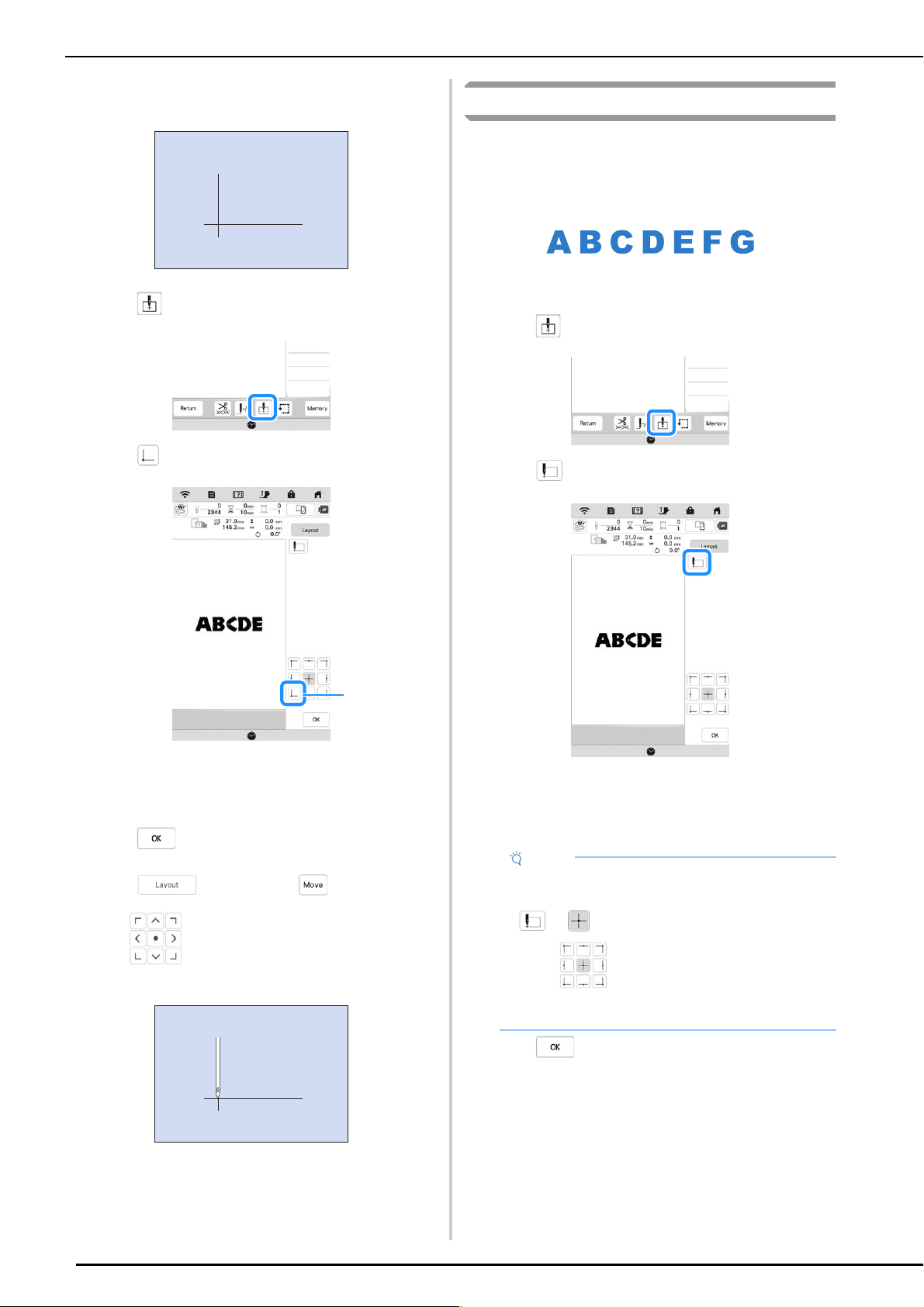
MAKING EMBROIDERY ADJUSTMENTS
78
a
Mark the embroidery start position on the fabric, as
shown.
b
Press .
c
Press .
1 Start position
The needle is positioned in the lower-left corner of
the pattern. The carriage moves so that the needle is
positioned correctly.
d
Press .
e
Press and then, press .
f
Use to align the needle and the mark on the
fabric, and start embroidering the pattern.
Embroidering Linked Characters
Follow the procedure described below to embroider
linked characters in a single row when the entire
pattern extends beyond the embroidery frame.
Example: Linking “FG” to the characters “ABCDE”
a
Select the character patterns for “ABCDE”.
b
Press .
c
Press .
The needle is positioned in the lower-left corner of
the pattern. The carriage moves so that the needle is
positioned correctly. The machine is set to embroider
until the first stitch of the next character pattern (F).
d
Press .
1
Note
• To cancel the starting point setting and return the
starting point to the center of the pattern, press
or .
• Using can select a different starting point
for embroidering. However, the starting point
setting is canceled.
Loading ...
Loading ...
Loading ...