Loading ...
Loading ...
Loading ...
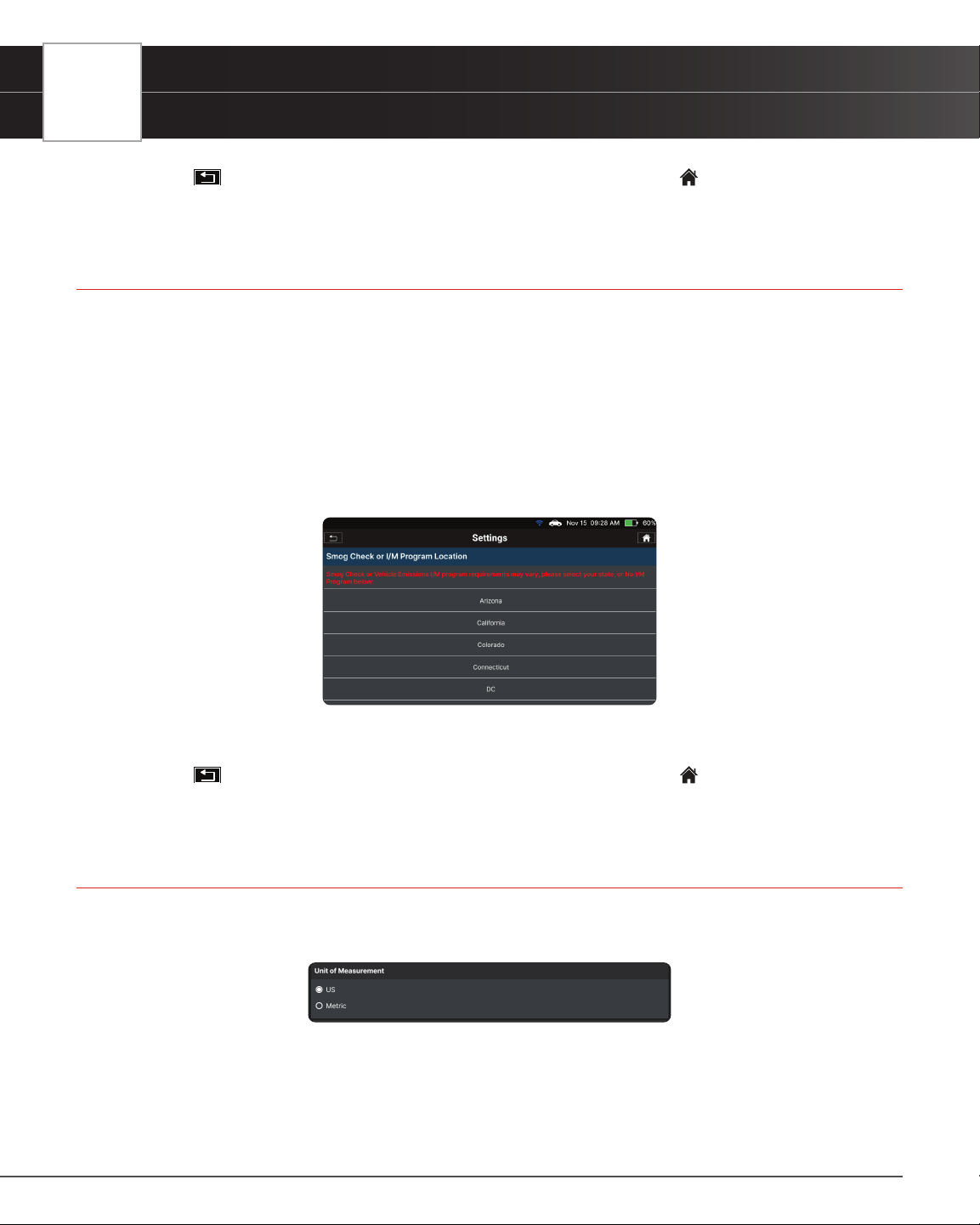
54
SETTINGS
Smog Check or I/M Program Location
7. Tap the Back icon on the top left to return to the Settings menu. Or tap the Home icon on the top right to
return to the Home Screen.
SMOG CHECK OR I/M PROGRAM LOCATION
Use this function to select the state where the smog (emissions) inspection will be performed.
Specifying the State:
1. On the Settings page, scroll to the Smog check or I/M Program Location eld.
n If you previously specied a location, the name of the retailer is shown in the upper left corner
of the Location eld.
2. Tap Change Location.
n The Smog check or I/M Program Location dialog displays.
3. When the desired location has been selected, the tablet will automatically save your changes and return to the
Settings eld.
4. Tap the
Back icon on the top left to return to the Settings menu. Or tap the Home icon on the top right to
return to the Home Screen.
UNIT OF MEASUREMENT
Sets the tablet’s numerical unit of measurement – US (Imperial) or Metric.
1. On the Settings page, scroll to the Unit of Measurement eld.
2. Tap the desired unit of measurement; the tool automatically saves your changes.
Loading ...
Loading ...
Loading ...
