Loading ...
Loading ...
Loading ...
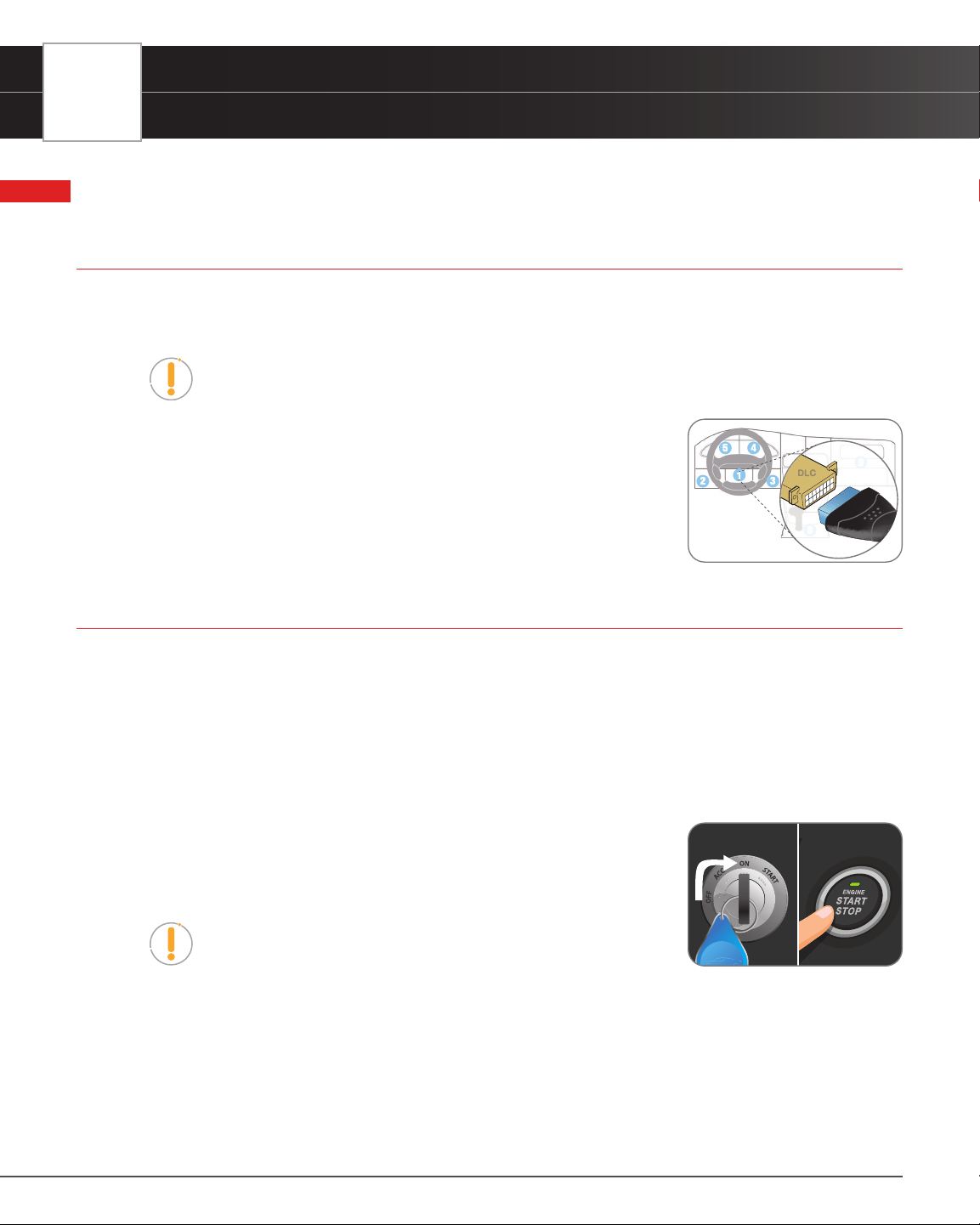
10
GETTING STARTED
Connecting the Tablet
GETTING STARTED
CONNECTING THE TABLET
1. Turn the vehicle’s ignition OFF.
2. Locate the vehicle’s 16-pin Data Link Connector (DLC).
NOTE: Some DLCs have a plastic cover that must be removed before connecting
the Scan Tool.
3. Connect the tablet to the vehicle’s DLC. The cable connector is keyed and will
only t one way.
n If you have problems connecting the cable to the DLC, rotate the
connector 180°.
n If you still have problems, check the DLC on the vehicle and on the
tablet.
AUTOLINK CONNECTION
The tablet features an “AutoLink Connection” function, which automatically retrieves vehicle information upon
plugging the tablet into the vehicle’s Data Link Connector (DLC) port.
USING THE AUTOLINK FUNCTION
1. Verify that the tablet is connected as indicated above (Connecting the Tablet).
2. Turn the ignition ON. DO NOT start the engine.
n Tablet begins communicating and displays “Retrieving Vehicle
Information...”.
3. Once complete, tablet displays the vehicle’s Year, Make, Model, VIN, and
mileage on the Vehicle Info Tab.
NOTE: With certain vehicles, you may be required to manually input
some of the vehicle’s information. This may include the vehicle’s
Year, Make, Model, Trim, Body Code, Engine; and the vehicle’s VIN.
PROVIDING THE VEHICLE’S VIN INFORMATION
1. A dialog appears requesting a Vehicle Identication Number (VIN).
2. Tap the dialog window and enter the vehicle’s 17-digit VIN number.
n The Submit button becomes “active” once all 17-digits are entered.
NO Brake Pedal
Tap Button 2 Times
Loading ...
Loading ...
Loading ...
