Loading ...
Loading ...
Loading ...
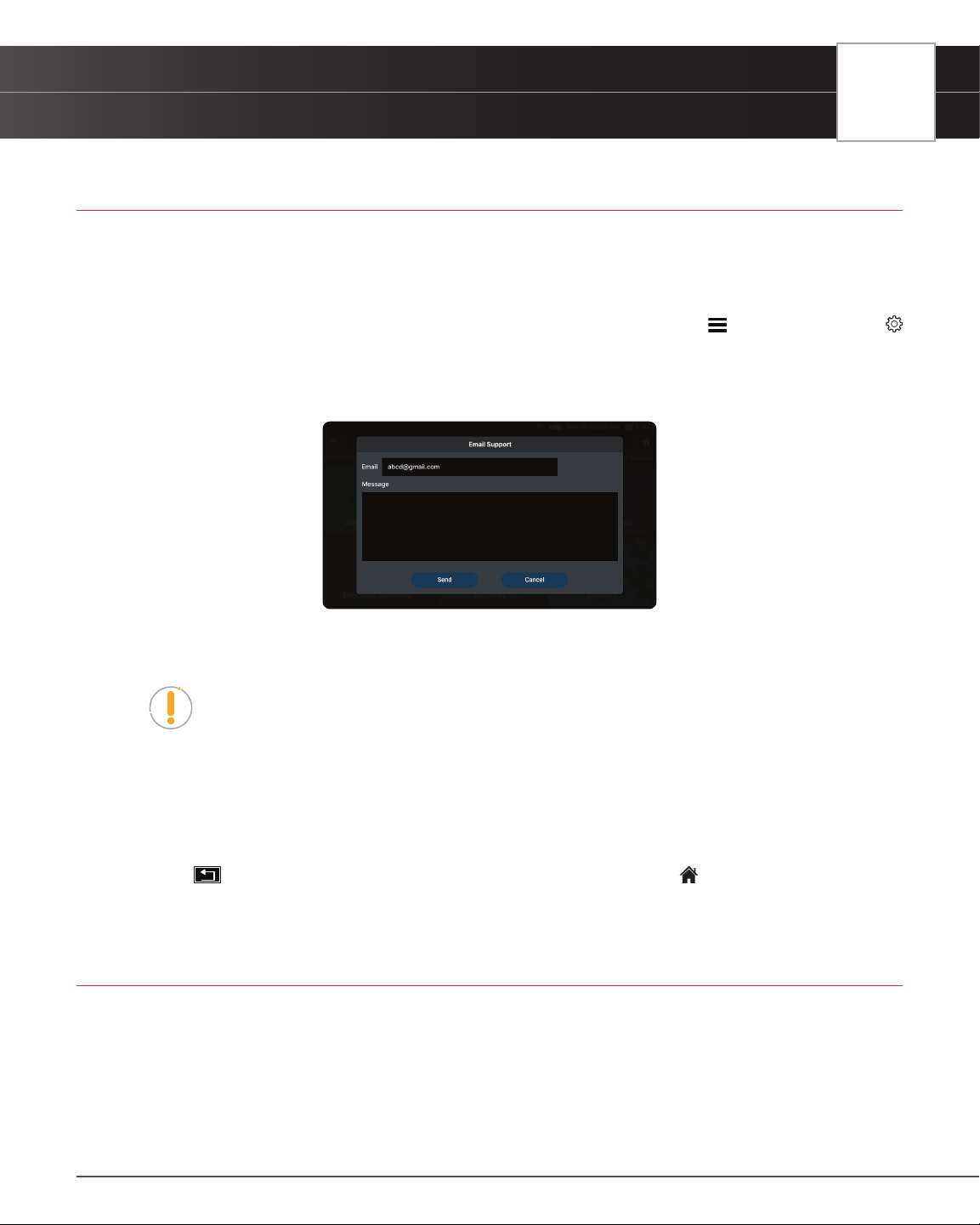
SETTINGS
Technical Support (Send an Email)
TECHNICAL SUPPORT (Send an Email)
The Innova Electronics technical team is here to help if you encounter any issues or if you have any questions. You can
reach them directly with the tablet from Monday through Friday, 6:00AM to 6:00PM, Pacic Time.
To connect with Technical Support:
1. Tap Technical Support in the Settings menu. (You can also access it from the Menu by tapping on
Settings).
2. Tap Email Support.
n The Support by Email dialog displays.
n The Email eld shows the most recently entered email address for the tablet. If no address was
previous entered, the Email eld shows an empty text box.
NOTE: You MUST provide a valid email address to receive support from Innova’s
Technical Support team.
3. Enter an Email address:
n Tap the Email text box, then enter a valid email address.
4. Tap Send to submit your email to Innova’s Technical Support.
n To cancel your message without sending, tap Cancel to return to the Settings screen.
5. Tap the
Back icon on the top left to return to the Settings menu. Or tap the Home icon on the top right to
return to the Home Screen.
DATE AND TIME SETTING
Here you can set the tablet’s current date and time.
Setting Date and Time Formats
1. Tap the Settings tab on the Home Screen and scroll to the Date and Time Setting eld.
51
Loading ...
Loading ...
Loading ...
