Loading ...
Loading ...
Loading ...
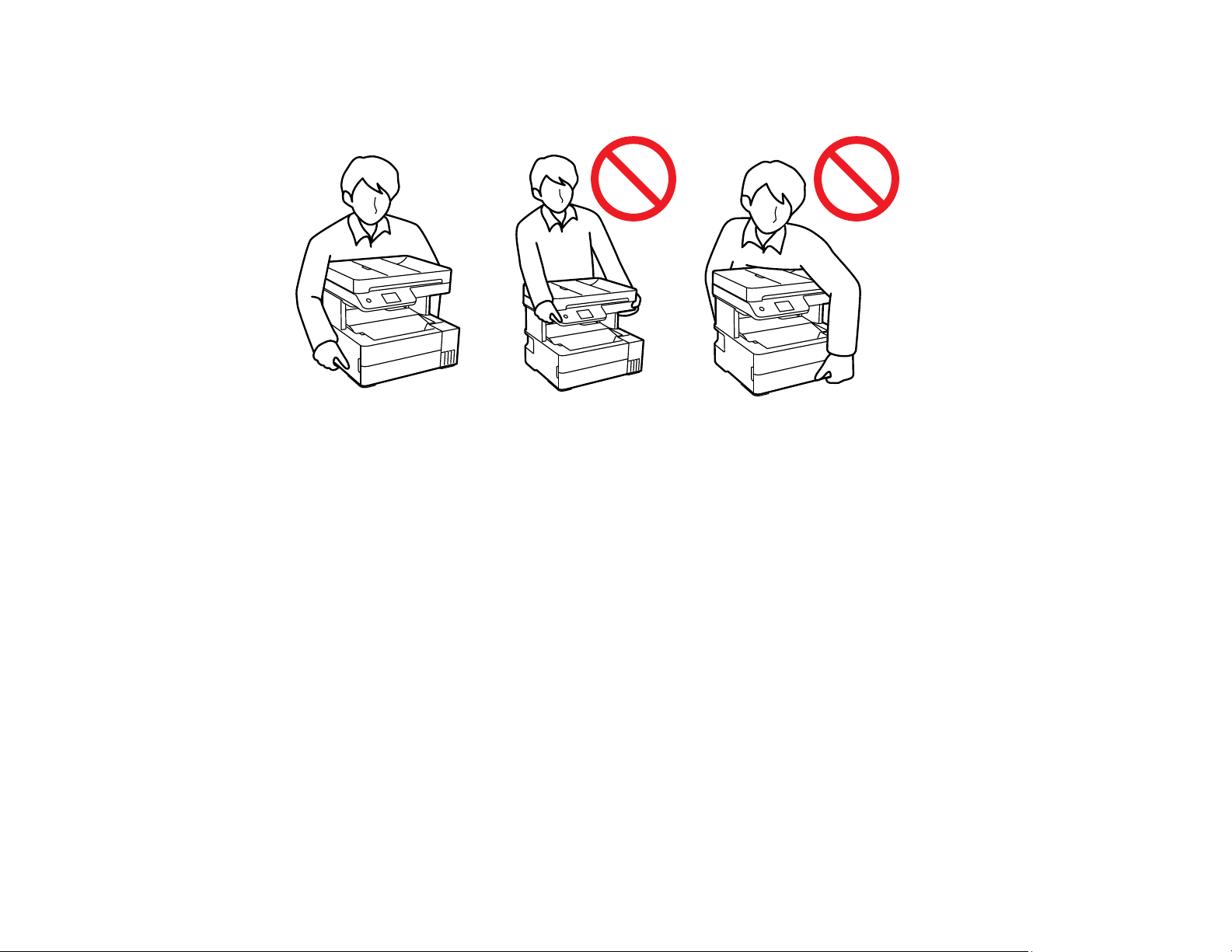
301
• Do not lift the product by gripping the scanner unit. Make sure you lift using the handholds on the
bottom of the product.
• When storing or transporting an ink bottle after removing its seal, do not tilt the bottle and do not
subject it to impacts or temperature changes. Otherwise, ink may leak even if the cap on the ink bottle
is tightened securely. Be sure to keep the ink bottle upright when tightening the cap, and take
measures to prevent ink from leaking when transporting the ink bottles.
• Do not put opened ink bottles in the box with the product.
• Do not carry the product by its control panel; this may damage the product.
Note: Before storing your product for a long period, replace low, expended, or expired ink to help
prevent the print head from drying out. Store your product in a cool, dry place.
1. Turn off the product.
2. Open the printer cover and check to see if the print head is in the far right position (the home
position). If not, turn on the product, wait for the print head to move to the far right, then turn the
product off again.
Loading ...
Loading ...
Loading ...