Loading ...
Loading ...
Loading ...
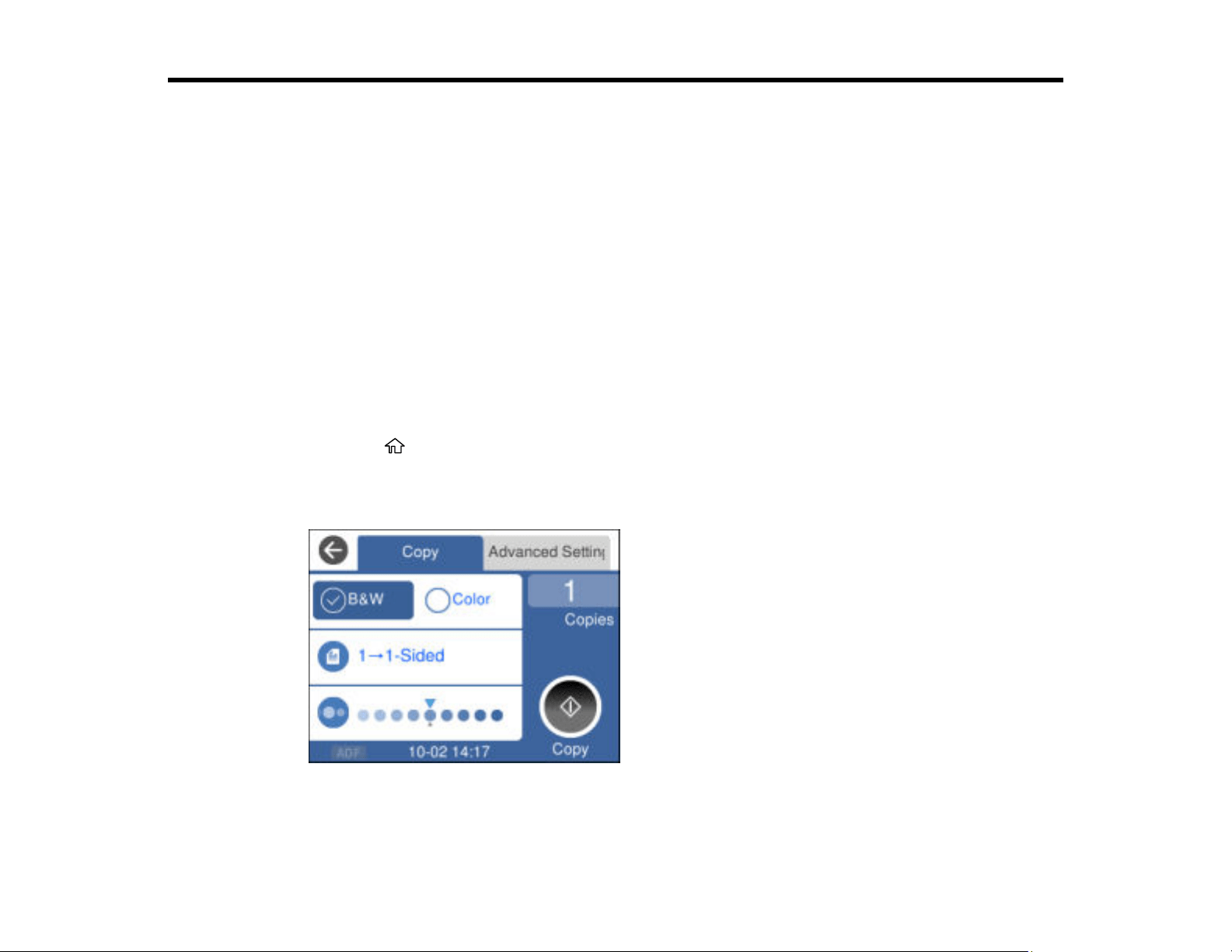
101
Copying
See the information here to copy documents or photos using your product.
Note: Copies may not be exactly the same size as your originals.
Copying Documents or Photos
Copying ID Cards
Copying Options
Copying Documents or Photos
You can copy documents or photos onto various sizes and types of paper, including Epson special
papers.
1. Place your original document or photo on the scanner glass or in the ADF.
2. Load the paper you want to print on in the product.
3. Press the home button, if necessary.
4. Select Copy.
You see a screen like this:
5. Select B&W or Color.
Loading ...
Loading ...
Loading ...