Loading ...
Loading ...
Loading ...
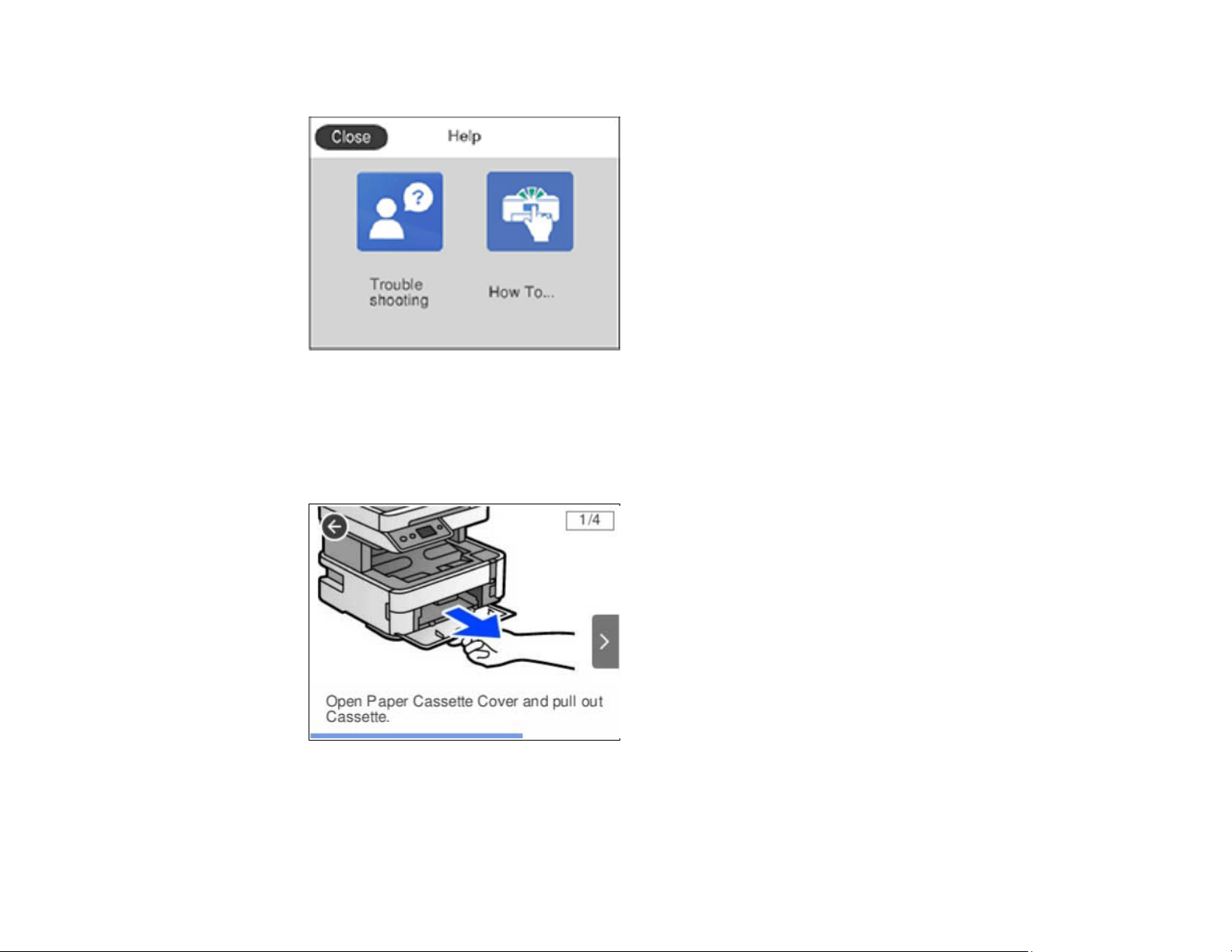
25
You see a screen like this:
2. Select Troubleshooting if you are experiencing a problem or How To to view instructions on
common procedures.
3. Select a topic from the list of available topics and follow the on-screen instructions.
While viewing the topics, you may see screens like this:
1 Displays the current step number and the total number of steps
2 Select the left arrow to view the previous step
Loading ...
Loading ...
Loading ...