Loading ...
Loading ...
Loading ...
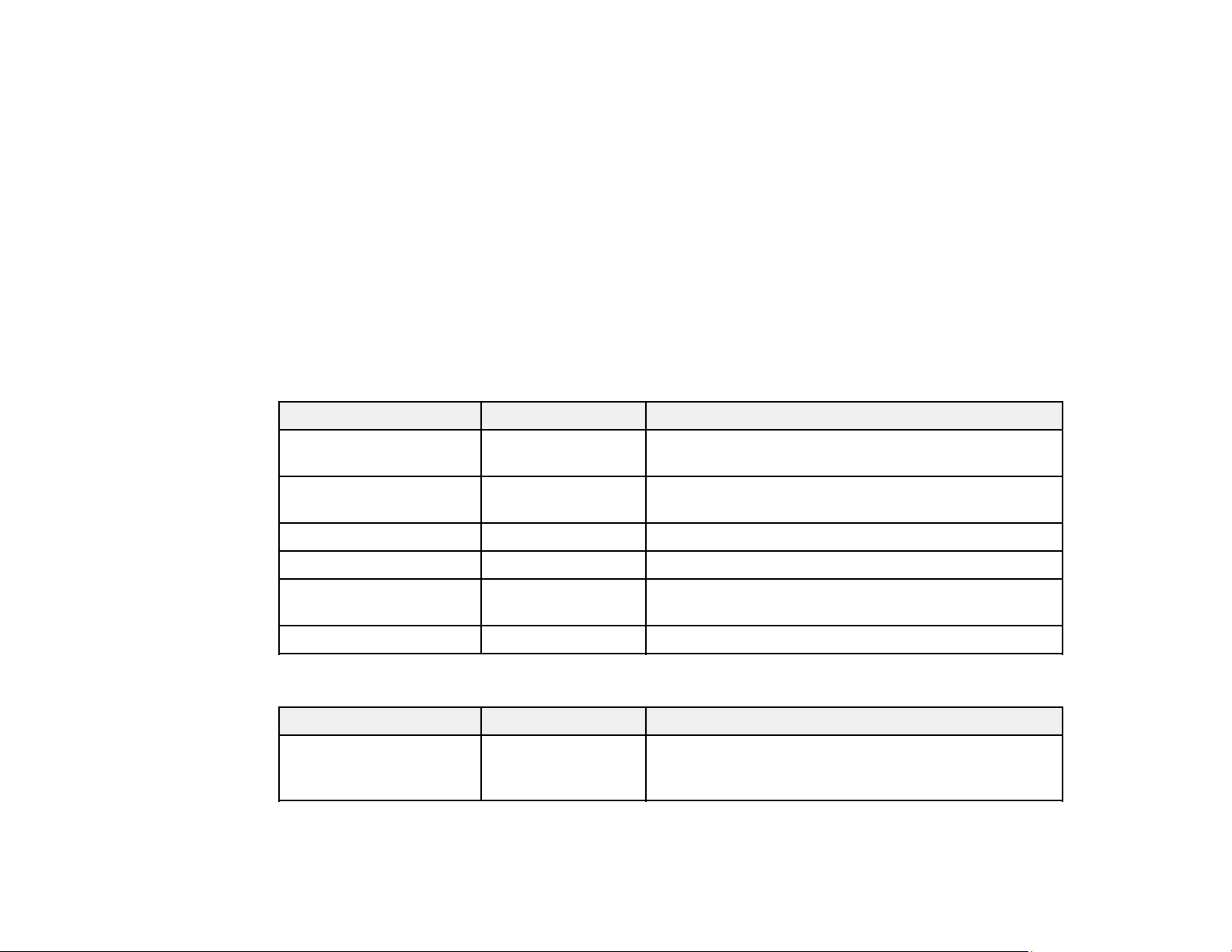
168
• Select Color Matching to fine-tune the colors in your printout.
PostScript Printer Driver Options - Mac
Parent topic: Printing with the PostScript (PS3) Printer Software - Mac
Related tasks
Selecting Page Setup Settings - Mac
Selecting Print Layout Options - Mac
Printing Your Document - Mac
PostScript Printer Driver Options - Mac
Select the print options you want to use for PostScript printing.
Note: Menus may vary depending on the option selected.
Layout Options
Setting Options Description
Pages per Sheet — Select the number of pages to be printed on one
sheet
Layout Direction various Allows you to specify the order in which the pages will
print
Border — Select to print a border around the pages
Two-Sided — Select to perform 2-sided printing
Reverse Page
Orientation
— Rotates the page 180 degrees before printing
Flip Horizontally — Select to invert the printed image
Color Matching Options
Setting Options Description
ColorSync/In Printer various Select a color adjustment option to minimize the
difference in color between the printer and the
computer display
Paper Handling Options
Loading ...
Loading ...
Loading ...