Loading ...
Loading ...
Loading ...
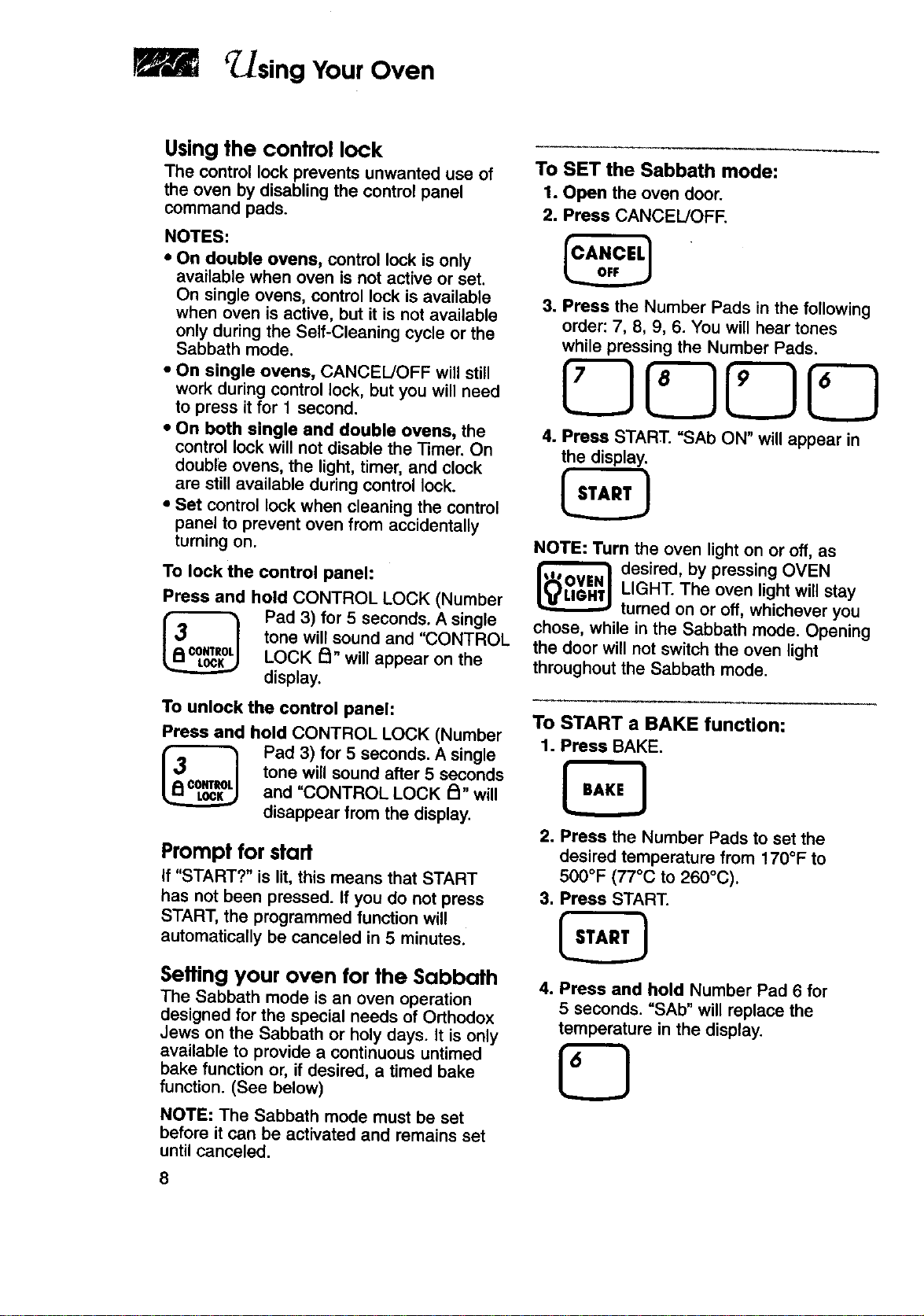
Using Your Oven
Using the control lock
The control lock prevents unwanted use of
the oven by disabling the control panel
command pads.
NOTES:
•On double ovens, control lock is only
available when oven is not active or set.
On single ovens, control lock is available
when oven is active, but it is not available
only during the Self-Cleaning cycle or the
Sabbath mode.
•On single ovens, CANCEL/OFF will still
work during control lock, but you will need
to press it for 1 second.
•On both single and double ovens, the
control lock will not disable the Timer. On
double ovens, the light, timer, and clock
are still available during control lock.
•Set control lock when cleaning the control
panel to prevent oven from accidentally
turning on.
To lock the control panel:
Press and hold CONTROL LOCK (Number
Pad 3) for 5 seconds. Asingle
tone will sound and "CONTROL
LOCK F_- will appear on the
display.
To unlock the control panel:
Press and hold CONTROL LOCK (Number
Pad 3) for 5 seconds. A single
tone will sound after 5 seconds
and "CONTROL LOCK _" will
disappear from the display.
Prompt for start
If "START?" is lit, this means that START
has not been pressed. If you do not press
START, the programmed function will
automatically be canceled in 5 minutes.
Seffing your oven for the Sabbath
The Sabbath mode is an oven operation
designed for the special needs of Orthodox
Jews on the Sabbath or holy days. It is only
available to provide a continuous untimed
bake function or, if desired, a timed bake
function. (See below)
NOTE: The Sabbath mode must be set
before it can be activated and remains set
until canceled.
8
To SET the Sabbath mode:
1. Open the oven door.
2. Press CANCEL!OFF.
3. Press the Number Pads in the following
order: 7, 8, g, 6. You will hear tones
while pressing the Number Pads.
OUU©
4. Press START. =SAb ON" willappear in
the display.
NOTE: Turn the oven light on or off, as
_esired, by pressing OVEN
LIGHT. The oven light will stay
turned on or off, whichever you
chose, while in the Sabbath mode. Opening
the door will not switch the oven light
throughout the Sabbath mode.
To START a BAKE function:
1. Press BAKE.
2. Press the Number Pads to set the
desired temperature from 170°F to
500°F (77°C to 260°C).
3. Press START.
oPress and hold Number Pad 6 for
5 seconds. "SAb" will replace the
temperature in the display.
Loading ...
Loading ...
Loading ...