Loading ...
Loading ...
Loading ...
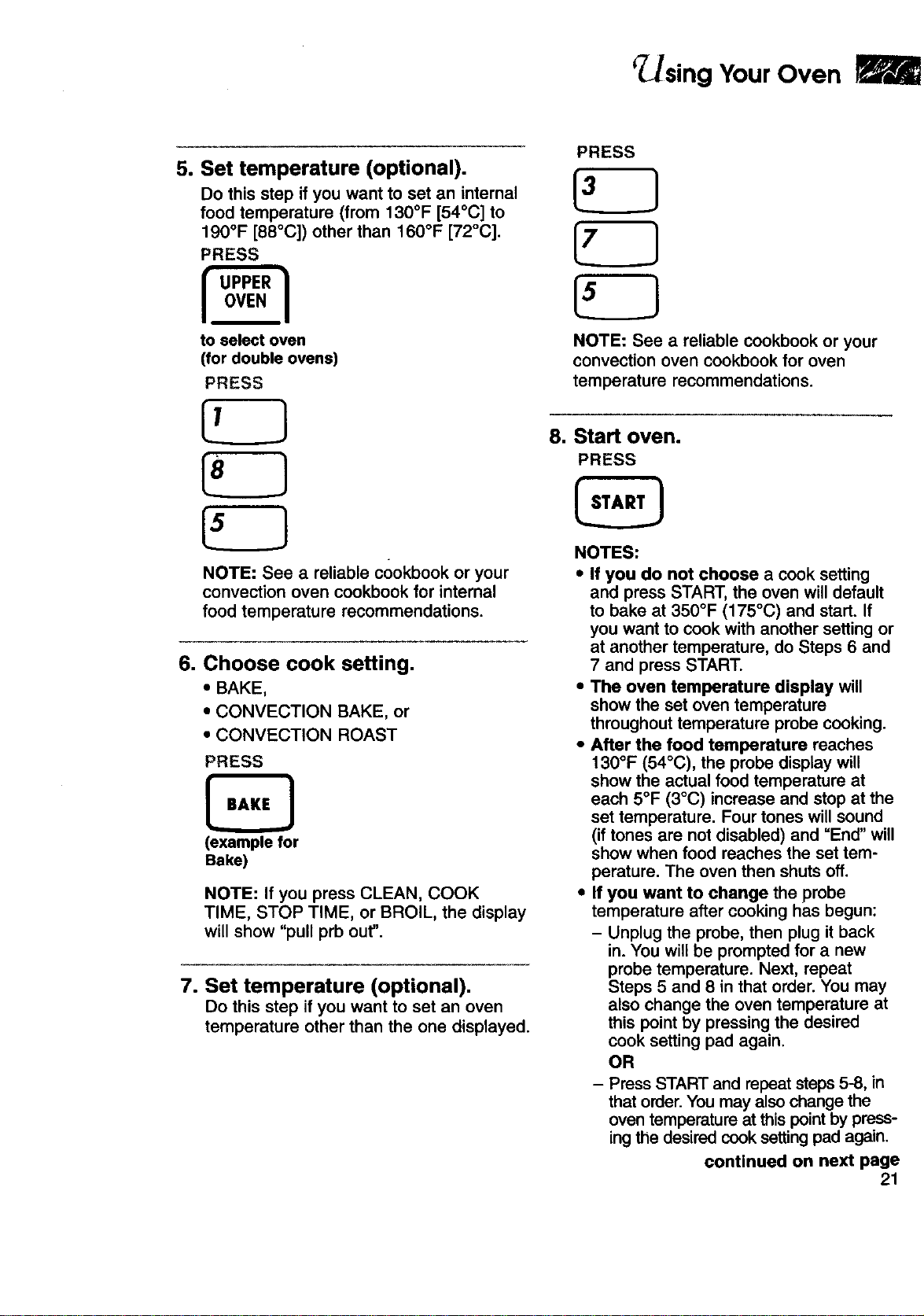
' sing Your Oven m
5. Set temperature (optional).
Do this step if you want to set an internal
food temperature (from 130°F [54°C] to
190°F [88°C]) other than 160°F [72°C].
PRESS
to select oven
(for double ovens)
PRESS
NOTE: See a reliable cookbook or your
convection oven cookbook for internal
food temperature recommendations.
6, Choose cook setting,
•BAKE,
• CONVECTION BAKE, or
• CONVECTION ROAST
PRESS
(example for
Bake)
NOTE: If you press CLEAN, COOK
TIME, STOP TIME, or BROIL, the display
will show "pull prb out".
7. Set temperature (optional),
Do this step ifyou want to set an oven
temperature other than the one displayed.
PRESS
NOTE: See a reliable cookbook or your
convection oven cookbook for oven
temperature recommendations.
8, Start oven.
PRESS
NOTES:
•If you do not choose a cook setting
and press START, the oven will default
to bake at 350°F (175°C) and start. If
you want to cook with another setting or
at another temperature, do Steps 6 and
7 and press START.
•The oven temperature display will
show the set oven temperature
throughout temperature probe cooking.
•After the food temperature reaches
130°F (54°C), the probe display will
show the actual food temperature at
each 5°F (3°C) increase and stop at the
set temperature. Four tones will sound
(if tones are not disabled) and =End" will
show when food reaches the set tem-
perature. The oven then shuts off.
•If you want to change the probe
temperature after cooking has begun:
- Unplug the probe, then plug it back
in. You will be prompted for a new
probe temperature. Next, repeat
Steps 5 and 8 in that order. You may
also change the oven temperature at
this point by pressing the desired
cook setting pad again.
OR
- Press START and repeat steps 5-8, in
that order. You may also change the
oven temperature at this point by press-
ing the desired cook setting pad again.
continued on next page
21
Loading ...
Loading ...
Loading ...