Loading ...
Loading ...
Loading ...
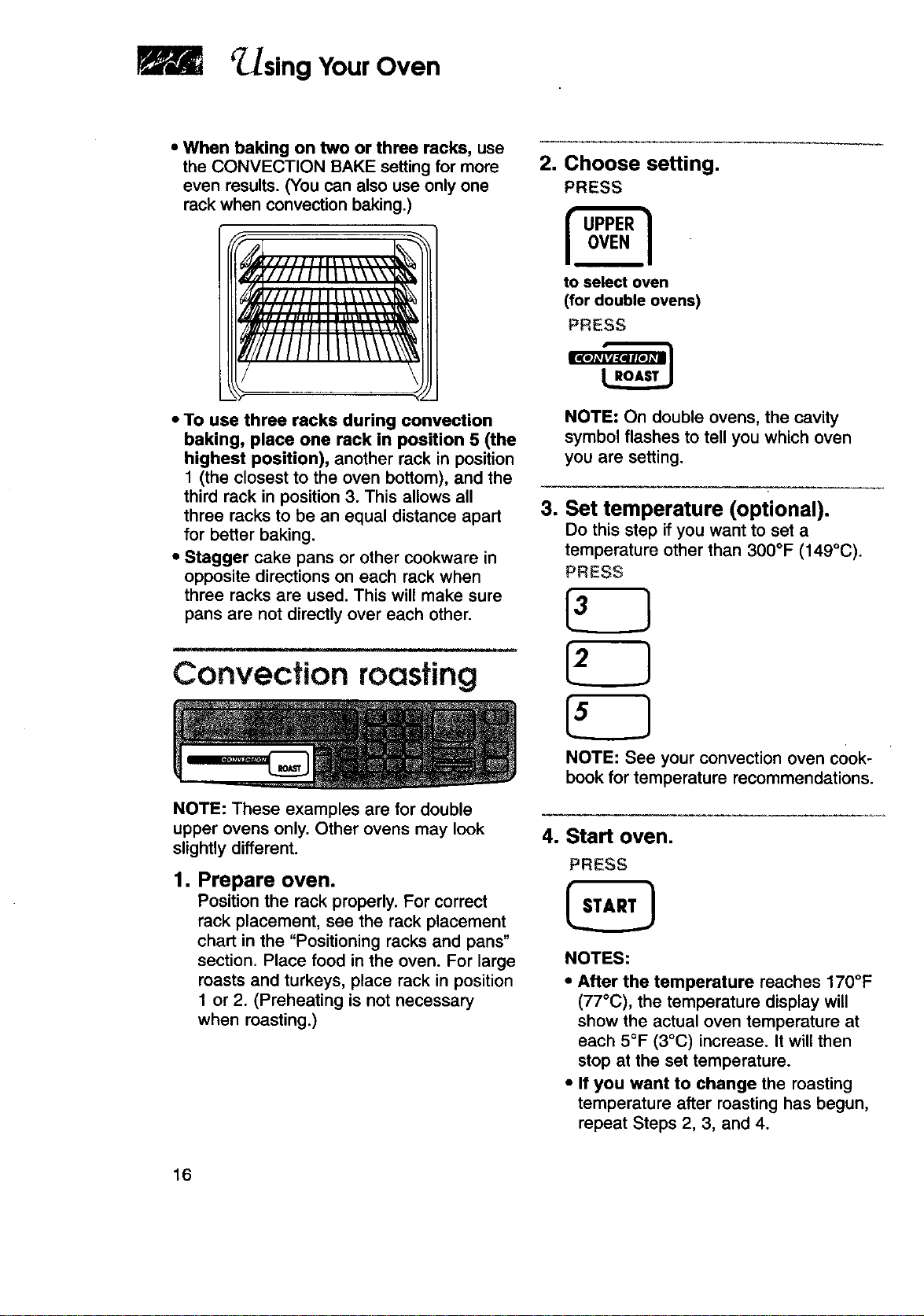
Using Your Oven
•When baking on two or three racks, use
the CONVECTION BAKE setting for more
even results. (You can also use only one
rack when convection baking.)
•To use three racks during convection
baking, place one rack in position 5 (the
highest position), another rack in position
1 (the closest to the oven bottom), and the
third rack in position 3. This allows all
three racks to be an equal distance apart
for better baking.
•Stagger cake pans or other cookware in
opposite directions on each rack when
three racks are used. This will make sure
pans are not directly over each other.
Convection roasting
NOTE: These examples are for double
upper ovens only. Other ovens may look
slightly different.
1, Prepare oven.
Position the rack properly. For correct
rack placement, see the rack placement
chart in the "Positioning racks and pans"
section. Place food in the oven. For large
roasts and turkeys, place rack in position
1 or 2. (Preheating is not necessary
when roasting.)
2. Choose setting.
PRESS
to select oven
(for double ovens)
PRESS
NOTE: On double ovens, the cavity
symbol flashes to tell you which oven
you are setting.
3, Set temperature (optional).
Do this step if you want to set a
temperature other than 300°F (149°C).
PRESS
NOTE: See your convection oven cook-
book for temperature recommendations.
4. Start oven.
PRESS
NOTES:
•After the temperature reaches 170°F
(77°C), the temperature display will
show the actual oven temperature at
each 5°F (3°C) increase. It will then
stop at the set temperature.
•If you want to change the roasting
temperature after roasting has begun,
repeat Steps 2, 3, and 4.
16
Loading ...
Loading ...
Loading ...