Loading ...
Loading ...
Loading ...
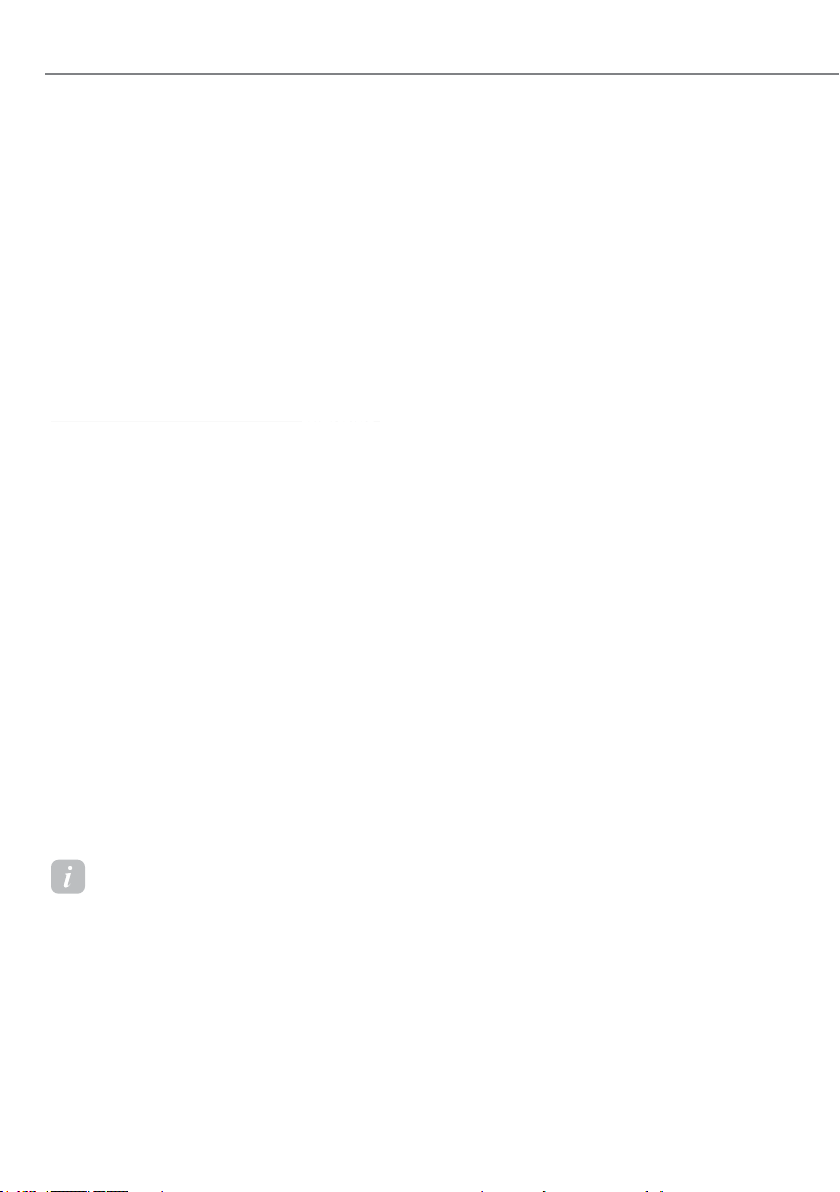
5-84
Convenience Features
Turn Signals and Lane Change
Signals
OJKEV051073
To signal a turn, push down on the lever
for a left turn or up for a right turn in
position (A).
If an indicator stays on and does not flash
or if it flashes abnormally, one of the turn
signal bulbs may be burned out and will
require replacement.
One touch turn signal
To use One Touch Turn Signal push the
turn signal le
v
er up or down to position
(B) and then release it.
The lane change signals will blink 3, 5 or
7 times.
You can enable the One Touch Turn
Signal function or choose the number of
blinking by selecting Setup > Vehicle >
Lights > One Touch Turn Signal (or One-
touch indicator) > 3 flashes/5 flashes /7
flashes/Off in the infotainment system.
Information
The infotainment system may change
after software updates. For more
information, refer to the user's manual
provided in the infotainment system and
the quick reference guide.
Battery Saver Function
To prevent the battery from being
discharging, the system automatically
turns off the parking lights when the
driver turns the vehicle off and opens the
driver’s door.
To keep the lights on when the vehicle is
turned off:
(1) Open the driver’s door.
(2) Turn the parking lights OFF and ON
again using the headlight switch.
Loading ...
Loading ...
Loading ...