Loading ...
Loading ...
Loading ...
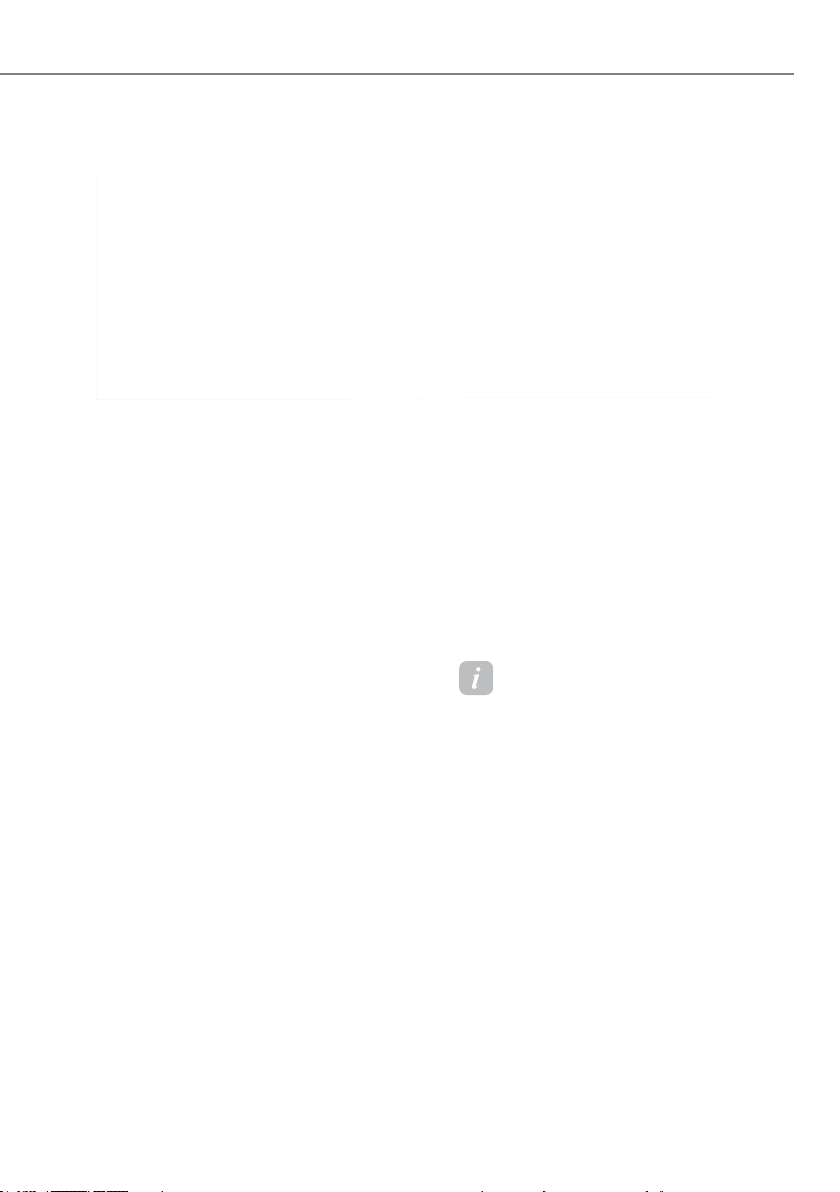
5-5
05
Using Smart Key
OJKEV051213
Your Genesis Branded Vehicle uses a
smart key that can be used to lock or
unlock the doors, liftgate, and start the
vehicle.
1. Door lock
2. Door unlock
3. Liftgate open/close
4. Panic
5. Remote Start
6. Light on
7. Forward/Backward (if equipped)
Locking your vehicle
OJKEV051001
To lock your vehicle using the door
handle touch sensor or the Smart Key:
1. Close all doors, hood, and liftgate.
2. Have the smart key with you.
3. Touch the outer part of the door
handle on or near the handle detent
for about 1 second or press the Door
Lock button (1) on the smart key. The
hazard warning lights blink.
4. Make sure the doors are locked by
pulling the door handle.
Information
ś The side view mirror will fold if ‘Enable
on Door Unlock’ is selected from the
Settings menu in the infotainment
system.
Select: Setup > Vehicle > Lights >
Welcome Mirror/Light > Enable on
Door Unlock
ś The door handle touch sensor only
operates when the smart key is within
28-40 inches (0.7-1 m) from the
outside door handle.
ACCESSING YOUR VEHICLE
Loading ...
Loading ...
Loading ...