Loading ...
Loading ...
Loading ...
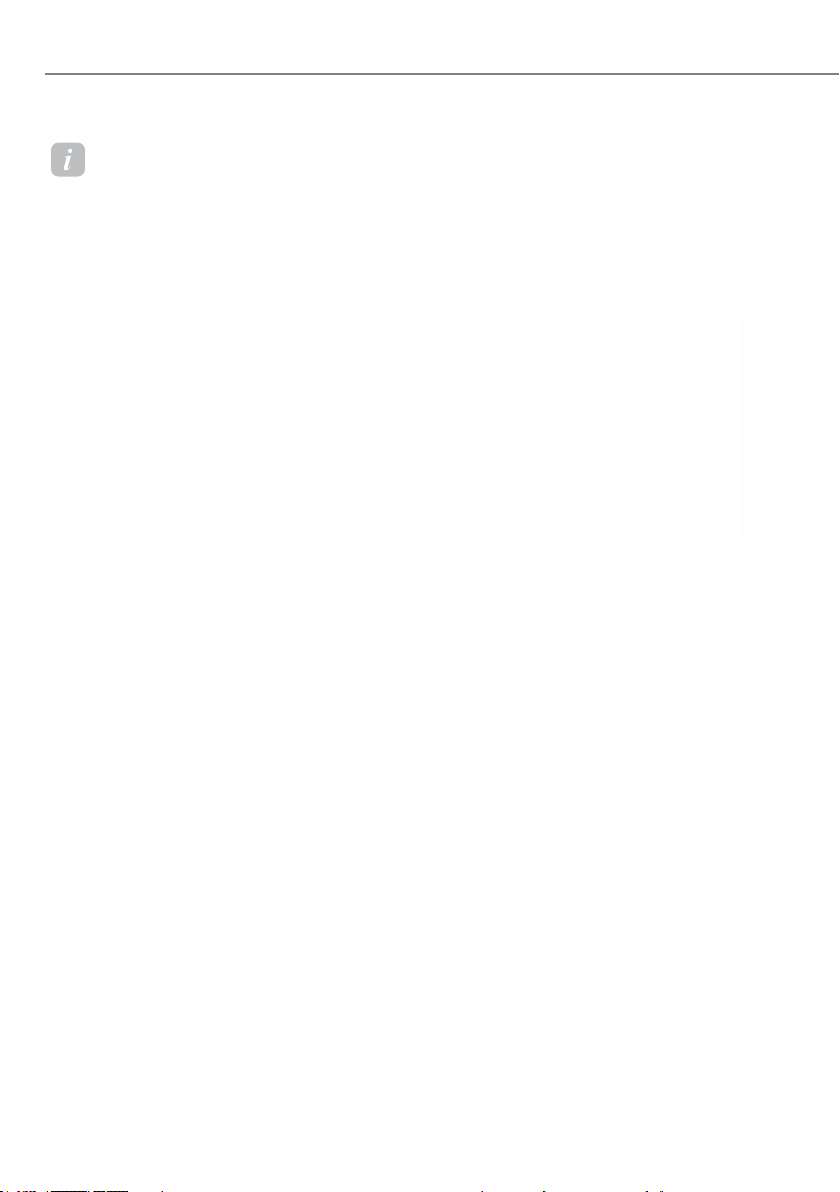
5-20
Convenience Features
Information
ś When there is a digital key (card key)
already saved in the vehicle, the ‘Save’
menu is disabled. If you want to save
a digital key again, refer to “How to
delete Digital Key (Card key)” and
follow the deleting procedure first
before saving a digital key.
ś When registering a digital key (card
key), authentication is required once
through a smartphone. Complete the
registration within 5 minutes after
authentication.
ś To register the digital key (card key),
the smart key must be in the vehicle.
ś The registered digital key (card key)
cannot be used for another vehicle.
ś The previously saved digital key (card
key) can be not used if a new digital
key (card key) is registered.
How to use the Digital key (Card key)
Card key touch control
The driver can lock and unlock the door
by t
ouching the card key on the door
handle. Also, the vehicle can be started
by placing the card key on the in-vehicle
authentication pad (wireless charging
pad).
OJKEV051010
[A]: Door handle authentication pad,
[B]: Card key NFC antenna
ś Locking/Unlocking the doors
- If the driver touches the card key on
the driver’s or passenger’s door handle
authentication pad for more than 2
seconds, the door will lock or unlock.
- If Two Press Unlock function is set, only
the driver’s door will be unlocked by
touching the card key on the driver’s
door handle. Touch the card key once
more within 4 seconds to unlock all
doors.
- After unlocking the doors, the doors will
automatically re-lock after 30 seconds
unless a door is opened.
Loading ...
Loading ...
Loading ...