Loading ...
Loading ...
Loading ...
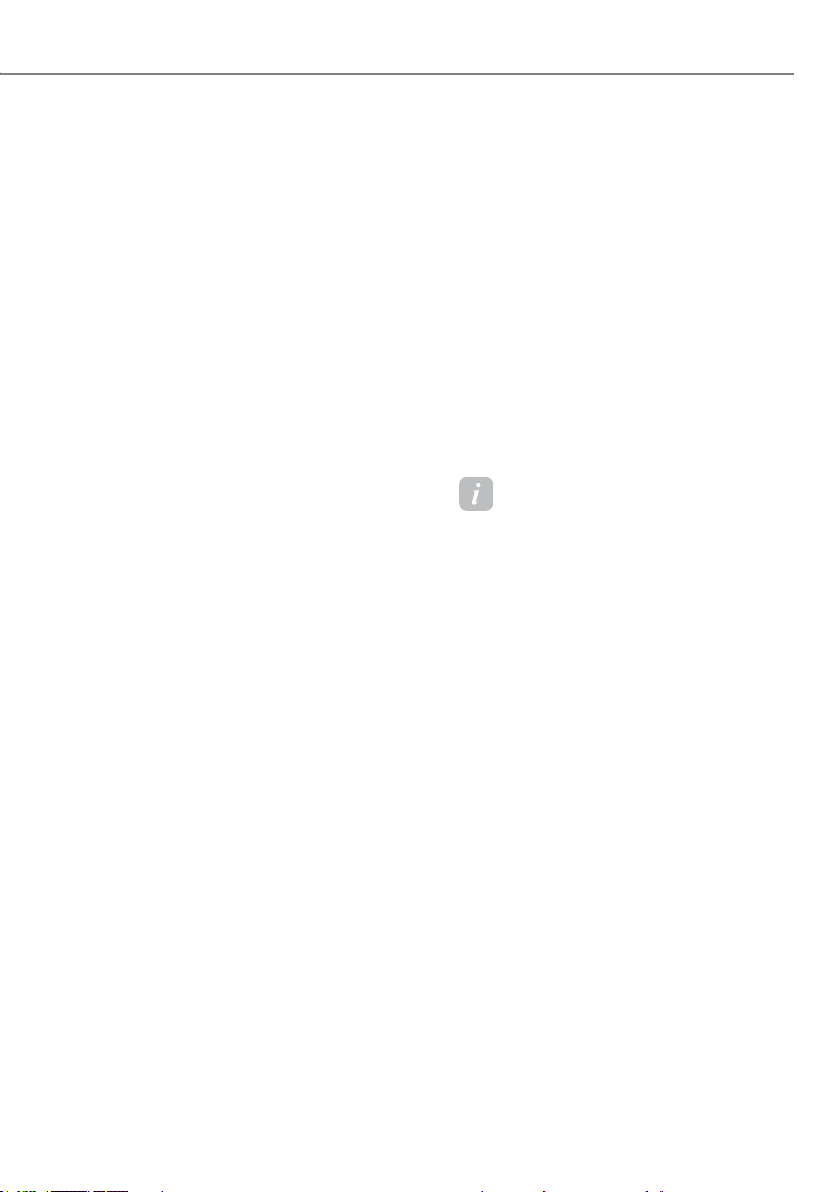
1-9
01
OJKEVQ012007L
EV mode provides driving information
and high voltage battery information.
You can set various electronic vehicle
functions in EV mode.
Information
The infotainment system may change
after software updates. For more
information, refer to the user’s manual
provided in the infotainment system and
the quick reference guide.
Checking the EV Mode Screen
Configuration
Follow the instructions below to
enter EV mode and check the screen
configuration.
1. On the infotainment system, swipe
the Home screen to the left to display
the All menus screen.
2. On the All menus screen, select EV.
śThe EV mode screen appears.
USING EV MODE FUNCTIONS
ś If you use the air conditioning or
heating, which is powered by the
high voltage battery, the distance to
empty may reduce. Maintain proper
temperature when using the air
conditioner or heater.
ś Natural degradation may occur with
the high voltage battery depending
on the number of years the vehicle is
used.
ś If you do not use the vehicle for a long
time, charge the high voltage battery
once every three months to prevent
it from discharging. When the battery
level is low, immediately charge the
vehicle.
ś Using AC charging as much as
possible can help keep the battery in
optimal condition. Fully charging the
battery when it is 20 % or lower helps
keep the battery in optimal condition.
(Charging once a month or more is
recommended.)
ś The charging level value displayed on
the instrument cluster may decrease
according to the charging conditions
(charger status, outside temperature,
battery temperature, etc.). For longer
battery life and safety, after a certain
charging level is reached, the charging
current is gradually lowered to fully
charge the battery.
Loading ...
Loading ...
Loading ...