Loading ...
Loading ...
Loading ...
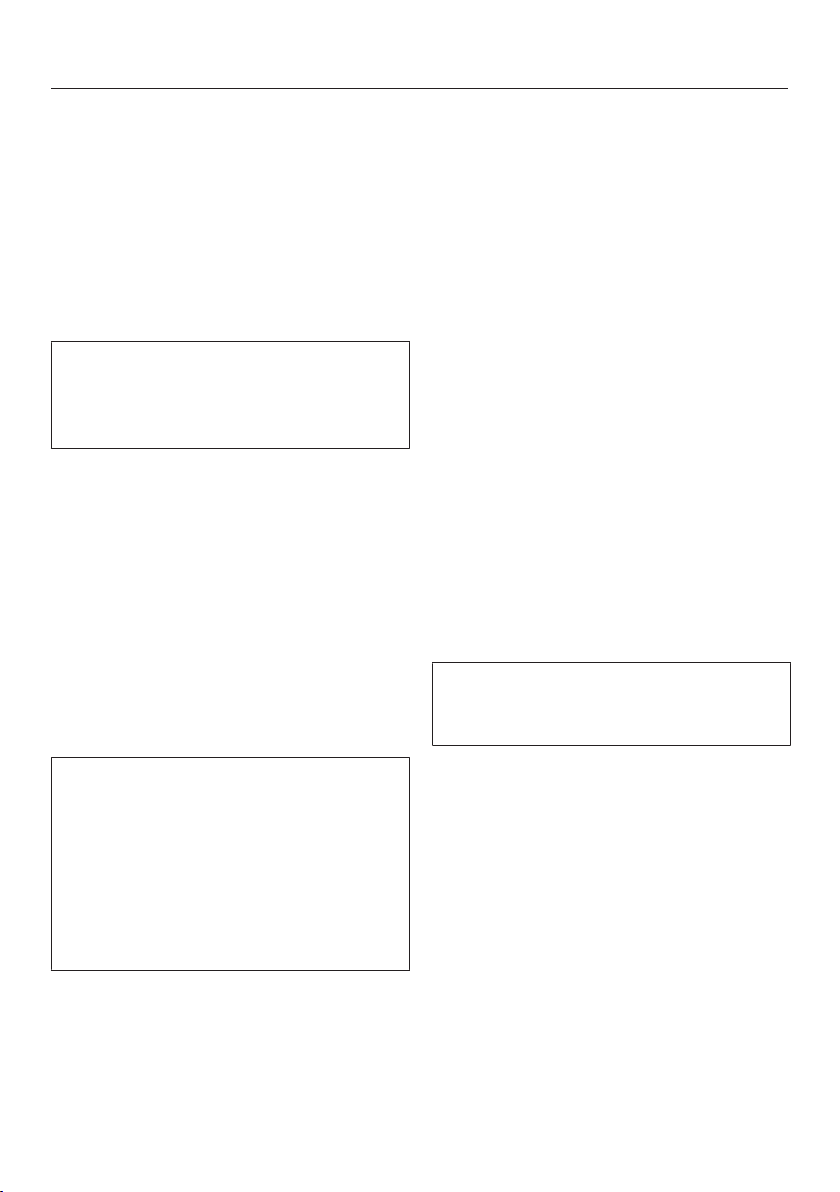
Operation
45
Setting the power level/Switching off
vapour extraction
Touch the vapour extraction display.
To switch the fan on touch the appro-
priate sensor for the power level you
want.
To switch the fan off touch the 0
sensor.
If the vapour extraction is not switched
off manually, it will switch itself off
automatically 12hours after last being
used.
Deactivating Con@ctivity temporarily
The vapour extraction has switched on
automatically.
You can deactivate Con@ctivity in
various ways:
- Touch the sensor control
- Touch the 0sensor control
- Select a different power level
Set the power level you want.
Depending on the programming,
Con@ctivity will be reactivated when
you switch the hob off and back on
again, see “Programming”.
If you want to deactivate Con@ctivity
permanently, you will need to change
the Con@ctivity programming, see
“Programming”.
Booster
The maximum duration for the Booster
is 10minutes.
To switch it off early, set a different
power level.
Run-on time
It is advisable to run the fan for a few
minutes after cooking has finished. This
helps to neutralise any lingering va-
pours and odours in the air. The follow-
ing two options are available:
(5minutes) and (15minutes).
The run-on duration will be carried out
using the power level set during activa-
tion. You can change the power level
during the run-on period.
Touch the or sensor to activate
the run-on period.
Touch the, or 0 sensor to deac-
tivate the run-on period.
If you switch the hob off with the
sensor, the run-on period will continue
through to the end.
Loading ...
Loading ...
Loading ...