Loading ...
Loading ...
Loading ...
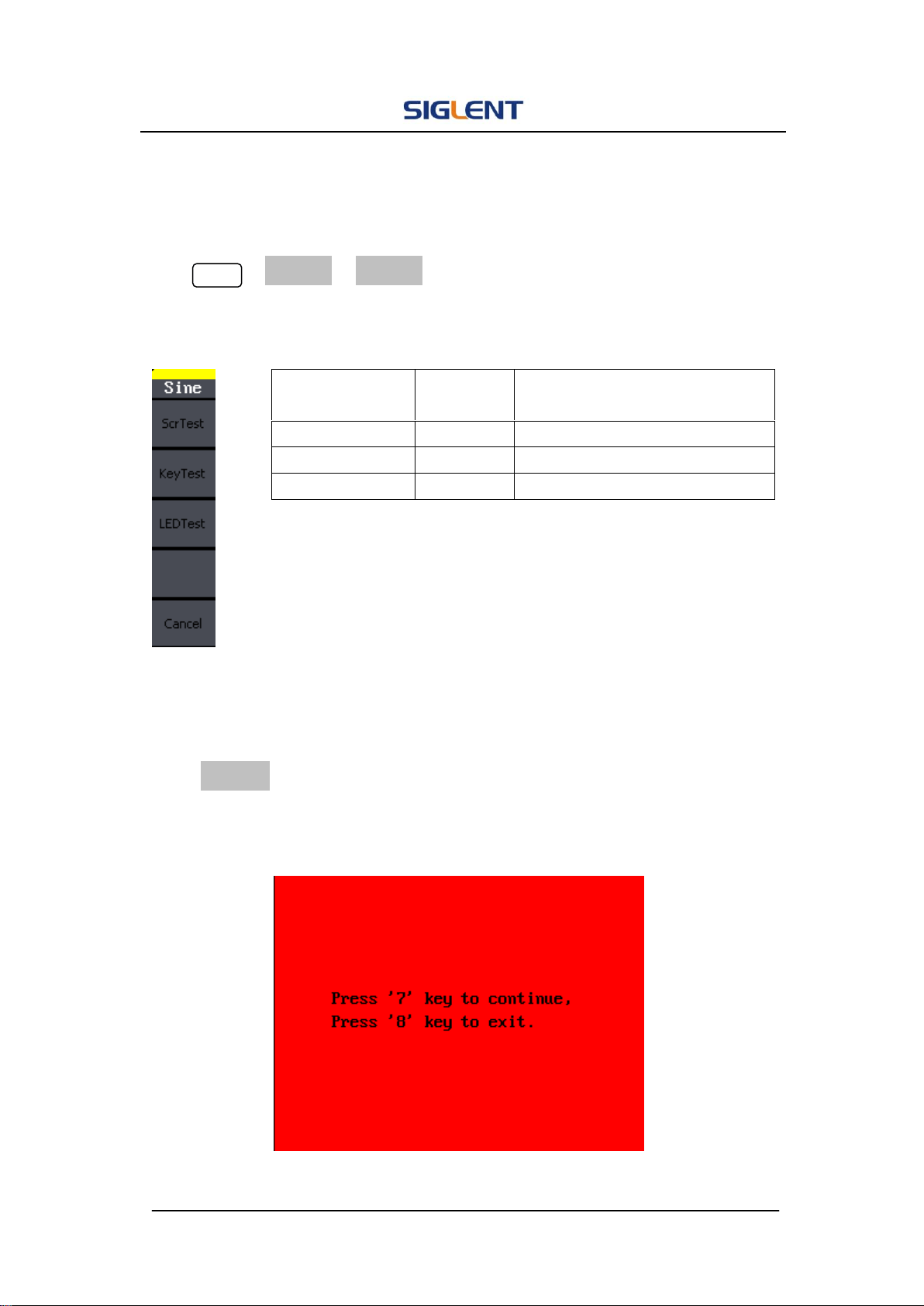
SDG1000 User Manual 78
SelfTest
Press Utility →Test/Cal →SelfTest, to enter the following menu.
Figure 2- 73 Table 2- 38 Menu Explanations of Self Test
1. Scr Test
Select Scr Test to enter the screen test interface. The clew words ‘Press ‘7’
Key to continue, Press ‘8’ Key to exit’ is displayed. You could press the ‘7’ for
test.
Figure 2- 74 Screen Test Interface
Function
Menu
Settings
Explain
Scr Test
Run screen test program.
Key Test
Run keyboard test program.
LED Test
Run LED test program.
Loading ...
Loading ...
Loading ...