Loading ...
Loading ...
Loading ...
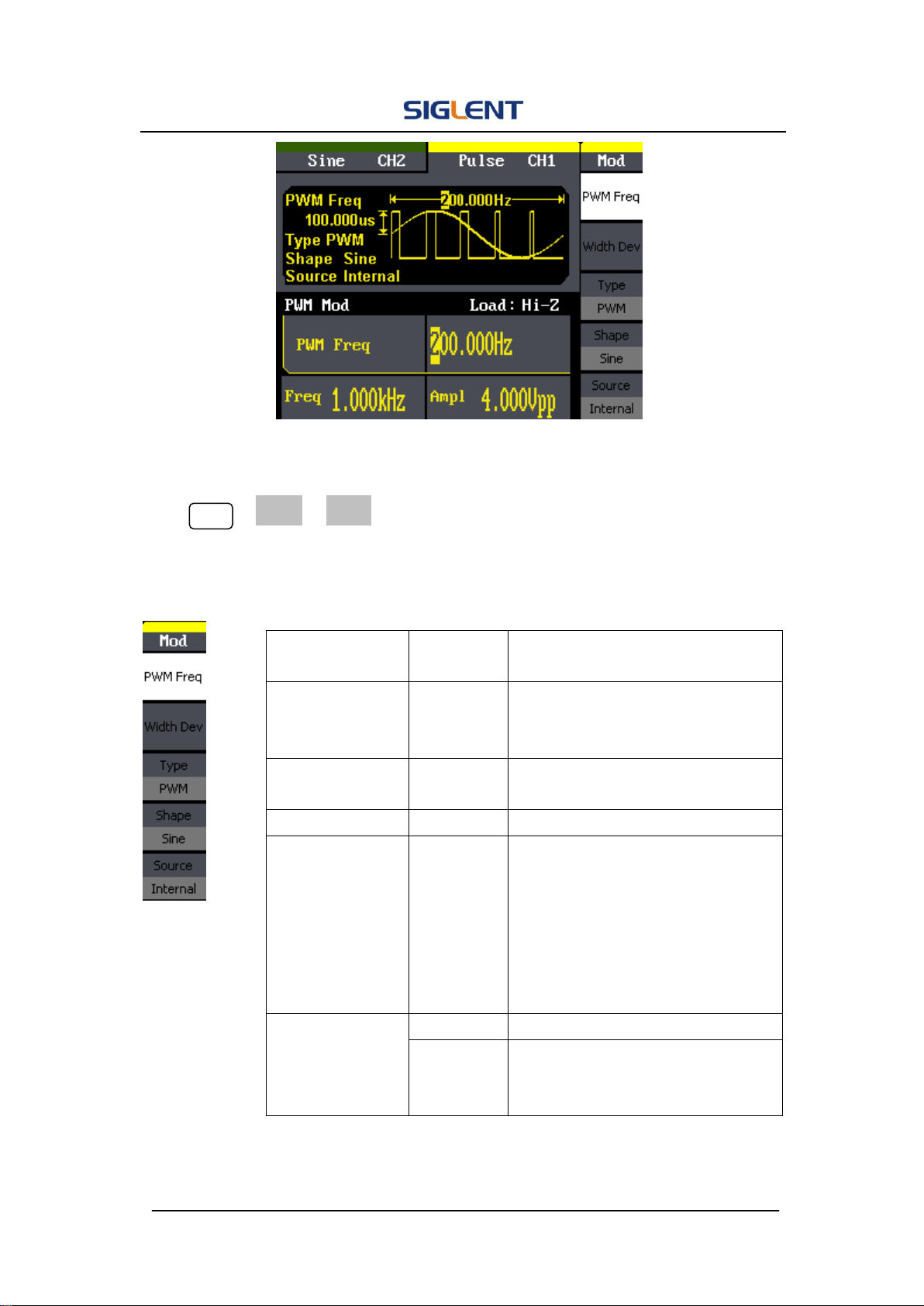
SDG1000 User Manual 50
Figure 2- 38 Setting Interface of PWM Waveform Parameter
Press Mod→ Pulse →PWM, to enter the following menu.
Figure 2- 39 Table 2- 19 Menu Explanations of the PWM Parameters
Function
Menu
Settings
Explanation
PWM Freq
Set the modulating waveform
frequency. Frequency range:
2mHz~20kHz (internal source only).
Width Dev
Duty Dev
Set the width range.
Set the duty range.
Type
PWM
Amplitude modulation.
Shape
Sine
Square
Triangle
UpRamp
DnRamp
Noise
Arb
Choose the modulating waveform.
The carrier waveform is pulse.
Source
Internal
The source is internal
External
The source is external. Use the
[Modulation In] connector in the
rear panel.
Loading ...
Loading ...
Loading ...