Loading ...
Loading ...
Loading ...
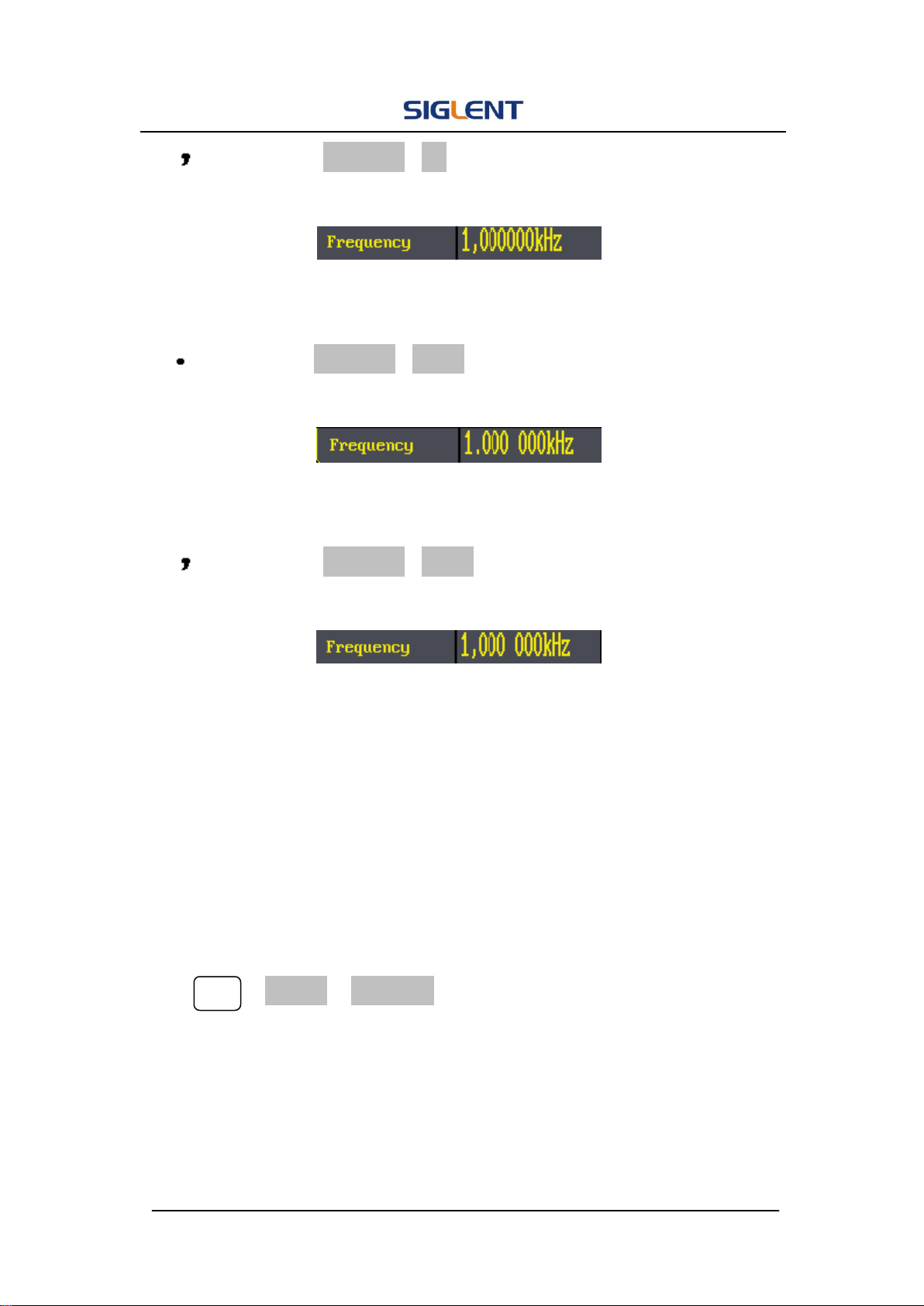
SDG1000 User Manual 74
(4) as point, press Separator->Off, the example is as followed:
Figure 2- 70 Set Format
(5) as point, press Separator->Space, the example is as followed:
Figure 2- 69 Set Format
(6) as point, press Separator->Space, the example is as followed:
Figure 2- 70 Set Format
2. Language Setup
The SDG1000 Series Generator offers two languages (English and Simplified
Chinese) for user to choose.
To Select Language, press Utility and then Language to select the language.
The Procedure is as followed:
Press Utility →System→ Language, to change the language.
Loading ...
Loading ...
Loading ...