Loading ...
Loading ...
Loading ...
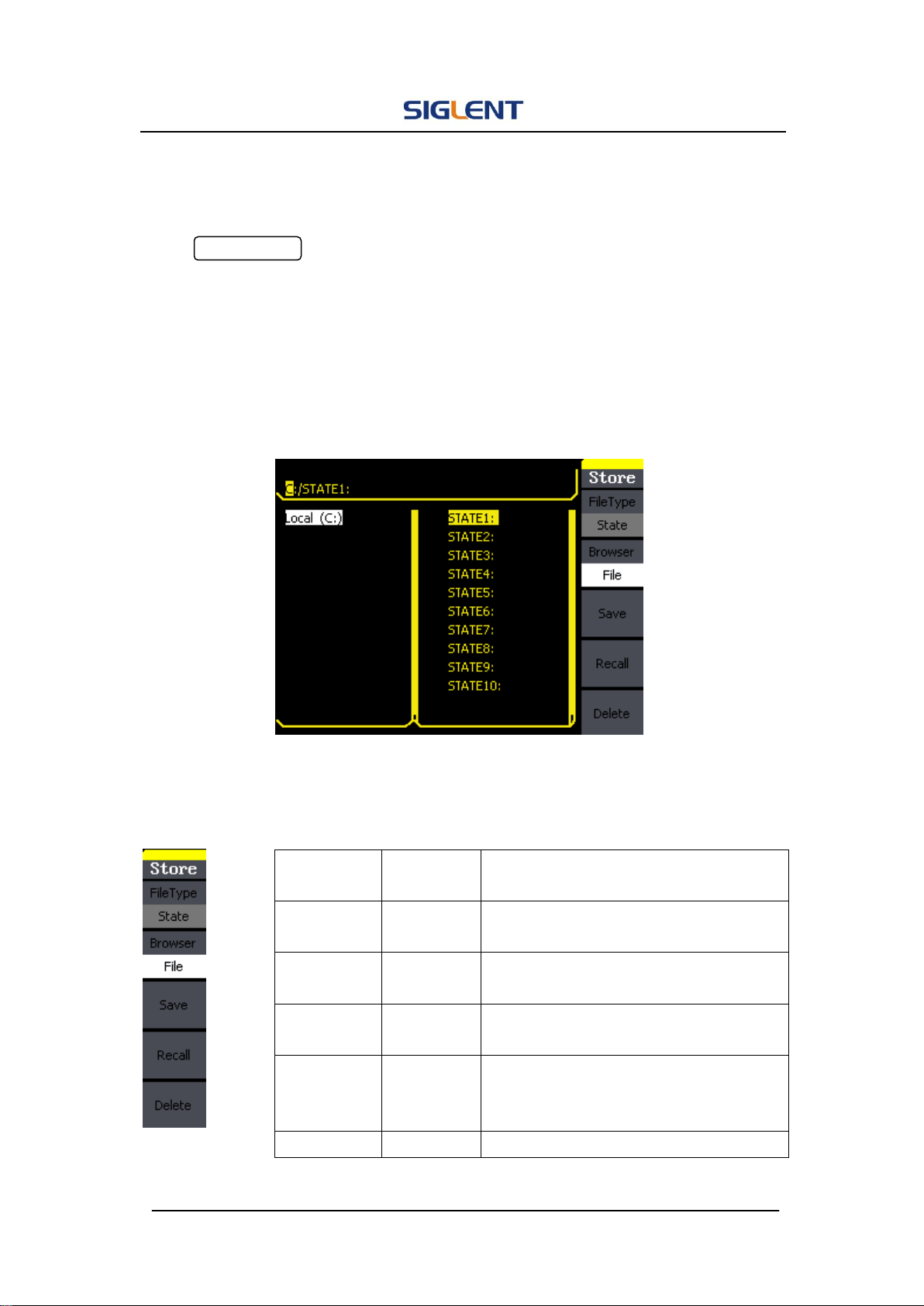
SDG1000 User Manual 58
2.10. To Store and Recall
Press Store/Recall button to enter the following interface. You can save or
recall the state documentation inside the generator. The state file on the U
Disk is also allowed to recall or delete. File names can only be English. User
can only recall or delete the data documentation you save via CSV of the
Oscilloscopes.
Figure 2- 49 Save and Read Interface
Figure 2- 50 Table 2- 26 Menu Explanations of Save and Recall (Page 1/2)
Function
Menu
Settings
Explanation
File Type
State
Data
The setting of the generator;
Arbitrary waveform file;
Browser
Directory
File
Shift between the directory and file.
Save
Save the waveform to the appointed
place.
Recall
Recall the waveform or setting
information in the specific position of the
memory.
Delete
Delete the selected file.
Loading ...
Loading ...
Loading ...