Loading ...
Loading ...
Loading ...
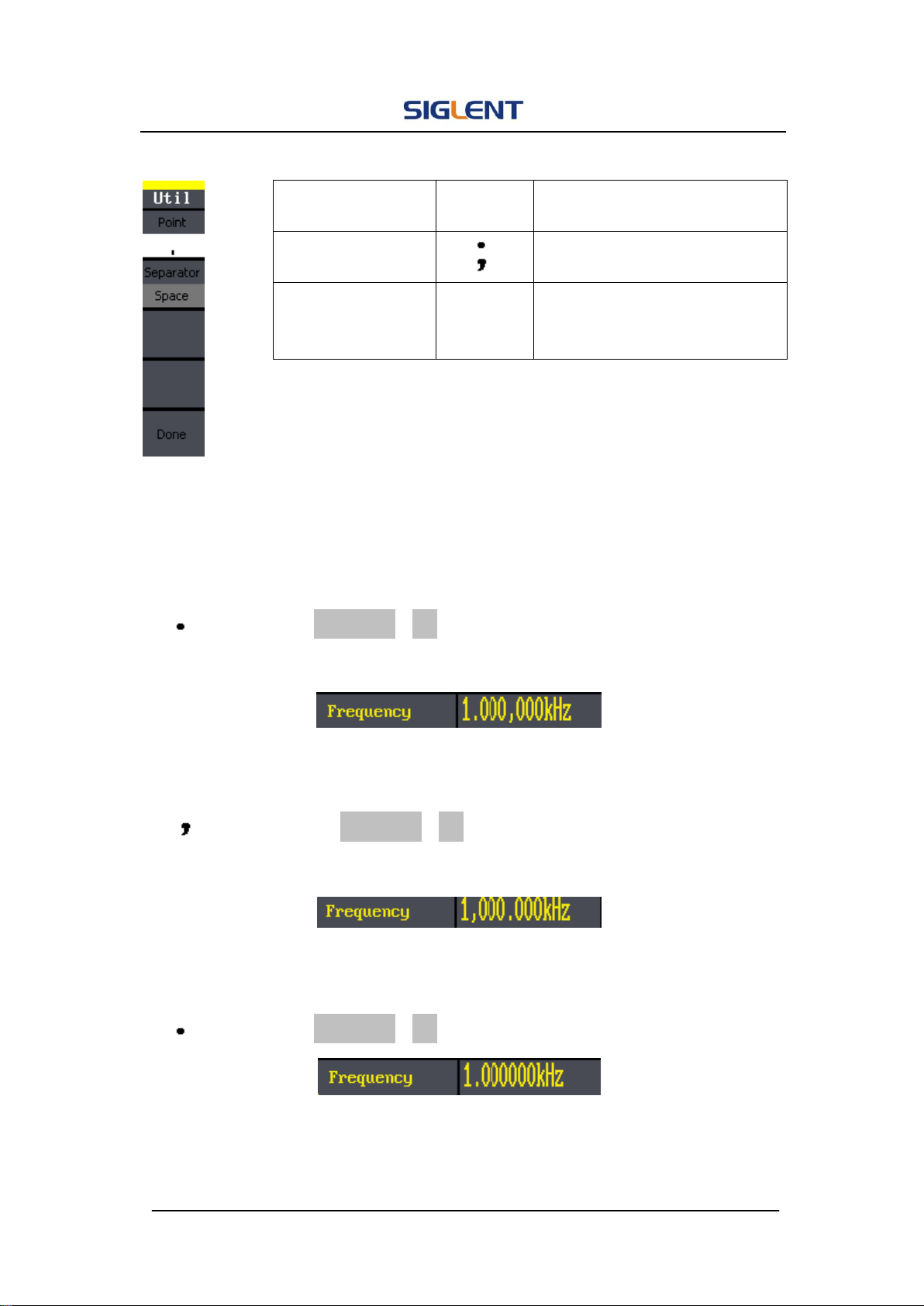
SDG1000 User Manual 73
Figure 2- 65 Table 2- 35 Menu Explanations of Setting the Number Format
According to the different choices of the point and the separator, the format
can have various forms.
(1) as point, press Separator->On, the example is as followed:
Figure 2- 66 Set Format
(2) as point, press ->Separator->On, the example is as followed:
Figure 2- 67 Set Format
(3) as point, press Separator->Off, the example is as followed:
Figure 2- 68 Set Format
Function
Menu
Settings
Explanation
Point
Using dot to represent point;
Using comma to represent point.
Separator
On
Off
Space
Enable the Separator;
Close the Separator;
Use Space to separate.
Loading ...
Loading ...
Loading ...