Loading ...
Loading ...
Loading ...
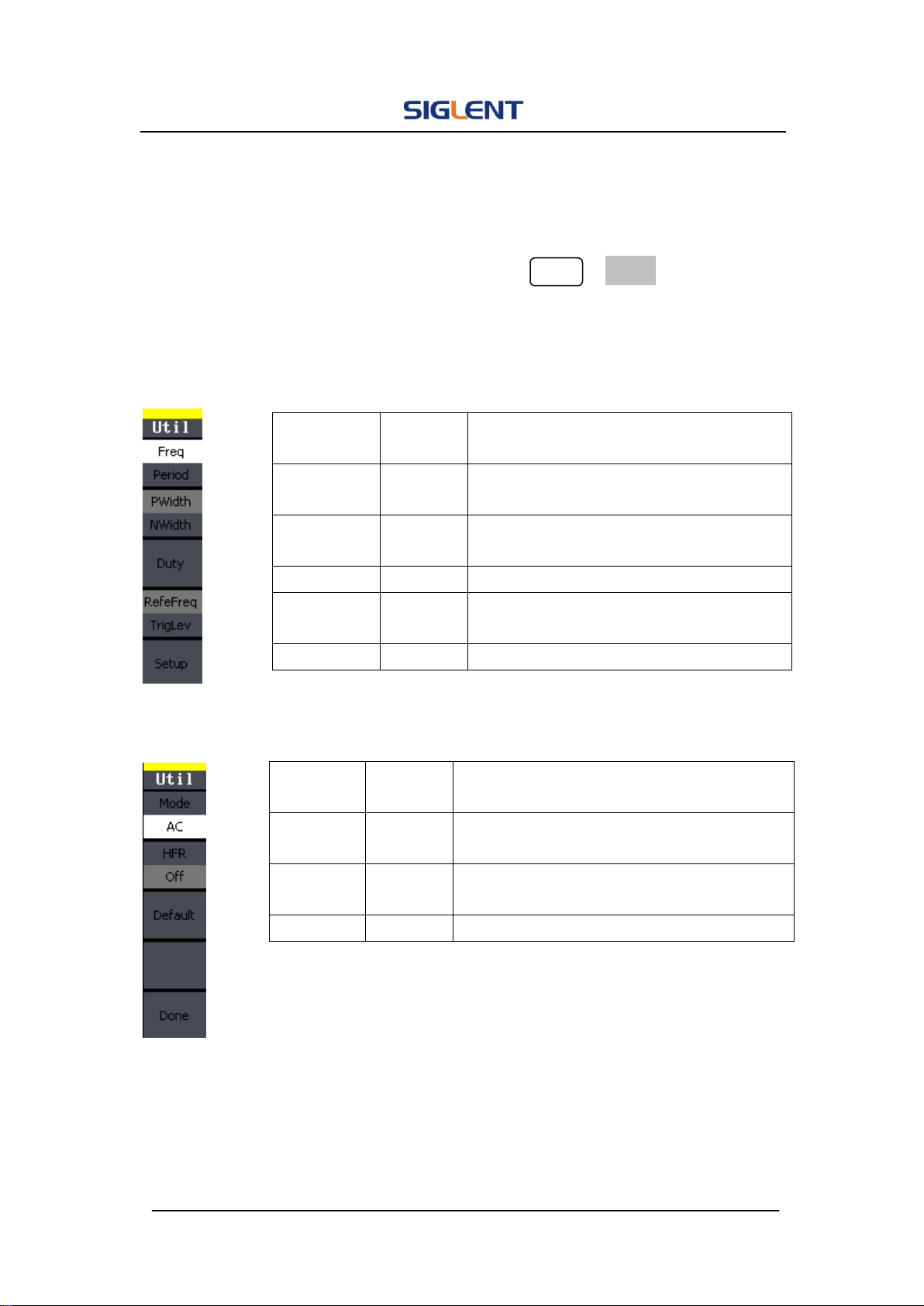
SDG1000 User Manual 70
To measure the frequency
SDG1000 Series have included a frequency counter which could measure
frequency from 100mHz to 200MHz. Press Utility →Count, to enter the
following interface.
Figure 2- 60 Table 2- 31 Menu Explanations of Frequency Counter
Figure 2- 61 Table 2- 32 Menu Explanations of Setup
Function
Menu
Settings
Explanation
Freq
Period
Measure frequency.
Measure period.
PWidth
NWidth
Measure positive width;
Measure negative width.
Duty
Measure duty
RefeFreq
TrigLev
Set the reference frequency
Set the trigger level voltage.
Setup
Set the count configuration.
Function
Menu
Settings
Explanation
Mode
DC
AC
Set the coupling mode to DC;
Set the coupling mode to AC.
HFR
On
Off
Open the high frequency rejection filter.
Close the high frequency rejection filter.
Default
Set count settings to default.
Loading ...
Loading ...
Loading ...