Loading ...
Loading ...
Loading ...
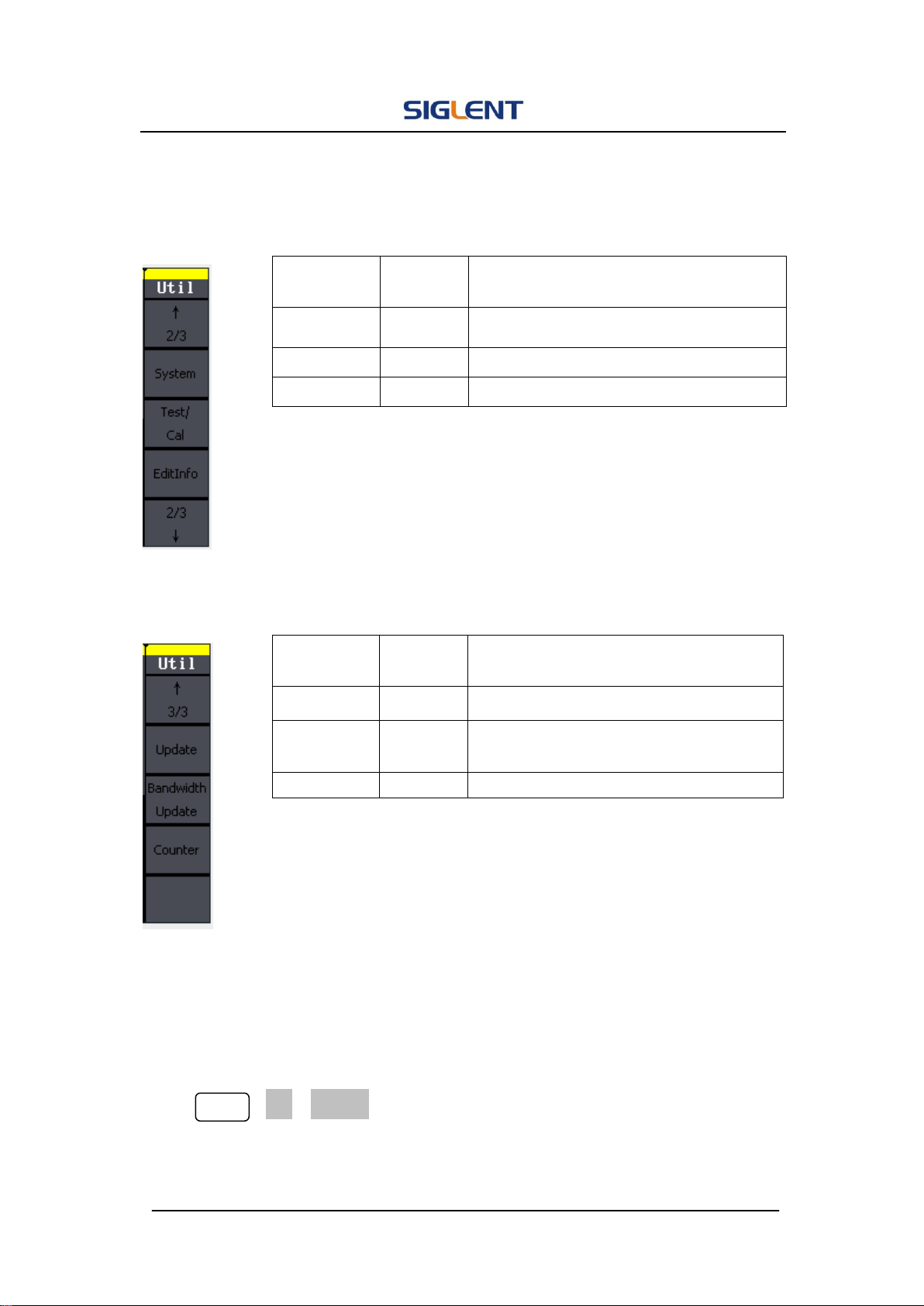
SDG1000 User Manual 65
Figure 2- 56 Table 2- 29 Menu Explanations of Utility System Setting (Page2/2)
Figure 2- 57 Table 2- 30 Menu Explanations of Utility System Setting (Page2/2)
To Set the DC Output
Press Utility →DC→DC On, to enter the following interface. Please note that
there is a ‘DC On’ sign at the middle left of the screen.
Function
Menu
Settings
Explanation
System
Set the system configuration.
Test/Cal
Test and calibrate the instrument.
EditInfo
Information of the system.
Function
Menu
Settings
Explanation
Update
Update function.
Bandwidth
Update
Input license to update bandwidth.
Counter
Frequency counter.
Loading ...
Loading ...
Loading ...