Loading ...
Loading ...
Loading ...
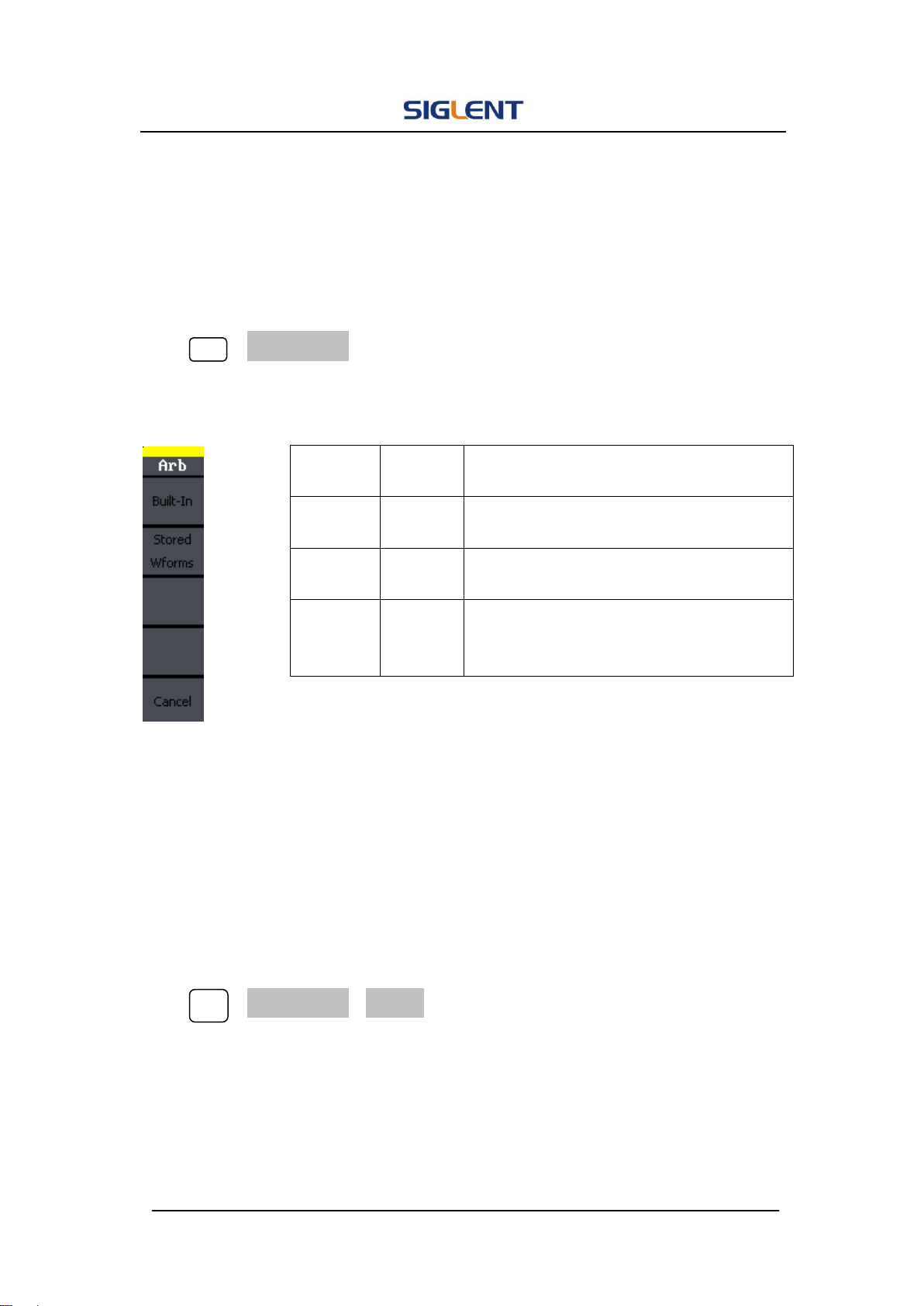
SDG1000 User Manual 37
To select the built-in Arbitrary Waveform
There are forty-eight built-in Arbitrary Waveforms and user-definable Arbitrary
Waveforms inside the Generator. To select one of them, follow the
instructions below:
Press Arb →Load Wform, to enter the interface below.
Figure 2- 21 Table 2- 8 Menu Explanations of Built-in Arbitrary Waveform
1. To Select the Built-in Waveform
Press Arb →Load Wform->Built-In, and enter the following interface.
As is shown in Figure 2- 22, there are five kinds of arbitrary waveform.
Function
Menu
Settings
Explanation
Built-In
Select one of the forty-eight built-in arbitrary
waveforms (see ).
Stored
Wforms
Select one of arbitrary waveforms stored in
the non-volatile memory.
Cancel
Cancel the current operation, and return to
the upper menu (the followings are the
same and will not be explained).
Loading ...
Loading ...
Loading ...