Loading ...
Loading ...
Loading ...
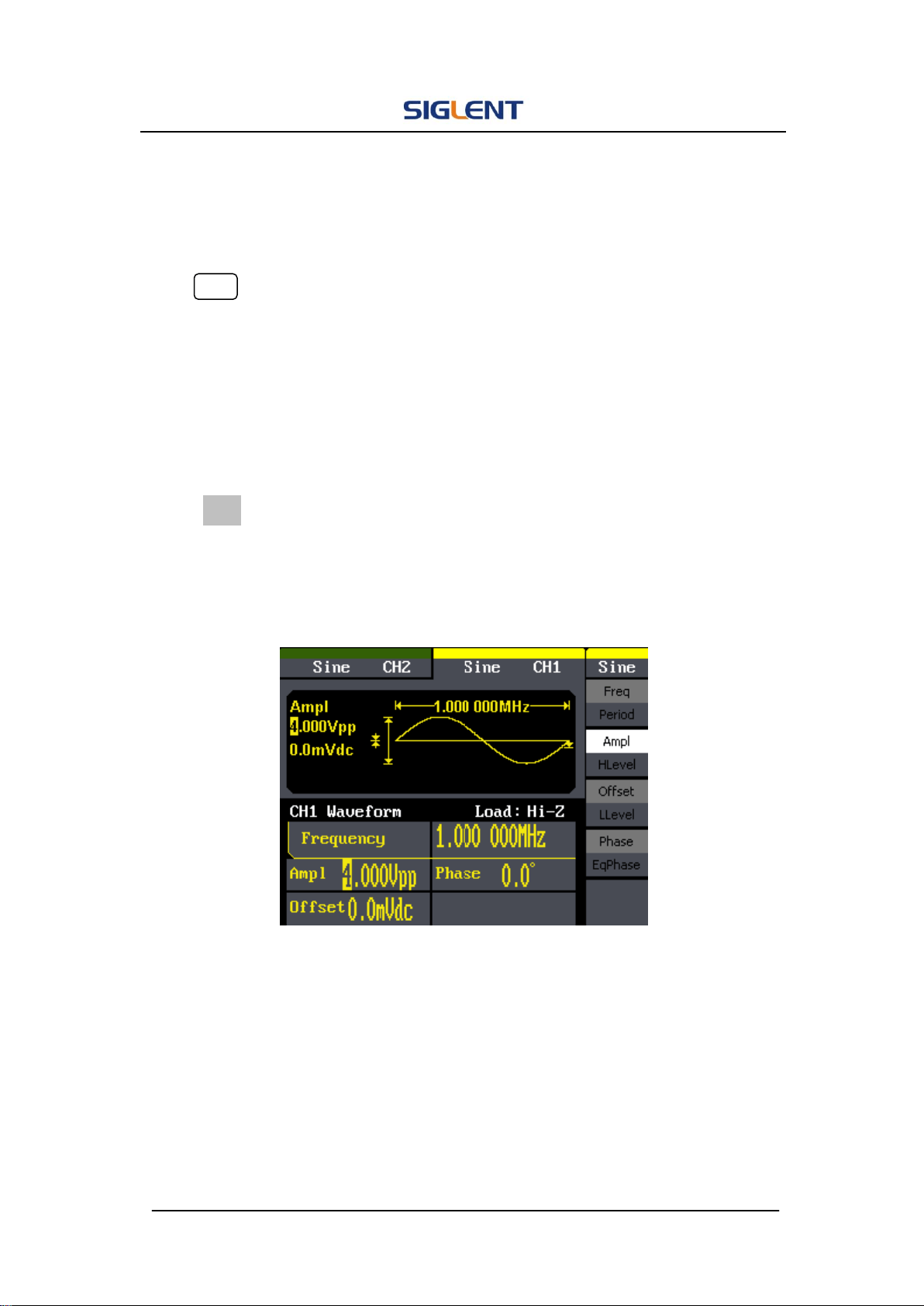
SDG1000 User Manual 18
2.1. To Set Sine Signals
Press Sine button to call the sine operation. The sine waveform parameters
are set by using the sine operation menu.
The parameters of sine waveforms are: frequency/period, amplitude/high
level, offset/low level and phase. Different sine signals are generated by
setting these parameters. As is shown in Figure 2- 1, in the soft key menu,
select Freq. Cursor is located in the frequency parameter area in the
parameter display window, and users can set the frequency value here.
Figure 2- 1 Sine Parameter Display Interface
Loading ...
Loading ...
Loading ...