Loading ...
Loading ...
Loading ...
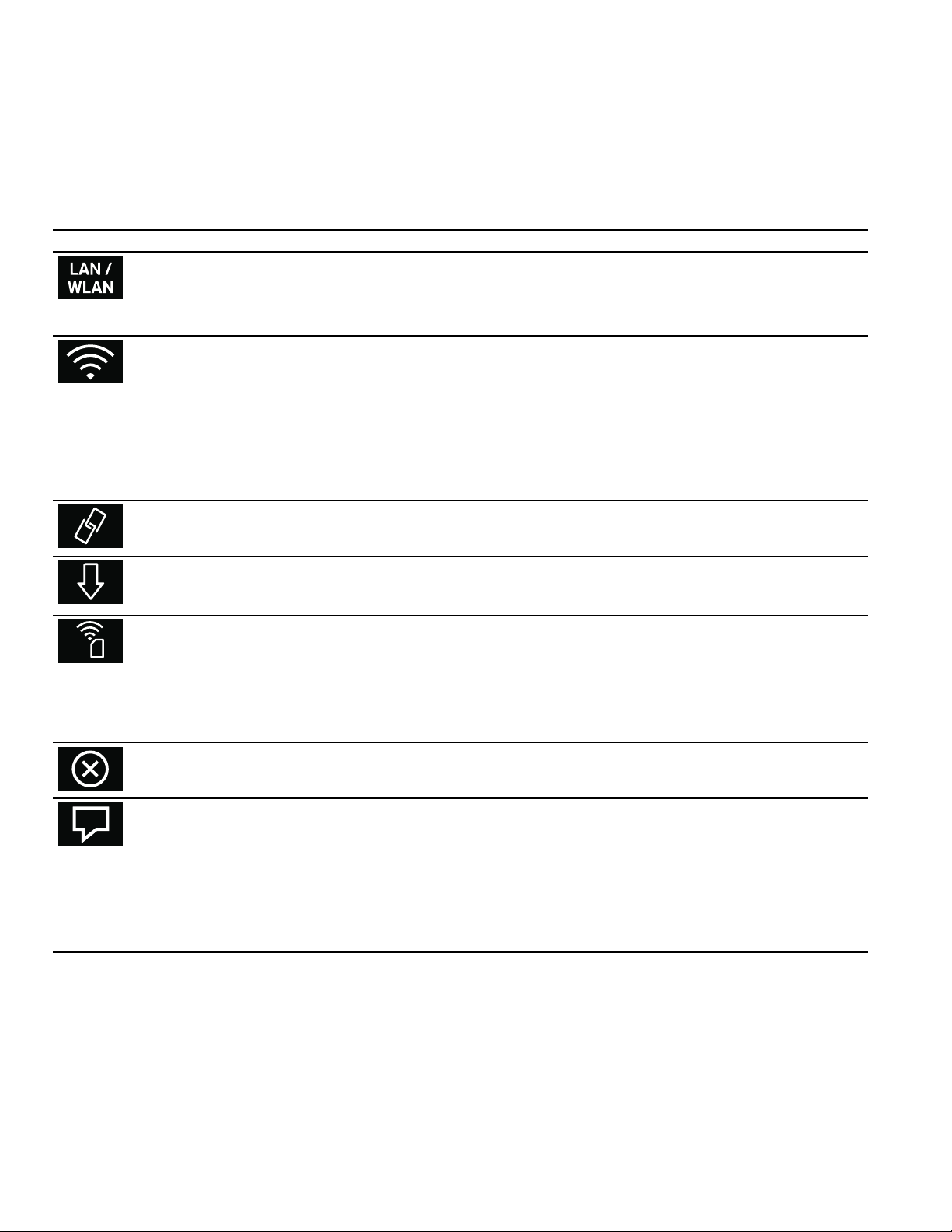
28
en-us Home Connect
Home Connect settings
Home Connect can be adapted to your specific needs at
any time.
Note: You will find the Home Connect settings in the
basic settings for your appliance. Which settings the
display shows will depend on whether Home Connect
has been set up and whether the appliance is connected
to your home network.
--------
Basic setting Possible settings Explanation
Connection type LAN/WLAN You can switch between connection types (LAN cable
and WLAN).
Follow the instructions for setting up the relevant con-
nection type.~ "Setting Up" on page 26
Connecting Connect/disconnect Switch the network connection on or off as required
(e.g. for holiday).
Network information is retained after the appliance is
switched off.After switching on the appliance, you will
need to wait for a few seconds while it reconnects to
the network.
In networked standby mode, the appliance requires
max. 2 W.
Connect to app Start the connection process between the app and the
appliance.
Software update As soon as a new software version is available, a mes-
sage appears in the display. You can install the new
software in the Home Connect menu Í.
Remote start Activate/deactivate Access the appliance's functions via the Home Con-
nect app.
When activated, the dispensing of drinks can be
started via the app.
When deactivated, only the appliance's operating sta-
tuses will be displayed in the app.
Delete network set-
tings
All network settings can be deleted from the appliance
at any time.
Appliance informa-
tion
The display shows:
▯ MAC address COM module
▯ Serial number of the appliance
▯ Software version
You can view more information – such as the SSID
(network name), although this depends on the connec-
tion type – by touching the arrow button.
Loading ...
Loading ...
Loading ...