Loading ...
Loading ...
Loading ...
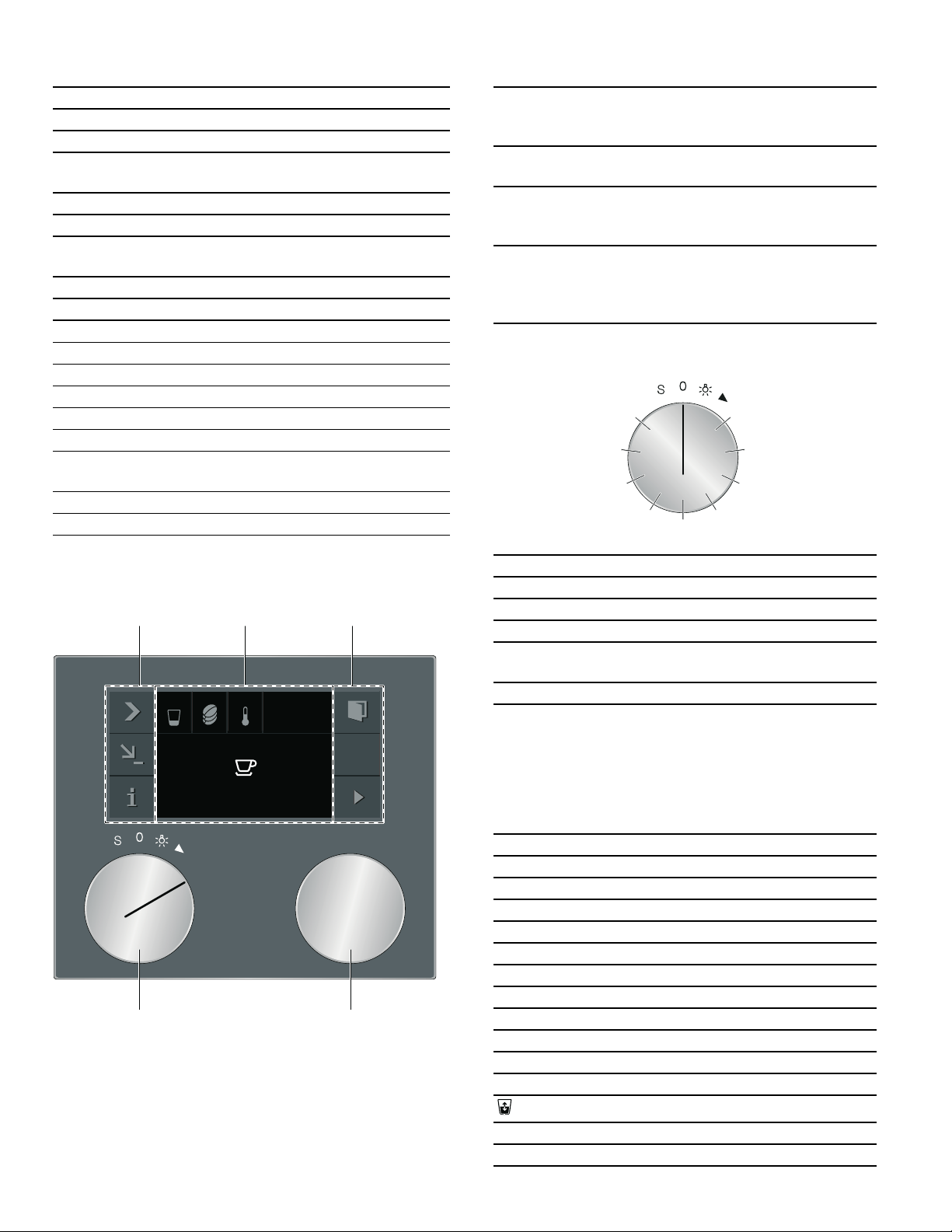
10
en-us Getting to know your appliance
Displays and controls
--------
Function selector positions
Symbols
The following overview outlines the most common
symbols you will come across when operating the
appliance.
--------
1 Display and controls
2 Shelf, e.g. for a cup
3 Water tank with lid
4 Accessory drawer (for quick reference guide
and accessories)
5 Bean container
6 Grinding level adjustment
7 Magnetic holder (for milk hoses' connecting ele-
ment)
8 Ground coffee drawer
9 Protective cover (for brewing unit)
10 Collecting tray
11 Rating plate
12 Holder (for milk tube)
13 Drip tray
14 Drain filter
15 Coffee residue container
16 Beverage dispenser and milk system, height-
adjustable
17 Milk container
18 Shelf (scales) for milk container, removable
(VSUHVVR
[
[
1 Control panel These areas are touch-sensi-
tive. Touch a symbol to select
the applicable function.
2 Display The display shows current set-
tings and options, for example.
3 Rotary selector With the rotary selector you
can select the desired bever-
age and make other settings.
4 Function selec-
tor
You can use the function
selector to call up beverages
or the favorite drinks you have
saved.
Position Function
0 Off position
@ Light
2 Beverage selection
3- 10 Memory locations for individual bever-
ages
S Service programs/General settings
Symbol Function
I Start
Ø Stop
' Cancel
™ Confirm/save settings
C Selection arrow
! Open the door
E Network connection (Home Connect)
( Launching additional information
* Calling up additional tips
% Edit settings
‡ Save individual beverage
Quick capacity selection
2x 2x beverage
0 Child lock
Loading ...
Loading ...
Loading ...