Loading ...
Loading ...
Loading ...
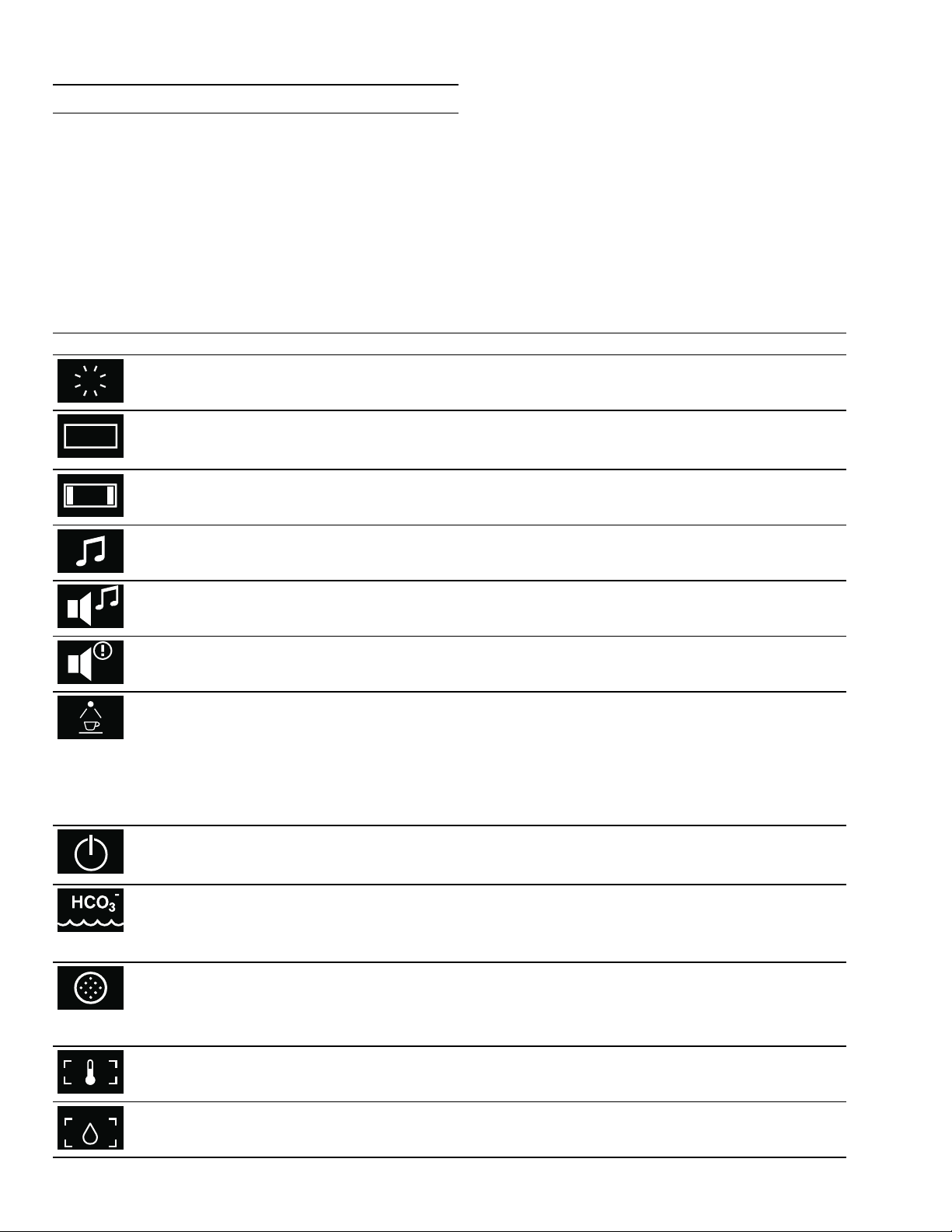
23
General settings en-us
General settings
General settings
In the general settings, you can adapt your appliance
individually.
1. Set the program selector to S.
2. Select "General setting" with the rotary selector.
3. Touch the ™ symbol.
4. Set the required general setting with the rotary
selector.
5. Touch the % symbol.
6. Set the general setting with the rotary selector.
7. Save with ™ or cancel with ' and quit the current
general setting.
8. Turn the program selector to 0 to quit the general
setting menu.
Changes are saved.
Basic setting Possible settings Explanation
Brightness Stages 1, 2, 3, 4, 5*, 6, 7, 8 Setting display brightness
Display screen Minimized*/Standard When ‘Minimized’ is set, only the most
important details are displayed after a
short time.
Touchpad color Gray*/White Select the color of symbols on the
touchpads
Touchpad tone Tone 1*/Tone 2/Off Select the signal tone when touching a
touchpad
Touchpad volume Levels 1, 2, 3, 4, 5*, 6, 7, 8 Sets the volume of the touchpad tone
Signal volume Levels 1, 2, 3, 4, 5*, 6, 7, 8 Sets the volume of the signal tone
Light settings Lighting options 1*-7 Û Light off
Ú Light on
~ Light only on when a beverage is
being dispensed
Other setting options will appear if you
touch the % symbol.
Standby after 5minutes - 3hours Setting for the time, after which the
appliance automatically rinses and
switches to "Standby" mode.
Water hardness 1-4*, water-softening system Briefly immerse the enclosed test strip
in fresh tap water, leave it to drip off
and read off the result after one min-
ute. Set the measured water hardness.
Water filter Available/Not available* Available: Operate the appliance with a
water filter.
Not available: Operate the appliance
without a water filter.
Temperature format °C / °F* Set the temperature unit
Capacity unit ml/fl.oz.* Set the capacity unit
Loading ...
Loading ...
Loading ...