Loading ...
Loading ...
Loading ...
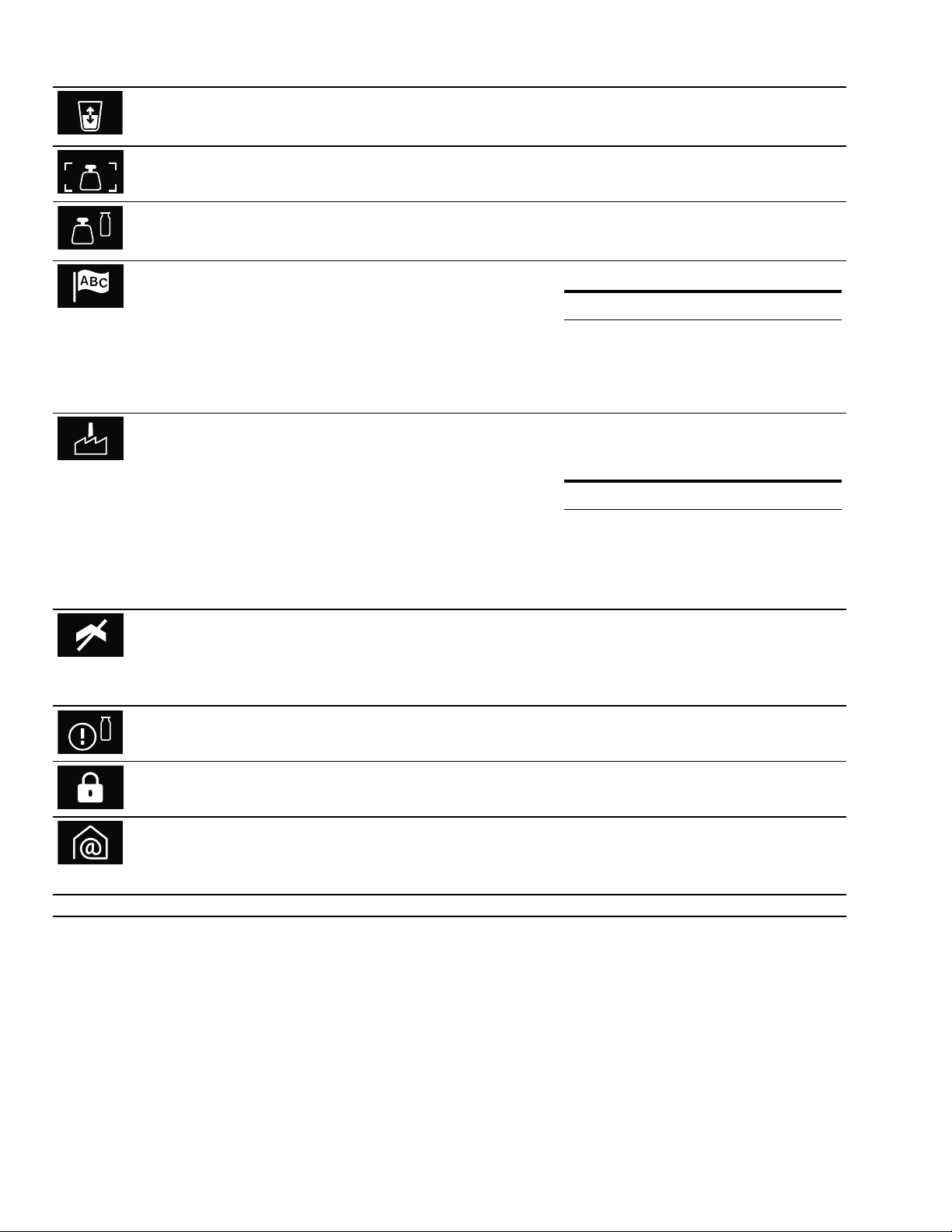
24
en-us General settings
--------
Capacity +/-5ml (0,2fl.oz.) to 60 ml (2fl.oz.) Adjust the capacity to individual cup
sizes. First select the beverage and
then set the capacity.
Unit of weight g / oz* Set the unit of weight
Milk container
weight
Standard*/Individual Setting of weight detection.
~ "Setting the milk container
weight" on page 25
Language German* / French / Italian / Span-
ish / Portuguese / Dutch / Danish /
Swedish / Norwegian / Finnish /
Greek / Turkish / Russian / Polish /
Czech / Slovenian / Slovakian /
Arabic / Hebrew / Japanese /
Korean / Thai / Chinese / English
US / English
Select language for the text display
Note:
When the language is changed, the sys-
tem is restarted; this procedure takes a
few seconds.
Then the General settings menu is
closed.
Factory settings Reset to factory settings Confirm the question "Delete all set-
tings and reset to factory settings?"
with ™ or cancel with '.
Note:
Individual beverages will also be delet-
ed if the appliance is reset to factory
settings.
After resetting the factory settings, you
will see the "Initial settings" menu.
Demo mode On/Off* For presentation purposes only. The
setting "Off" must be activated for nor-
mal operation. The setting is only pos-
sible in the first 3 minutes after
switching on the appliance.
Milk container
reminder
30* minutes - 6 hours Setting for the time, after which the
reminder appears.
Child lock Not available*/Available Available: The child lock can be acti-
vated. ~ "Child lock" on page 22
Home Connect Settings for connection to the home
network and mobile devices.
Different setting options will be dis-
played depending on the connection
status. ~ "Home Connect settings"
on page 28
* Factory settings
Loading ...
Loading ...
Loading ...