Loading ...
Loading ...
Loading ...
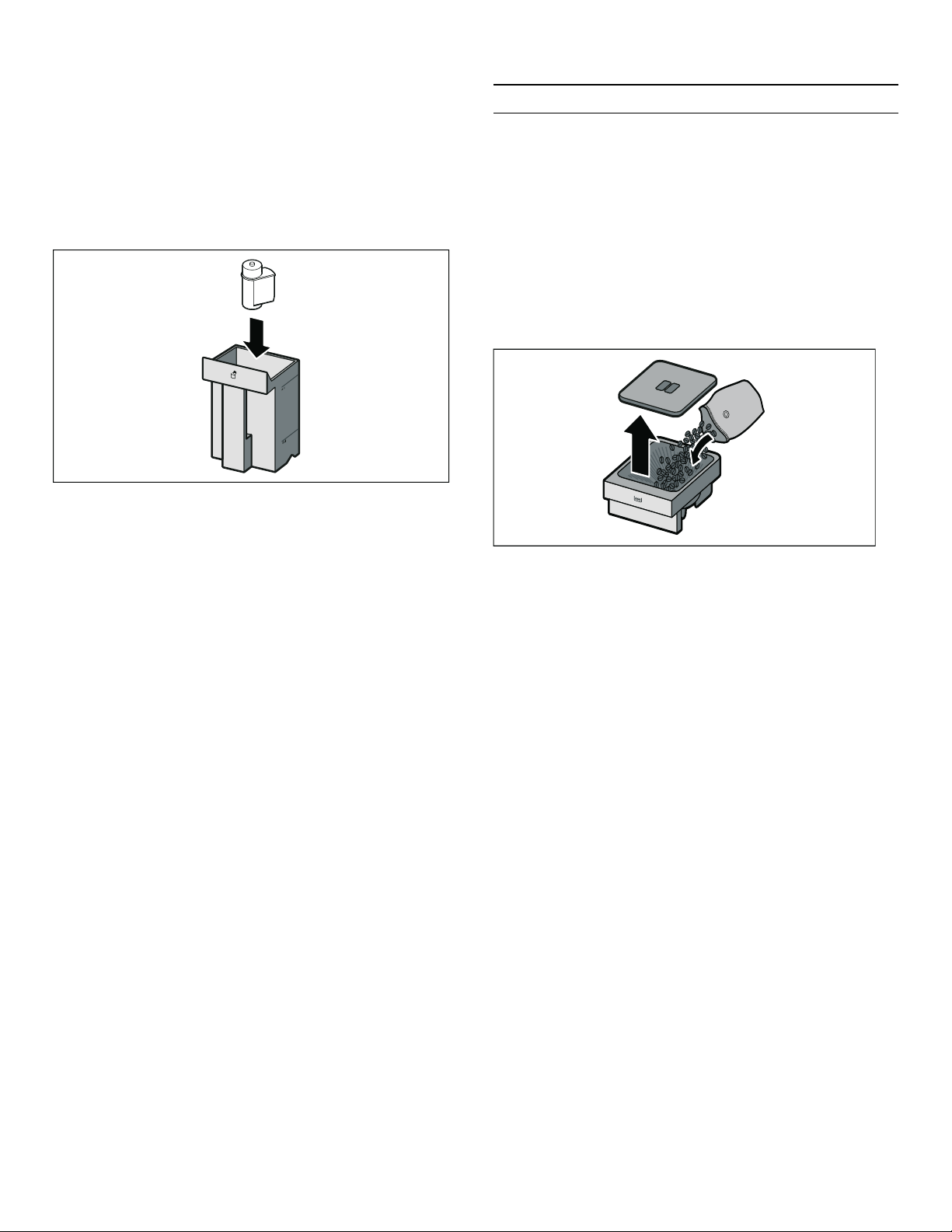
15
Filling the bean container en-us
Inserting the water filter
New water filters must always be rinsed after being fitted.
1. Rotate the function selector to S.
2. Select "Change water filter" using the rotary selector.
3. Touch the ™ symbol.
4. Fit the water filter in the water tank.
5. Remove the milk hose from the milk container and
close the door.
6. Touch the ™ symbol.
The water runs through the filter to rinse it. After the
rinsing process, confirm with ™ . The appliance is again
ready for use.
Rinsing the filter also activates the setting for the
"Change water filter" display. When the display "Please
change water filter" is shown, or at the latest after two
months, the filter is no longer effective. It needs to be
replaced for reasons of hygiene and so that the appliance
does not become calcified (which could damage the
appliance).
Replacement filters can be obtained from customer
service. ~ "Accessories" on page 12
Note: If you leave the appliance for a prolonged period
without using it (for example when on vacation), it is best
to rinse the existing filter before preparing beverages. To
do this, simply dispense a cup of hot water.
Filling the bean container
Filling the bean container
Using your appliance, you can prepare coffee using
freshly ground coffee beans or ground coffee. Only fill
the ground coffee shortly before preparing the beverage.
~ "Preparing coffee using ground coffee"
on page 18
1. Open the door.
2. Pull the bean container out, remove the lid and fill the
container with beans. Replace the lid and insert the
bean container again.
Note: Coffee beans that have been glazed,
caramelized, or that contain other sugary additives
block the brewing unit. Only use pure bean mixtures
that are suitable for use in fully automatic espresso
machines.
3. Close the door.
Loading ...
Loading ...
Loading ...