Loading ...
Loading ...
Loading ...
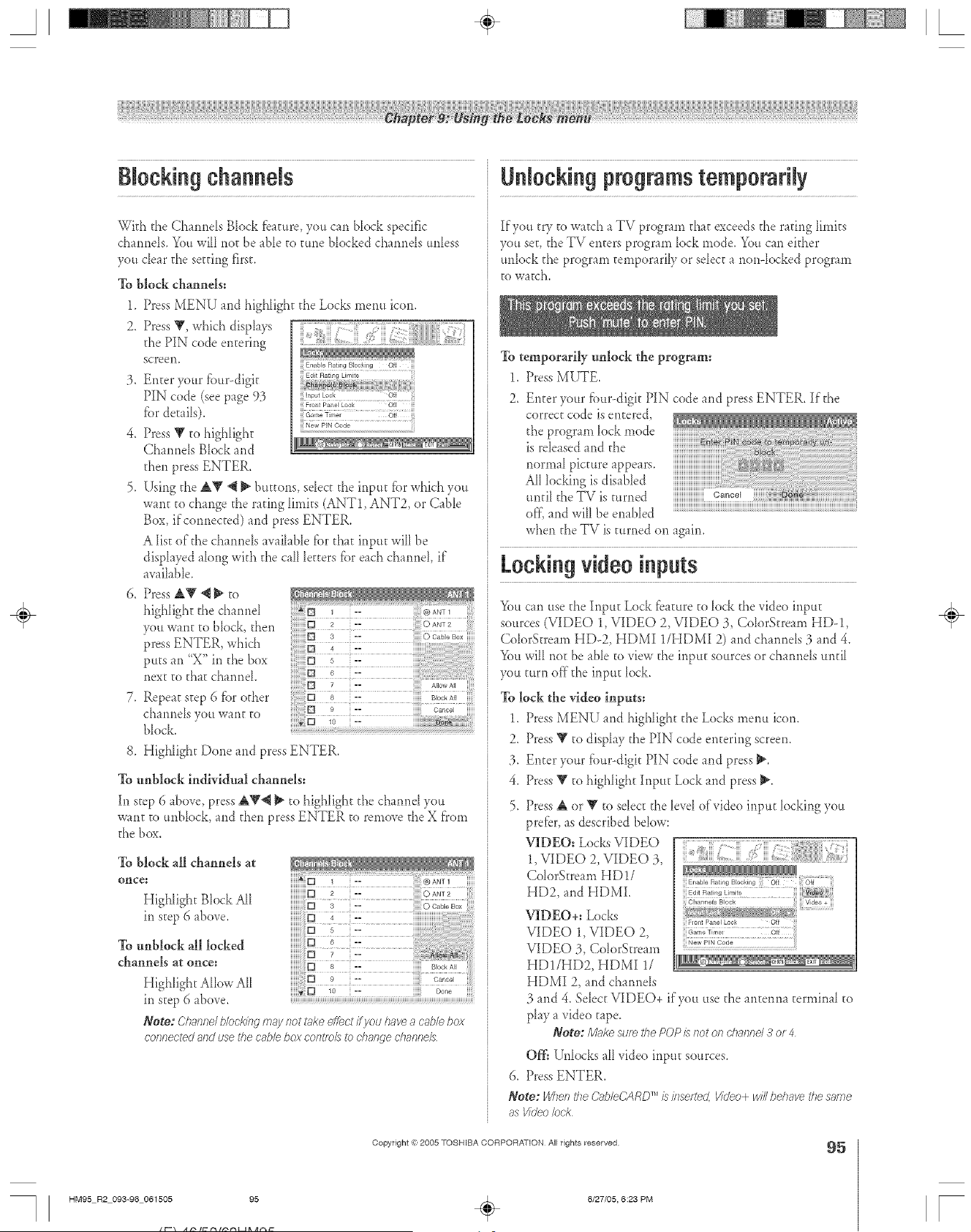
Blockingchannels
Wkb d_eChanneIs Block fb_mre you can b[ock specific
ch/nrle[s. You will not be _b[e to Rule blocked charmds unless
you de_r d_esetting first.
To block channels:
1.
2,
i),
,
,
6,
,
Press MENU and high[ight d_eLocks menu icon.
Press Y, whidn disp[ays
d_e PIN code entering
screem
Enter your fbur--digk
PIN code (see page 93 _,o,_Pane,o0_ O_
[br deHils). G_.,,o TJ..... Oil
Press V to highIight ...........
Channds Bbck md
d_en press ENTER.
Using d_e AV '_ _ buttons, so[oct the input l:}.)rwhich you
wmt to change d_erating limits (ANT1, ANT2, or C_ble
Box, if connected) md press ENTER.
a [ist of the cbarme[s avai[abD fbr that input will be
displayed _long with the call letters fbr each channd, if
avfi[ab[e.
Press AY 4 _ to
highlight d_e d]armd
you wmt to b[ock, then
press ENTER, which
puts an "X"in the box
next to that channel
Repeat step 6 fbr edger
channels you want to
b[ock
iiiiiiio_0_, iiiiii
8. High[ight Done and press ENTER.
To unblock individmd channels:
[n step 6 d)ove, press AV'_ _ to highlight d_echannel you
want to unb[ock, md d_en press ENTER to remove the X ffon_
the box.
To block all channels at
once:
Highlight Bbck All
in step 6 _bove.
To nnblock all locked
channels at once:
Highlight Allow All
in step 6 above.
Note: _'178rffTe/b/ocki/Ig/n_,ynottHkeeffectifycu l_avea cablebox
connected and use the cabb box colltfo/s to d?a/lge dlalff?e/s
UNocking programstemporarily
If you try to watch a TV program that exceeds the raring limits
you set, the TV enters program lock mode. You can either
unlock d_eprogram temporarily or select a non-locked program
tO W _tcb,
To temporarily tmlock the program:
1. Press MUTE.
2. Enter your fiat>digit PIN code and press ENTER. If the
correct code is entered,
d_eprogram lock mode
is released md d_e
normaI picutre appears.
A[[ locking is dis died
unfit the TV is turned
of< and will be enabDd
when dae TV is turned on agfin.
Lockingvideoinputs
You can use the Input Lock fbamre to [o& the video input
sources (VIDEO 1, VIDEO 2, VIDEO 3, ColorStream HD-1,
Co[orStream HD-2, HDMI 1/HDMI 2) and channds 3 and 4.
You wi[[ not be able to view the input sources or channds unfi[
you turn off"the input lock.
To lock the video inputs:
1. Press MENU and highlight the Locks menu icon.
2. Press Y to display the PIN code entering screen.
3. Enter your fbur-digk PIN code and press _.
4. Press T to high[ight Input Lock and press _.
Press A or _r to sdect the [evel of video input locking you
prefbr, as described below:
VIDEO: Locks VIDEO
1, VIDEO 2, VIDEO 3,
Co[orStream HD!/
Enable Ratng 8 oeking Off
HD2, and HDMI ..................
VIDEO+: Locks
Flonl Panel Lock Off
VIDEO 1, VIDEO 2, _a,,e_i,0ol......
VIDEO 3, CobrStream
HD1/HD2, HDMI 1/
HDMI 2, and charmeIs
3 and 4. Sdect VIDEO+ if you use the antenna terminal to
play a video tape.
Note:/V/_d<e sure the POP/s/lot on cl>_,/lnel3 or 4
Off= Unlocks tll video inpu_ sources.
6. Press ENTER.
Tr_
Note: When the (bbleCARD /s/bsefted, V/dee+ wd/ behoovethe same
as V/dee/ock
Copyright (ct,2005 TOSHIBA CORPORATION All rights reserved
95
HM95 R2 093-96 061505 95
÷
6/27/05, 6:23 PM
÷
[
Loading ...
Loading ...
Loading ...