Loading ...
Loading ...
Loading ...
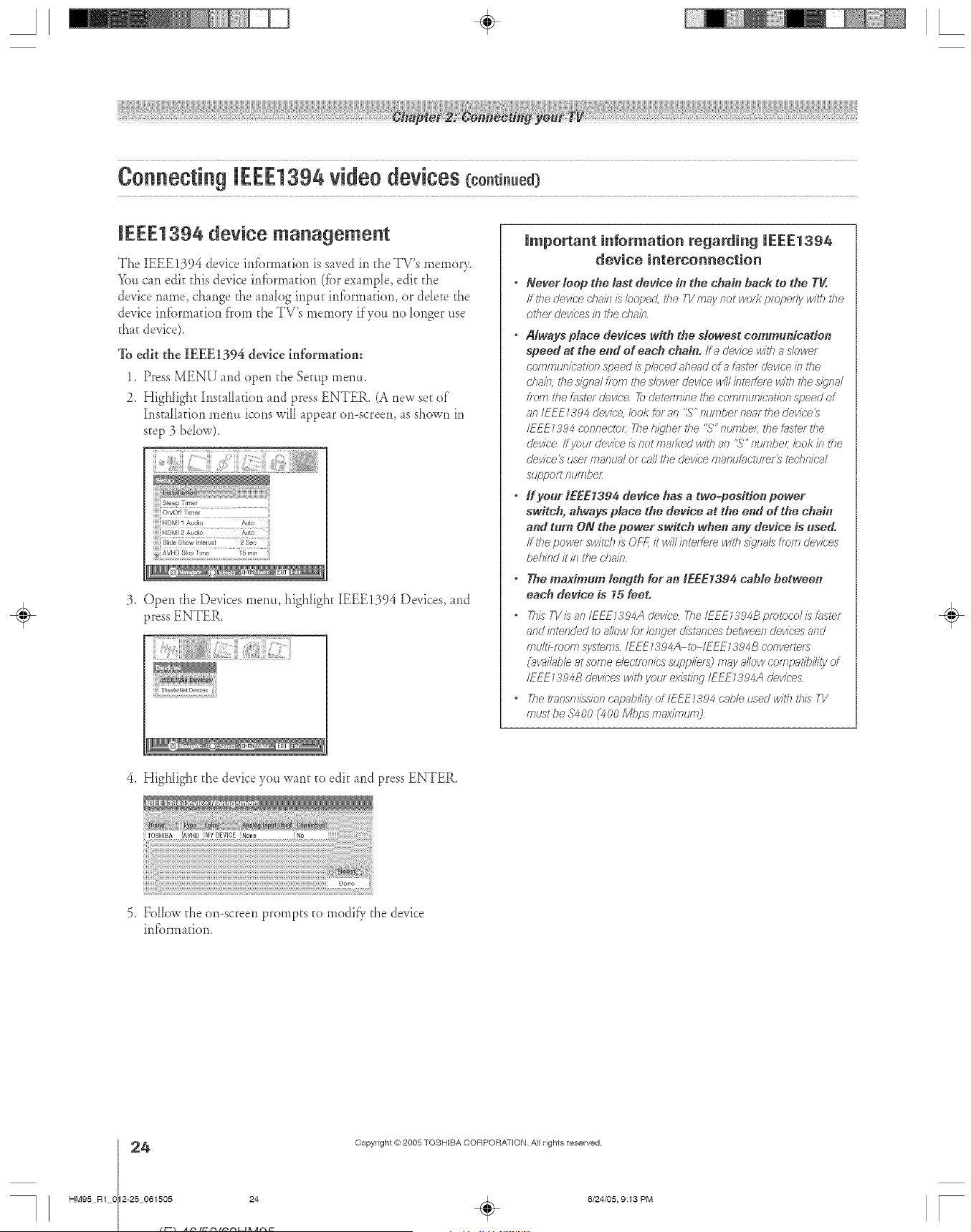
A ÷ L
IEEE1394 device management
The IEEE1394 device irdbrma[ion is saved in the TV's memor>
_)u can edi[ [his device irdbrmafiorl (fbr example, edi[ [he
device name, change [he arlalog input infbrmacion, or ddece [he
device irdbrmafion f'rom the TV's memory if you rio longer use
that device).
To edit the IEEE1394 device informatiom
1. Press MENU and open the Se[up mentt.
2_ HigNight InstaIladon and press ENTER. (A new set of
Installation merm icons will appear on-screen, as shown in
step 3 below).
:3. Open the Devices menu, highligh[ IEEE!394 Devices, md
press ENTER,
Thea_9retDeices
Important information regarding IEEE1394
device interconnection
• Never loop the last device in the chaff1 hack to the TV.
ff l'he Uevice chain i:_looped, the TV nlay not work pmpedy with the
otilel Uevices isl rITec'hain
" Always place devices with the slowest communication
speed at the end of each chain, ff a device with a s/cwe_
communication speed is pk_c'eciaheaci of ;_f_s_ef device in the
dlakl, the siqn;# from i'he slower cievice will inreffele will lY?es/_/nal
from #_eD_sterdevice 7k_dete/Tn/ne #_e OOh_lfTItoTioatiol?speed of
an I EEE139 4 device, bok tot an "S" nufFiber near the device 3
/FEE7394 connectcr 27e hi?her i'he "S" nu/<lbel; the taster the
cJevice ff yeur dJeviceis not ma_t<edwith an "S" number Icok b the
dev/ce ls user ffIalItJ_ll or call i'he device n7antJ[_ictu/_f _ tedflT/(-;a/
suppo/t nun7ber
• If your IEEE 1394 device has a two=positioo power
switch, Mways place the device at the end of the chain
and turn ON the power switch when any device is used°
If the powet sw#ch is OFF. it will inteffer_ with s/igna/3ffenl cievices
behind it kl the d}s,in
, ThemadmumlengthforanlEEE1394cahlehetween
each device is 15 feet.
• This TVis an IEEE1394A device 7he IEEE1394B protocol is _ster
and #Trended to allow for/of we/d/st_nc'es between devices and
multi morn system&/EEE7384A-to /EEE7394B convette/s
(;_?ilJble at SOfTIe electronic5 stJpplie152 /TTaJ/ allow COfTTi;;_ffiJility of
IFEE 7394B devices with yau/ ex/stiHg IEFE 7394A cievices
. The_/_ff_sn_issio/.,capabi/ityof/EEE7394cab/eusedwiththisT1/
must be $4 O0 (_O0 Mhps maximum]
4. HigNight the device yotl want to edit md press ENTER.
÷
TOSHIBA iAVHO iMYDEVIOE iNo_e
5. Follow the on-screen prompts to modi_' the device
irdbrm _fion.
4
HM95 R1 0 2-25 061505 24
Copyright ,{e:2005 TOSHIBA CORPORATION Atl rights reserved
6/24/05, 9:13 PM [
Loading ...
Loading ...
Loading ...