Loading ...
Loading ...
Loading ...
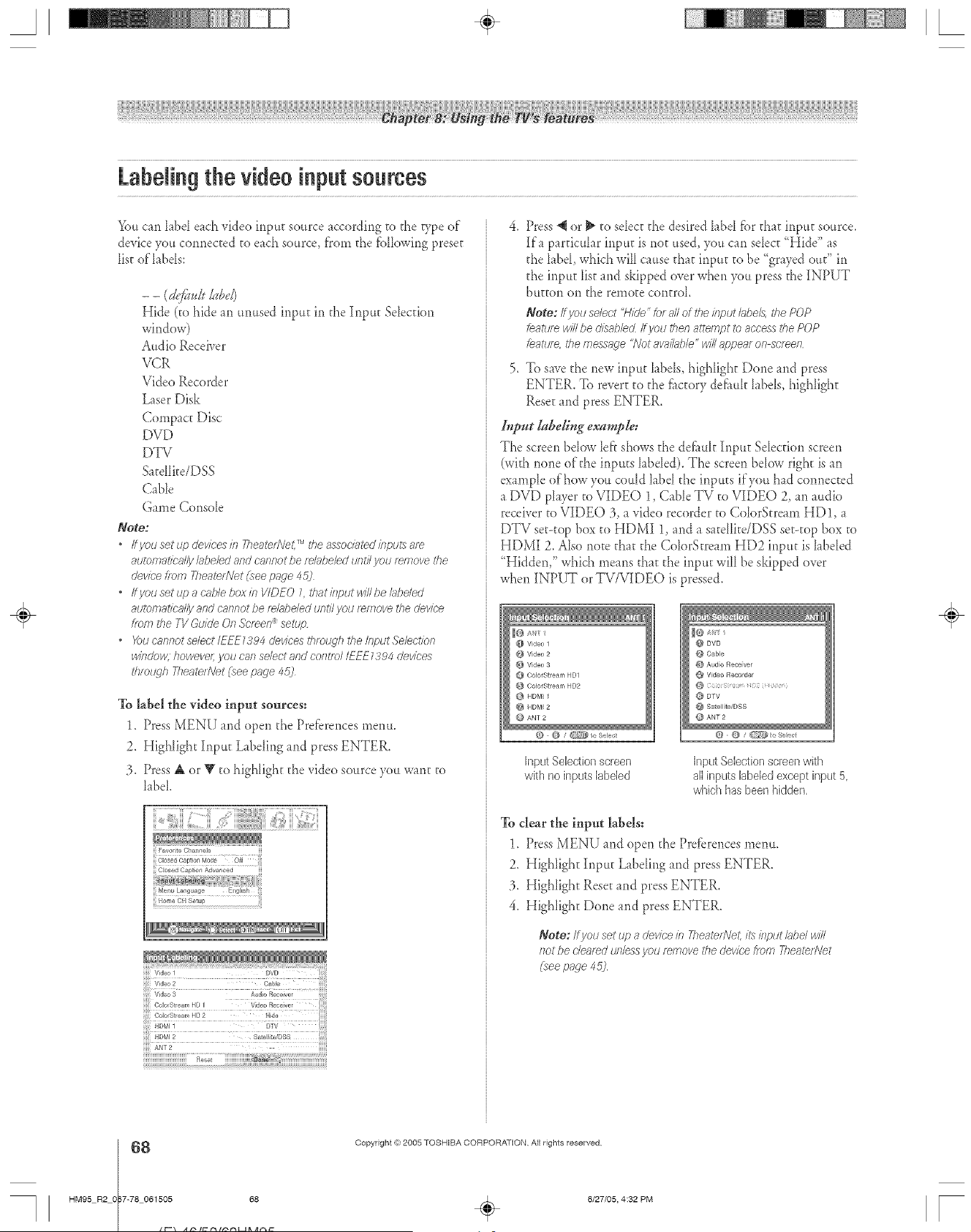
A ÷ L
Labelingthe videoinputsources
You can _abd each video input source accordhxg to fl_e D,pe of"
device you connected to each source, f'rom the f_aHow[ng preset
list o£ labds:
Hide (to hide an unused input in the Input Sdecfion
window)
Audio Receiver
VCR
Video Recorder
Laser Disk
Compact Disc
DVD
DTV
Satdlke/DSS
CaNe
Game Consde
Note:
• Ityeu set up devices in YheateeVet,TM the associated inpl£8 are
autonTatica//y bbebd and cannot be fdi_beled urlU/you remove the
device _tom TheaterNet [see page 4:5)
• ffyou set up a c'nMe box in V/DEO L that input winbe/abded
au/cmat/ca/ly and ca/lnot be rek_beled unt// you r_move the device
flora the TV Guide Of7Sc/_en _ setup
• _)td cannot select IEFE7394 e'evices through the Ii/put Sebction
winde_ howeve/; you oar select and coFlefe/IEEE 7394 devices
throtLqh 771eateUVet(see page 4:5j
To label the video input sources:
1.Press MENU and open dae Prefbrences mere*.
2. Highlight Input Labding and press ENTER.
3. Press A or Y to highlight the video source you want to
label.
Menu Language Eng ish
Home CH Setup
HDMI 2 sai_[iite;DsS
ANT2 --
Rese
Press *qor _ to sdect d_e desired label fbr that input source.
[fa particular input is not used, you can seIect "Hide" as
d_elabd, which will cause d_at input to be "grayed out" in
d_e input list and skipped over when you press the INPUT
button on the remote control
Note:/fyou select "H/P/e"fat all of the Input k_be/8,the POP
Leature w/2be disabled ff you then attempt to access the POP
Leature, the message 'Not avab_b/e ' w/2 appear on scree/7
5. To save d_enew input hbds, highlight Done md press
ENTER. To revert to the fi_ctorydefi_uk l_bds, highlight
Reset and press ENTER.
Input labeID_g example:
The screen bdow left shows d_edefi/uk Input Selection screen
(with none of'the inputs labded). The screen below right isan
example of how you could label the inputs if you had connected
a DVD player to VIDEO 1, Cable TV to VIDEO 2, an audio
receiver to VIDEO 3, a video recorder to CdorStream HD 1, a
DTV set-top box to HDMI 1, and a satdIite/DSS set-top box to
HDMI 2. Also note that the ColorStream HD2 input is labeled
"Hidden," which means that the input will be skipped over
when INPUT or TV/VIDEO is pressed.
@ Video 9
_} Video 3
ColorStream HD1
{,} ColorStream HD2
HDMI 1
@ HDM_2
ANT 2
@ DVD
@ Cable
d} Audio Receiver
@ Video Recorder
@ DTV
@ Satellite/DSS
_ANT2
Input SeJection screen
with no inputs ]abded
Input Selectionscreen with
a[] inputs labeledexcept input 5,
which has been hidden,
To clear the input labels:
1. Press MENU and open the Prefbrences menu.
2. Highlight Input Labding and press ENTER,
3. Highlight Reset and press ENTER,
4. Highlight Done and press ENTER,
Note: Ifyou set I#; a devicein 77_eateeVet,its ieputklbe/ win
lint be c'/ez,f_d unlessyou removethe dev/cetram 7hasten\let
(seepage 45]
÷
68
HM95 R2 O 7-78 061505 68
Copyright (e:2005 TOSHIBA CORPORATION AiI rights reserved
6/27/05, 4:32 PM [
Loading ...
Loading ...
Loading ...