Loading ...
Loading ...
Loading ...
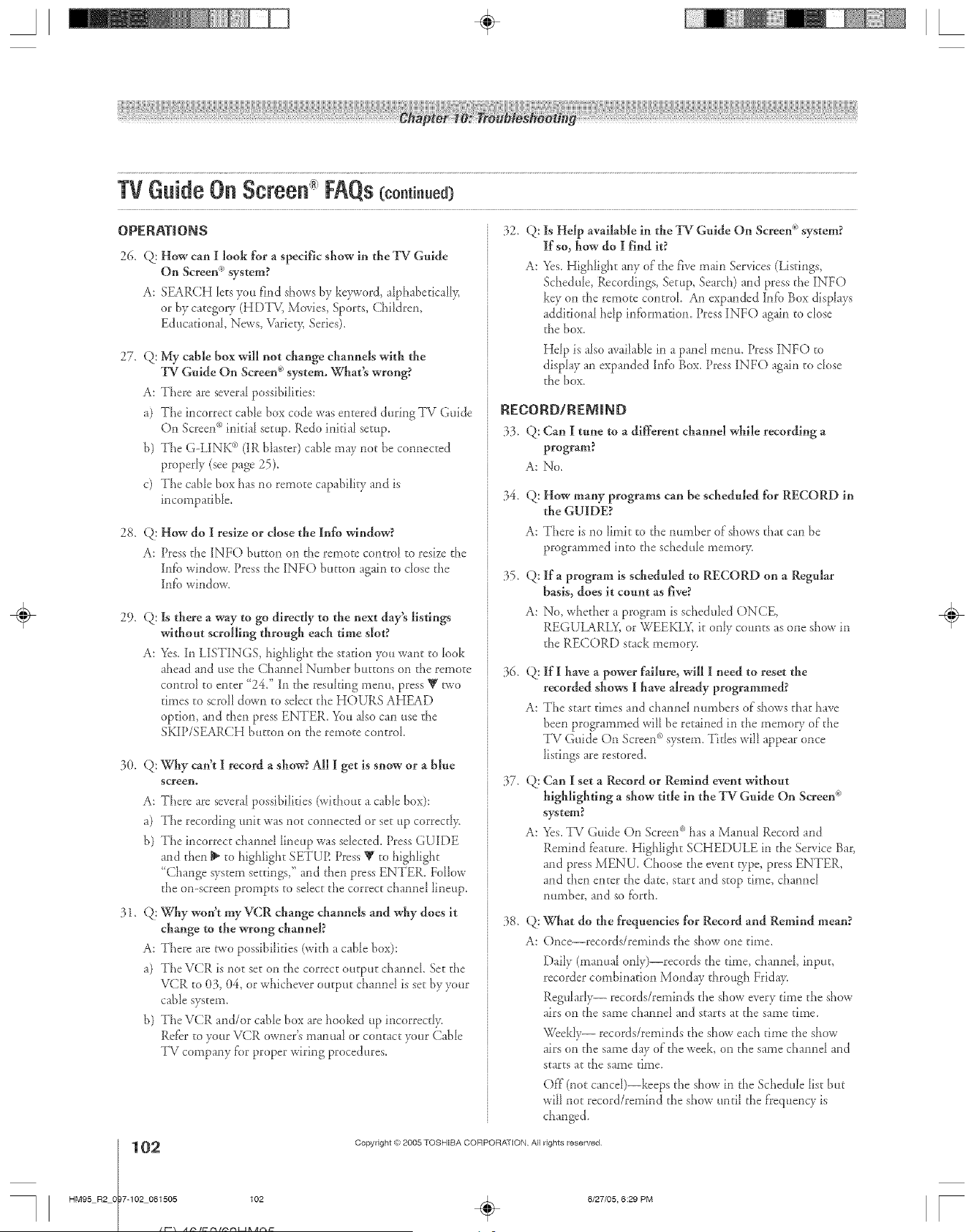
A ÷ L
OPERATmONS
26. Q How can I look [or a specific show in the TV Guide
On Screen _")system?
A: SEARCH lets you find shows by keyword, alphabetically,
or by catego U (HDTV, Movies, Sports, Chi]dren,
Educational, News, Varievy, Series).
2Z Q: My cable box will not change channels with the
'Pd Gnide On Screeff ")system° What_ wrong?
A: There are several possibilities:
a) The incorrect cable box code was entered during TV Guide
On Screen °°initial setup. Redo initial setup.
b) The G-LINK °')(IR b[aster) cable may not be connected
properly (see page 25).
c) The cable box has no remo_e capabilig and is
incompatible.
28. Q! How do I resize or close the Info window?
A: Pressthe INFO button on the remote contro_ to resize the
[n_ window. Press the [NFO button again to dose the
[nfb window.
2% Q: Is there a way to go dlrecdy to the next day_ listings
without scrolling through each time slot?
A: Yes In LISTINGS, higNight the station you want to look
ahead and use the Channel Number buttons on the remo_e
control to enter "24." In the resuking menu, press _' t_,eo
times to scroll down to sdect the HOURS AHEAD
option, and then press ENTER. You also can use the
SKIP/SEAR( H button on the remote control
30. Q: Why can't I record a show? All I get is snow or a blue
screen.
A: There are severaI possibilides (without a calde box):
a) The recording unk was not connected or set tip correcd>
b) The incorrect channel lineup was sdected. Press GUIDE
and then _ to highlight SETUR Press V to highlight
"Change system settings," and then press ENTER. Follow
the on-screen prompts to sdect the correct channel iineup.
31. Q! Why won't myVCR change channels and why does it
change to the wrong channel?
A: There are _,s'opossibilities (wkh a cabIe box):
a) The V(R is not set on the correct output channel Set the
V(R to 03, 04, or whichever output channel is se_by j¢otlr
calde system.
b) The VCR and/or calde box are hooked up incorrecd>
Refer to your VCR owner's manual or contact your (able
TV company for proper wiring proced tires.
32. Q: Is Help available in the _[YGMde On Screeff")system?
If so, how do I find it?
A: Yes. Highlight anyof the five main Services(Listings,
Schedule, Recordings, Setup, Search) and press the INFO
key on the remote control An expanded Int_ Box displays
additional hdp int_mnation. Press INFO again to dose
the box.
Hdp is also availaNe in a pand menu, Press INFO to
display an expanded lnt'o Box. Press INFO again to dose
the box.
RECORD/REMiND
33. Q: Can I tune m a different channel while recording a
program?
A: No.
34. Q: How many programs can be scheduled for RECORD in
the GUIDE?
A: There is no limk to the number of shows that can be
programmed into the schedulememory.
35. Q: Ira program is schedMed to RECORD on a Regular
basis, does it connt as five?
A: No, whether a program is scheduled ON(E,
REGULARLY,or WEEKLY,it only cotmts as one show in
the RE(ORD stack memory.
36. Q If I have a power failure, will I need to reset the
recorded shows I have already programmed?
A: The s_art times and channel numbers of shows that have
been programmed will be re_ained in the memo U of the
TV Guide On Semen °°system. Tides will appear once
[isdngs are restored,
37. Q (;an I set a Record or Remind event without
highlighting a show title in the TV Guide On Screen _"_
system?
A: Yes.TV Guide On Screen _'_has a Manual Record and
Remind feature. Highlight S(HEDULE in the Service Bar,
and press MENU Choose the event wpe, press ENTER,
and then enter the date, start and stop time, channel
nmY_ber,and so forth.
3& Q What do the frequencies for Record and Remind mean?
A: Once--recoMs/reminds the show one time.
Daily (manual only)--records the time, channel input,
recoMer combination Monday through Ftida>
Regtdarly-- records/reminds the show every time the show
airs on the same channe_ and s_arts at the same time.
Weekly-- records/reminds the show each time the show
airs on the same day of the week, on the same channel and
s_arts at the same time.
Off (not cancd)--keeps the show in the Schedtde _istbut
will not record/remind the show ulrtil the freqtlency is
changed.
102
HM95 R2 017-102 061505 102
Copyright @ 2005 TOSHIBA CORPORATION All rights reserved
÷
6/27/05, 6:29 PM [
Loading ...
Loading ...
Loading ...