Loading ...
Loading ...
Loading ...
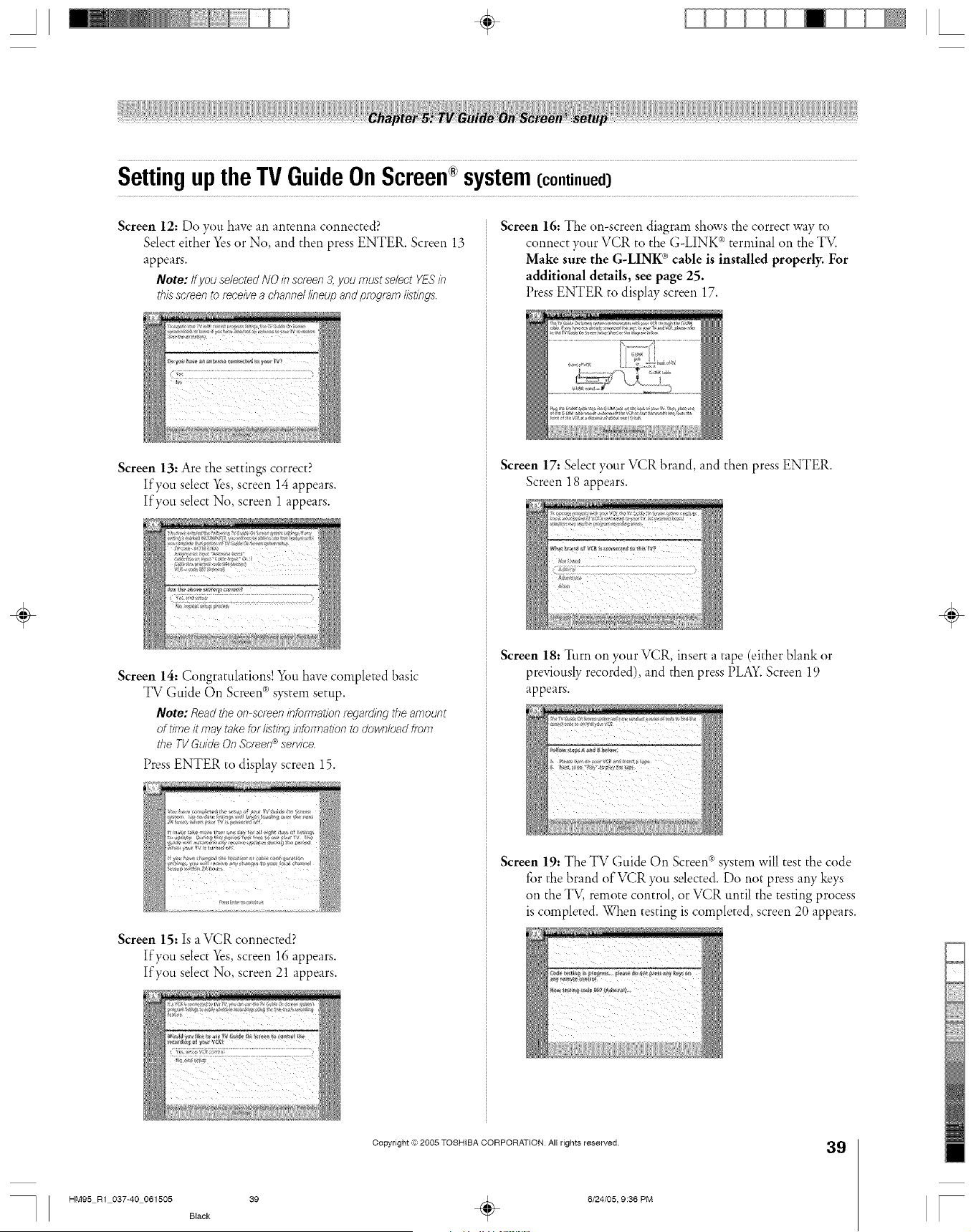
A ÷ L
SettinguptheTVGuideOnScreen system(continued)
Screen 12: Do you have an antenna connected?
Select either Yes or No, and then press ENTER. Screen 13
appears.
Note: tfyou selectedNO inscreen3,you mustse/ectYESin
th/L_screento _eceivea channdlineup andprogramlistings
Screen 13: Are the settings correct?
If you select Yes screen 14 appears.
If you select No screen 1 appears.
Screen 14: Congratulations! You have completed basic
TV Guide On Screen ® system setup.
Note: Readthe on screeninformation/ega_dingtheamount
of tiH7eit maytakefor listinginfo/mat/onto dowfT/oadfrofl7
the TVGuideOn Screen®setvice
Press ENTER to display screen 15.
Screen 15: Is a VCR connected?
If you select Yes screen 16 appears.
If you select No screen 21 appears.
Screen 16: The on-screen diagram shows the correct way to
connect your VCR to the G-LINK ®terminal on the TV.
Make sure the G-LINK ®cable is installed properly. For
additional details, see page 25.
Press ENTER to display screen 17.
Screen 17: Select your VCR brand, and then press ENTER.
Screen 18 appears.
Screen 18: Turn on your VCR insert a tape (either blank or
previously recorded), and then press PLAY. Screen 19
appears.
Screen 19: The TV Guide On Screen®system will test the code
for the brand of VCR you selected. Do not press any keys
on the TV, remote control, or VCR until the testing process
is completed. When testing is completed, screen 20 appears.
÷
Copyright © 2005 TOSHIBA CORPORATION All rights reserved.
39
HM95 R1 037-40 061505 Black 39 _ 6/24/05, 9:36 PM r
Loading ...
Loading ...
Loading ...