Loading ...
Loading ...
Loading ...
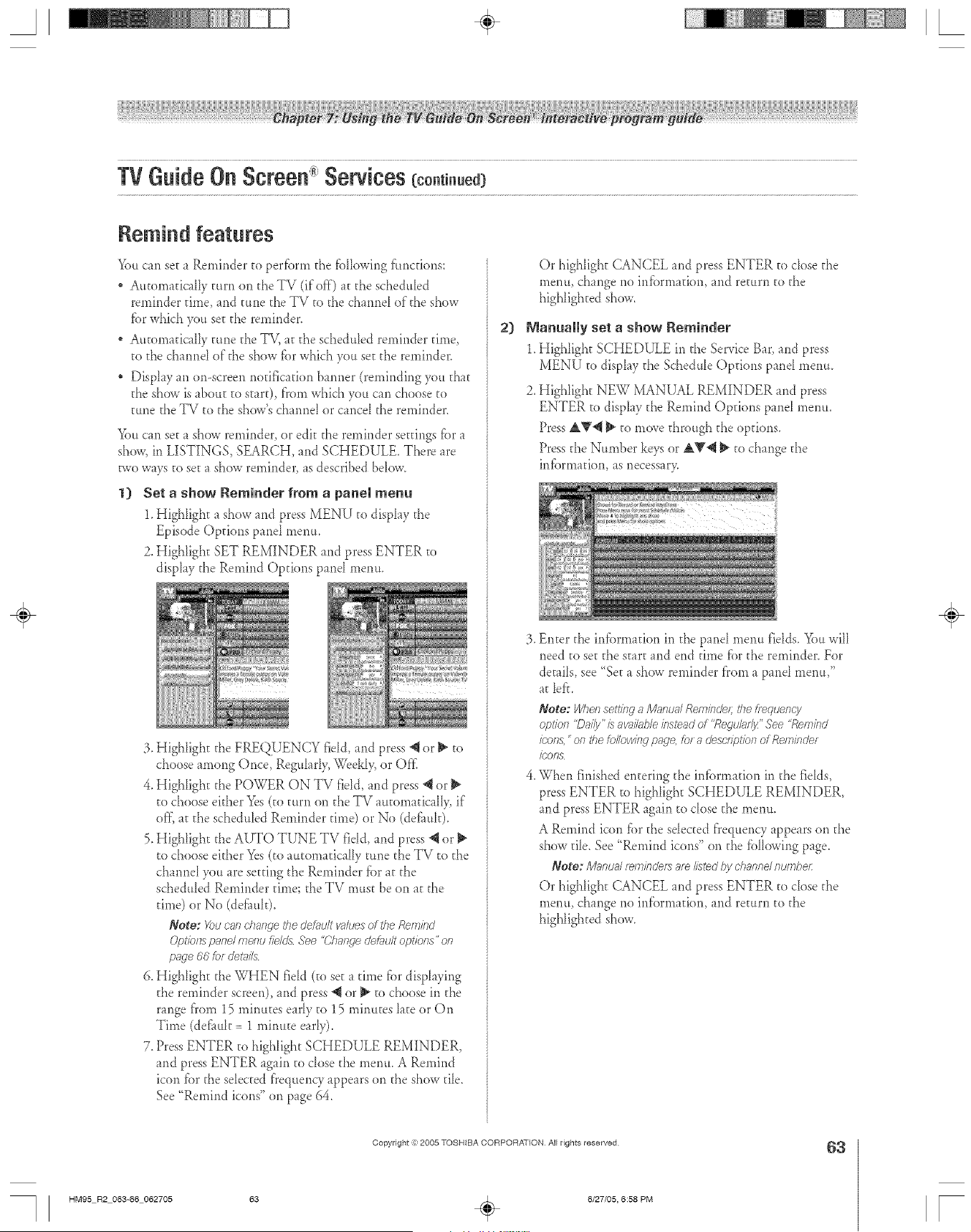
A ÷ L
Remind features
You can set a Reminder to perfbrm the f_)Ilowingfimcfions:
Automatically turn on theTV (if off) at the scheduled
reminder dine, and eune the TV to the channd of the show
fbr which you see the reminder,
Automatic 41ytune the TV, at the scheduled reminder time,
to the channel of the show fbr which you set the reminder.
Display an on-screen notification banner (reminding you that
the show is about to start), fi'om which you can choose to
tune the TV to the show's channel or cancel the reminder,
Yon cm set a show reminder, or edit the reminder settings fbr a
show, in LISTINGS, SEARCH, and SCHEDULE, There _re
two ways to see_ show reminder, _s described bdow_
1) Set a show Reminder from a panel menu
1, Highlight a show and press MENU to display the
Episode Options pand menu.
2. Highlight SET REMINDER and press ENTER to
display the Remind Options pand menu.
3. Highlight the FREQUENCY field, and press "_ or _ to
choose among Once, Regularly, Weekly, or OK
4, HighIighe the POWER ON TV field, and press "_ or
to choose either Yes(to turn on the TV automaticalI> if
of[ at the scheduled Reminder time) or No (defamE),
5, Highlighe the AUTO TUNE TV field, and press "_or
to choose either Yes (to automatically tune the TV to the
channeI you are seeting the Reminder fbr at the
scheduled Reminder time; the TV must be on at the
time) or No (dd_mh).
Note: X>/Joar change the c/e/gsult vnlues of rite Remind
C)pl'ionspanel menu fields See "Change c/e_lult oplVbns ' oil
p_sge66 for det_sils
6, Highlight the WHEN field (to set a time fbr displaying
the reminder screen), and press @ or _ to choose in the
range f'rom 15 minutes early to 15 minutes late or On
Time (def_ult = 1 minuee early).
7. Press ENTER to highlight SCHEDULE REMINDER,
and press ENTER again to close the menu. A Remind
icon _br the sdected frequency appears on the show tile.
See "Remind icons" on page 64,
2)
Or highlight CANCEL md press ENTER to dose the
menu, change no infbrm_don, md return to the
highlighted show.
Manually set a show Reminder
1. Highlight SCHEDULE in the Service B_r, and press
MENU to display the Schedule Options pand menu,
2. Highlight NEW MANUAL REMINDER and press
ENTER to display the Remind Options panel menu.
Press &V_ _ to move through the options.
Press the Number keys or AY@ _ to change the
infbrmation, as necessar>
3, Enter the inf_)rmadon in the panel menu fields. You will
need to see the start and end time fbr the reminder. For
dot dis, see "Set a show reminder f'rom a pand menu,"
at lef<
Note: When setting a IV/_nu_JReminde/: the fiequency
opt/bn "Dai/y"/s av_ilable instead of 'Regul_fff_" See "Rembd
icons, "on the following p_ge, fot 8 o'esc//f)t/Oll of Relnbder
/t/,'OFIS
4_When finished entering the infbm_ation in the fields,
press ENTER to highlighe SCHEDULE REMINDER,
and press ENTER again to close the menu.
A Remind icon fbr the selected f'requency appears on the
show tile, See "Remind icons" on the fblk_wingpage.
Note: M_ntJ;ff f_lT}/f'ld_fS 8f_ listed/by C/)81)De/ /Ttew_)e/:
Or highlighe CANCEL and pressENTER to dose the
menu, changeno information, and return to the
highlighted show.
÷
Copyright ,:} 2005 TOSHIBA CORPORATION AJl rights reserved
63
HM95 R2 063-66 062705 63 _ 6/27/05, 6:58 PM [
Loading ...
Loading ...
Loading ...