Loading ...
Loading ...
Loading ...
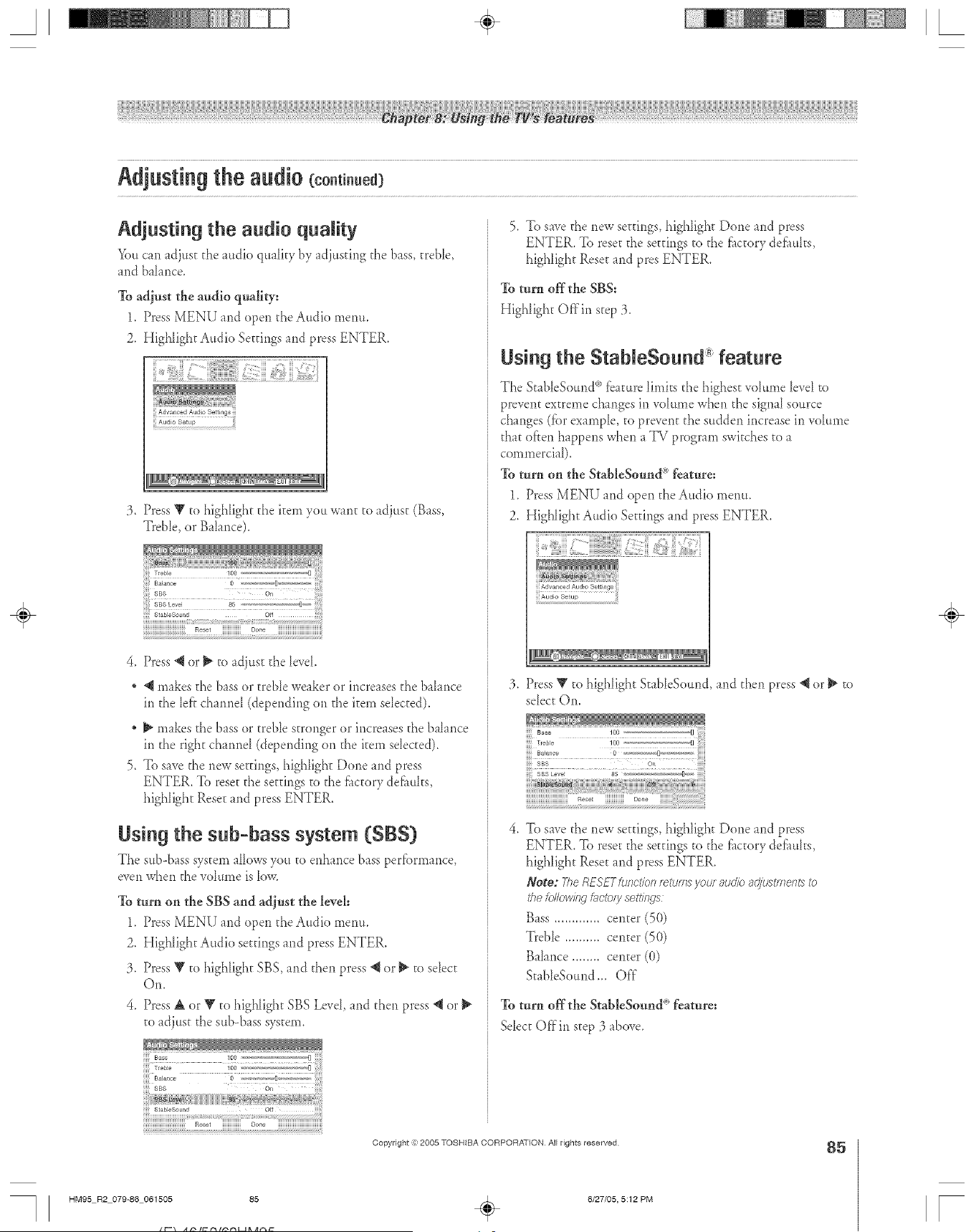
A ÷ L
Adjusting the audio quality
You can adjust d_e a,dio quahty by adj,sfing the bass, treNe,
and ba[ance.
To adjust the audio q_dity:
1. Press MENU and open d_eAudio menu.
2. IIigNight Audio Settings and press ENTER.
jj Advanced Audio Settings
j A_dio Setup
:3. Press Y to highlight d_e item you Wnlt to adjust (Btss,
Treble, or B thnce).
StableSound oif :_
iiiiiiiiiiiiiiiiiiiiiiiiiiiiiiiiii Reset iiiiiiiiiiiiiii Oone iiiiiiiiiiiiiiiiiiiiiiiiiiiiiiiiiiiii
,
Press @ or _ to tdjust d_e level
@ makes the bass or txebIe weaker or increases the balance
in the [el}chmnd (depending on the item selected).
_ makes the bass or treble stronger or increases the b _iance
in the right channd (depending on the item sdected).
5. To save the new settings, highlight Done and press
ENTER. To reset d_e settings to the fhctory defhuhs,
highlight Reset and press ENTER.
Using the sub=bass system (SBS)
The sub-btss system allows you to enhance bass performance,
even when the vdume is low.
To turn on the SBS and adjust the level:
1. Press MENU and open d_eAudio menu.
2. Highlight Audio settings and press ENTER.
3. Press V to highlight SBS, and then press _{or _ to select
Oil.
4. Press A or V to highlight SBS Level, and d_en press @or
to adjust the sub-bass system.
iiiiiiiiiiiiiiiiiiiiiiiiiiiiiiiiiiReset iiiiiiiiiiiiiii Oone iiiiiiiiiiiiiiiiiiiiiiiiiiiiiiiiiiiii
5. To save d_enew seatings, highIigh_ Done and press
ENTER. To rese_ d_esettings to the f_tctorydefhuhs,
highlight Rese_hid pros ENTER.
To turn offthe SBS:
Highlight Offin step :3.
Using the StableSo nd" feature
The StabIeSound °'__baturelimks the highest wlIume [evd to
prevent extreme changes in vdume when the signal source
changes (fbr example, to prevent the sudden increase in vdume
that often happens when a TV program switches to a
commercial).
To turn on the StableSound <'°feaure:
1. Press MENU and open the Audio menu.
2. HigNight Audio Settings and press ENTER,
:3. Press _ to highlight StabIeSound, and d_en press @ or _ to
sdect On.
To save the new se_tings, highIigh_ Done and press
ENTER. To rese_ d_e settings to the f_tctory defhuhs,
highlight Rese_ and press ENTER.
Note: TheRESFTfunctionforumsyour audio ac_:u_tmen_to
i'hefollowingf,_cto/ysettiirg___
Bass ............. center (5(})
Treble .......... center (50)
Bahnce ........ center (0)
StableSomld ... Off"
To turn off the StableSound ° feature:
Select Offin step 3 above.
Copyright ,:) 2005 TOSHIBA CORPORATION AJl rights reserved
85
HM95 R2 079-86 061505 85
÷
6/27/05, 5:12 PM
÷
r
Loading ...
Loading ...
Loading ...