Loading ...
Loading ...
Loading ...
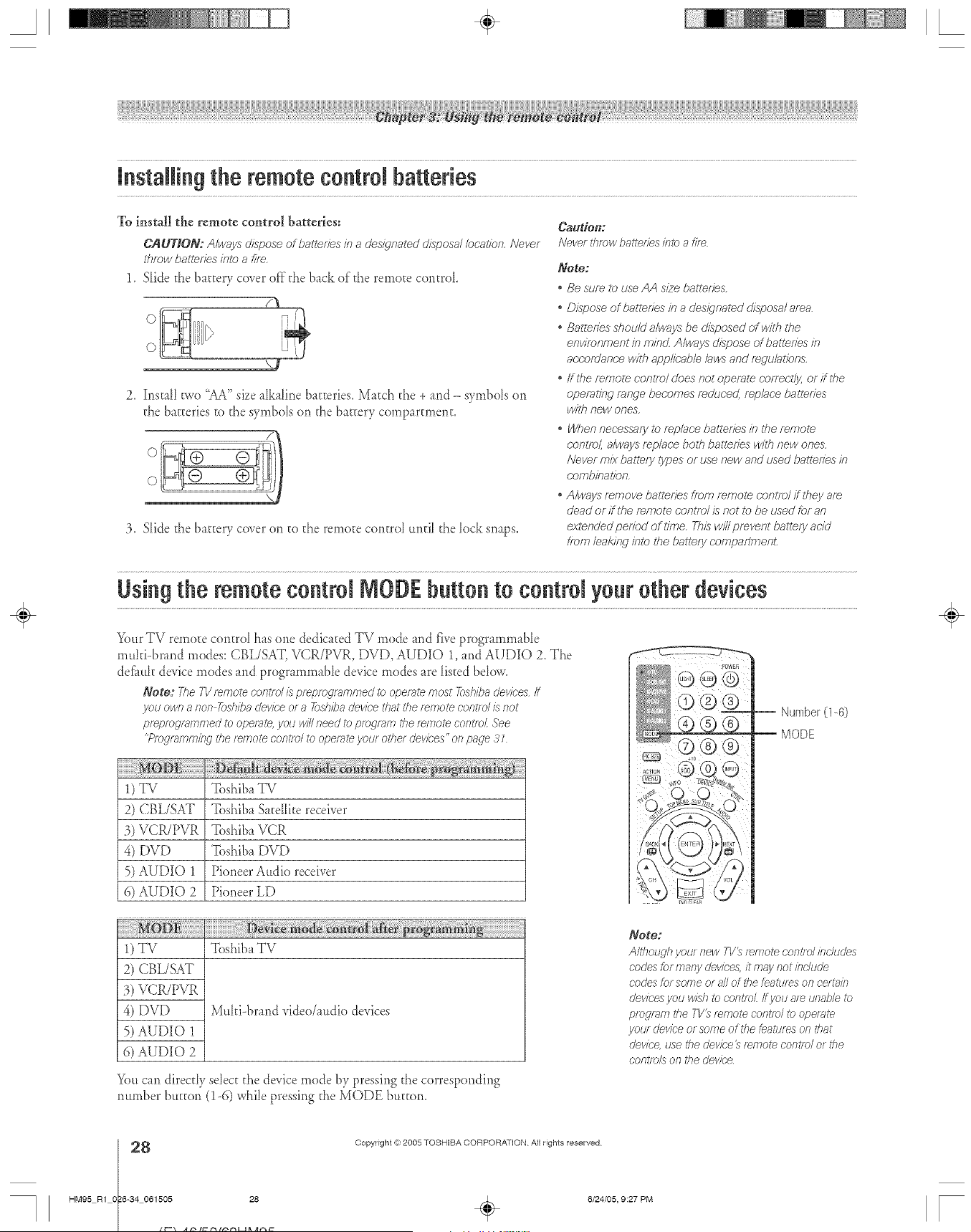
A ÷ [
instaRing the remote eontroJbatteries
To instal| the remote control batteries:
C_tLJTIO_: A/ways dispose of batt_f7es #7 a (Jes_dffpated disposal/ocatp_n. Never
tf_row batteries/n/o a fife,
1. Slide the battery cover of}"the b_ck of the remote control
2, Install two "AA" size _[kaline b_tteries, Match the + and - symbols on
the b_tteries to the symbols on the battery cornpartn_ent,
:3. Slide the battery cover on to the remote control until the lock snaps.
Caudert:
Never throw baYenes /?Jtca f/Te
Note:
, Be suf_ to _JseAA s/2e batteries,
, Dispose of ba/leffes in a des_qnal_d disposa/area
, Batteries shoiJ/d a/ways be disposed of with the
environment in min_Z Air,lays dispose of batteries m
a(;c;ofUanc;e w/tfl appl/c;ab/e /aws and f_gu/at/ons,
, ff the mnpole conl;,o/does not operate correc;t/y, or flUTe
operating range bec;omes f_dur;ed, f_p/sce batteries
w/l# new ones,
, When nec_essafyto f_p/ace battefPes in the remote
(;onl/o/, a/ways f_p/ac-e bog7 batteries with new ones,
Never mix ball_ly types or use new and _Jsedbatteries in
r;ofTT_JilTa17on,
. Always f_move battefTes ff_)n7f_÷nTotec'ons7olif ihey af_
dead or if the f_ngote c;ontlol D not to be used for an
extended pedod of I/?Tle,This w/// prevent battery acid
ifOrb leakif_g inl_ the battery (-ofnpaflr_penL
Using the remoteeontroJIVIODEbutton to eontroJyour other devices
Your TV remote control has one dedicated TV mode and five programmable
multi-brand modes: CBL/SAT, VCR/PVR, DVD, AUDIO 1, and AUDIO 2. The
def_ttlt device modes and programmable device modes are listed belov¢.
Note: 7710TV _e_notecont/ o/ is prepf_)_ra_nnped i_)operate most _shiba devices if
you own a non 7q_shibadevice o_a 7&siena dev/c'e that the _ernote c'nnt/d /;snot
pf_pmgi_;mrned to operate, yotJ win need i_ protean7 tl_e f_/770_econt/_)_See
"Pfog_p_mm/hgthe t_f770tecont/o/ to operate your otl_et dewbes" os_page ,9
1) TV
2) CBL/SAT
3) VCR/PVR
4) DVD
5) AUDIO 1
6) AUDIO 2
Toshiba IV
Toshiba S_te[[ite receiver
Toshiba VCR
Toshiba DVD
Pioneer Audio receiver
Pioneer LD
-- Number (1-6)
-- MODE
1) TV Woshib_TV
2) CBL/SAT
3) VCR/PVR
4) DVD Muhi-brand video/radio devices
5) AUDIO 1
6) AUDIO 2
Yott candirectly select the device mode by pressing the corresponding
number btt_ton (1-6) while pressing the MODE buttom
Note:
Altl_ough you/new T1/_ _mote _'om?olinckJdes
cndes fcr many devices, it may not/nchsde
cndes for some or all of tile featts/>s on re/fain
devices jlou wish tO cont/o/ ff JlOUar_ Llna/J/e tc
pfogian7 tile TV_ r_npote oon_/o/ to cJpe/_7_e
_CPtWdevic'e ot some of the Leatures on that
dev/c< use the dev/d'e_ remote control or the
c'nnt/o/s on 171edev/c'e
÷
8
HM95 R1 0 6-34 061505 28
Copyright re:2005 TOSHIBA CORPORATION All rights reserved
6/24/05, 9:27 PM [
Loading ...
Loading ...
Loading ...