Loading ...
Loading ...
Loading ...
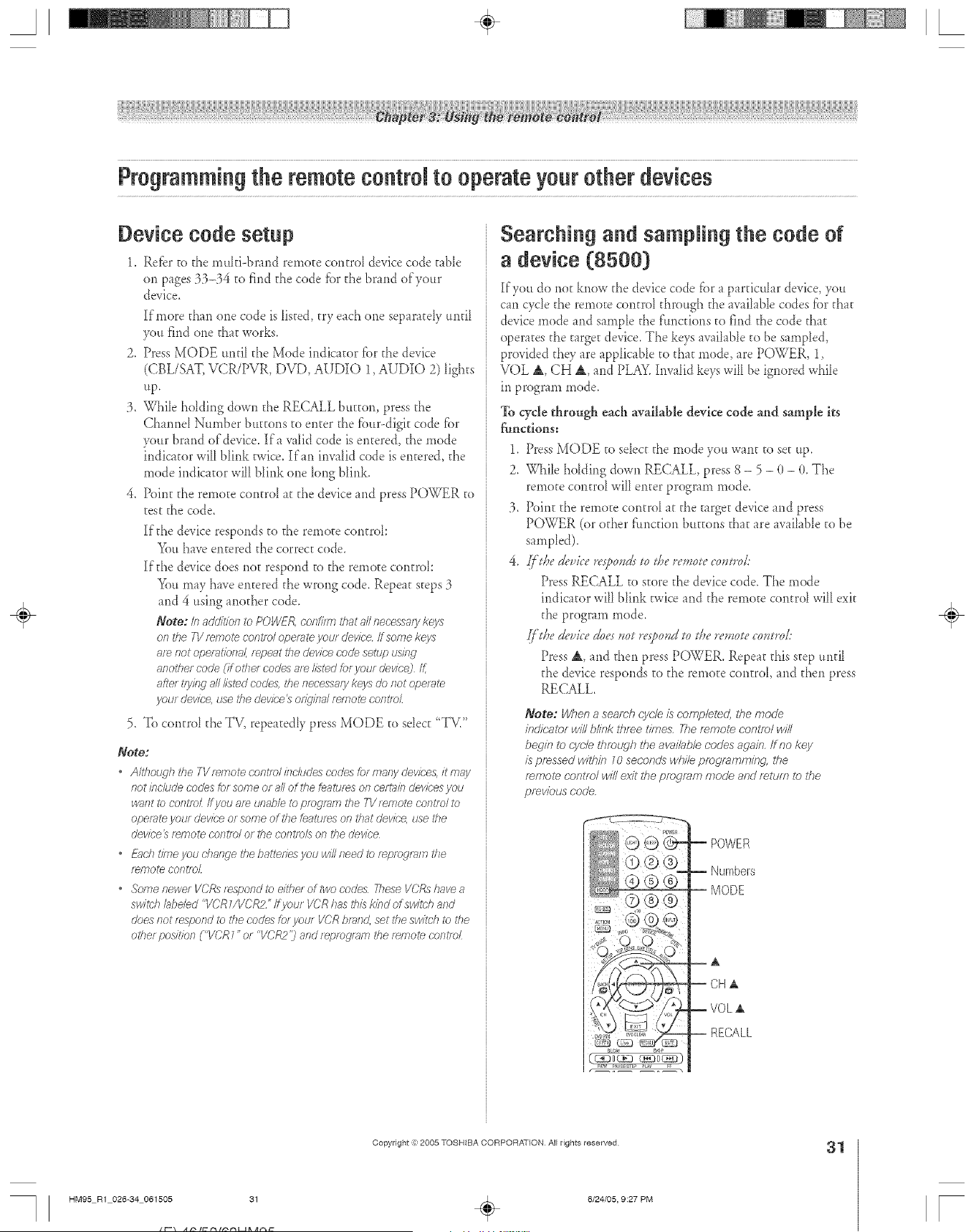
A ÷ L
Programmi.gthe remotecontrol to operateyourother devices
Device code setup
1. Refbr to the muki-brand remote contrd device cede ruble
on pages 33-34 to find the code fbr the brand of your
device.
If more than one code is listed, try each one separately until
yet* find one that works.
2, Press MODE until the Mode indicator fbr the device
(CBL/SAT, VCR/PVR, DVD, AUDIO 1, AUDIO 2) lights
up,
3, While holding down the RECALL button, press the
Channd Nm_ber buttons to enter the fbu>digit cede for
your brand of device. Ira valid code is entered, the mode
indicator will blink twice, If an invalid cede is entered, the
mode indicator will blink one long blink.
4, Point the remote contrd at the device and press P()WER to
test the code.
If the device responds to the remote contrd:
You have entered the correct code,
If the device does not respond to the remote contrd:
You may have entered the wrong code. Repeat steps 3
and 4 using another code.
Note: Inaddi_iente POWF/{oonfim7thatallneeessa/ykeys
ontim TVf_motecontroloperateyou/devk;'eIf some keys
8f_riotoperRt/oft8/, _epent thedevicecedesetup using
anothe/code(if othe/ codes atelisted[or yolo devk'e) /_
afte/tfyieg_#///stedcodes,thenecessarykeys donotoperm_
your dev/ce, use the dev/ee_ o@gld fwnote contm_
5, Te contrd the TV, repeatedly press MODE to sdect "TVi'
Note:
• Although the YWwnoa control i/lcludes codes for many devk'ea it may
not bc/ude codes tot softie of all of the features on cem_b o'evk;'esyou
wglfTttO COl'fff_)_If yOU am unable te program the 7-V/emote co/Fm/ te
operate your device or some of the features on that device, use the
device_ fwnote C'OfT_IO/ Ot the COY?trois OR #)e cJevice
• £_ch time you ehmTge the batteries you will need to f_,efT)gf_fy}the
f_mote COfTtf_)_
• Some newe/I/CRs t_spond to eithe/of_we codes These V(?Rshave a
switch bbe/ed "VCR1/VCR2" ff youf VCR h_;s&is kind of switch and
does not t_spond to the cedes for your I/CR bf_/ld, set the sw/tch _) the
other position ("VCR 7"or <'VCR2'j and [epfo_/_/7l i<hef_/Fio_eCOFF/DL
Searching and samp{ing the code of
a device (8500)
If you de not knew the device code fi)r a partical _rdevice, you
cm cycle the remote control through the wai[ab[e codes f()rthat
device mode and sample the f:tmctions te find the code that
operates the target device. The keys waihb[e to be sampled,
provided they are app[icalJe to that mode, are POWER, 1,
VOL A, CH A, and PLAY.Invalid keys will be ignored while
in progr m_ mode,
To cycle through each available device code and sample its
functions:
1.
2.
Press MODE to select the mode you wmt to set up.
While holding down RECALL, press 8 - 5 - 0 - 0. The
remote central will enter program mode.
Point the remote contrd at the target device and press
POWER (or other f'ttnctior_buttons that are avaihNe to be
sampled).
[['l/_ede'aloelvs}_ondsm daen',_ote co,rod:
Press RECALL te stere the device code. The mode
indicator will blink twice and the remote control will exit
the program mode,
{/'d_eg_,uicea'7_es,or re{k,ond so sl_ere,_osecostard:
Press A, and then press POWER, Repeat this step until
the device responds to the rerno_e contrd, and then press
RECALL
Note: When a seamh cyc/e is romp/creeL the mode
indicg_mr w/I/b/ink three times. The fvemo/e centre/will
begin/e cyc/e ff_mugh the avai/ob/e codes again./fno key
is pressed within _0 seconds whi/e pmgmmmi/?g, ire
remote centre/win e_vitff_epfegmm mode and return/e the
pmwbus code.
sloth S_l_
REW I'_USS_e_ rU,Y t
POWER
Numbers
MODE
A
CH±
VOL±
RECALL
÷
HM95 R1 026-34 061505 31
Copyright :3:)2005 TOSHIBA CORPORATION AJ[ rights reserved
÷
6/24/05, 9:27 PM
31
r
Loading ...
Loading ...
Loading ...