Loading ...
Loading ...
Loading ...
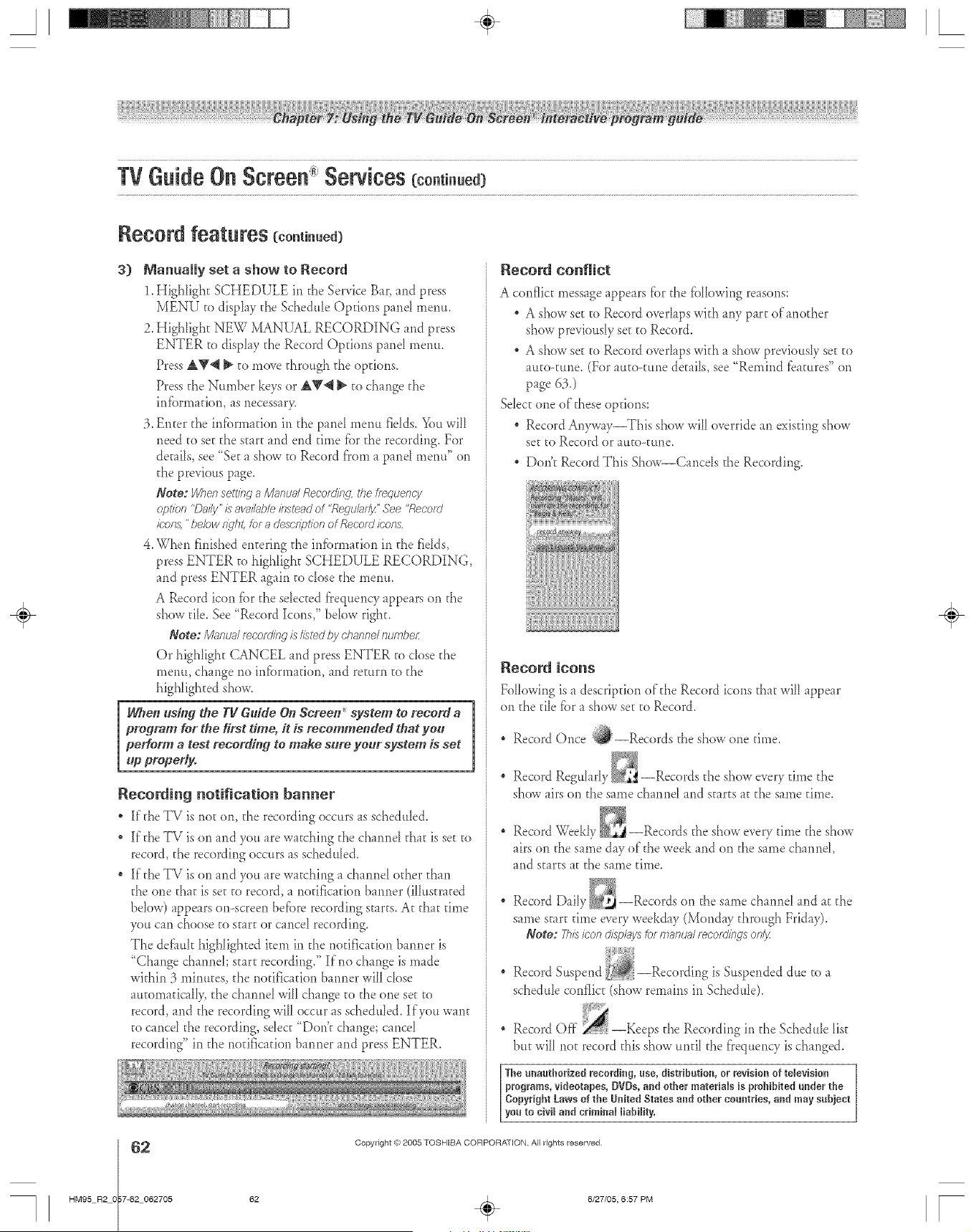
A ÷ L
Record features (ce.ti..ed)
3) Manually set a show to Record
1. Highlight SCHEDULE in d_e Service Bar, and press
MENU to display the Schedule Options pond menu.
Z Highlight NEW MANUAL RECORDING and press
ENTER to display the Record Options pond menu.
Press AT_ _ to move d_rough d_e opdons_
Press the Number keys or &V'_ _ to change d_e
infbrmafion, as necessar>
3. Enter d_e infbrmafion in d_e pand menu fdds. You will
need to set the start and end dine fbr d_erecording. For
details, see "Set a show to Record from a pond menu" on
the previous page.
Note: Whenset>g a ManugJ Reoo_dind. the f/equency
option "D_'ilT' /s avnilabMklsteadof "Requl;l@" See<'ReootU
icons,"below/iclh_,for8 descfl)tiog of Record/(;r)ltS
4. When fnished entering the infbrmation in the fdds,
press ENTER to highlight SCHEDULE RECORDING,
arid press ENTER again to close the menu.
A Record icon for the selected frequency appears on the
show tile. See "Record Icons," below right.
Note: M_nu_lfecorUing isILvtedby c'l_anne/ilumt_e/:
Or highlight (;ANCEL and press ENTER to cIose the
menu, change no information, and return co the
highlighted show.
Whet* us#gl the gg Guide On Screen _system to receM a
proyram for the first dine, it is recommended that you
perform a testrecord#St to make sure your system is set
up properly.
Recording notification banner
, If d_eTV is not on, the recording occurs as scheduled.
ill the TV is on and you are watching the channel that is set to
record, d_e recording occurs as scheduled.
ill the TV is on and you are watching a channel edger than
the one that is set to record, a notification banner (illustrated
bdow) appears on-screen heft)re recording starts. At d_at time
you can choose to start or cancel recording.
The defimk highlighted item in the notification banner is
"Change channd; start recording." If no change is made
within 3 minutes, the notification banner will dose
atttomatica[[> the channel will change to the one set to
record, and the recording will occur as scheduled. If you want
to cancd the recording, select "Don't change; cancel
recording" in the notification banner and press ENTER.
Record conflict
A conflict message appears fbr the fb[[owing reasons:
A show set to Record overlaps wkh any part ofanod_er
show previously set to Record.
* A show set to Record overlaps wkh a show previousIy set to
auto-rune. (For autoomne details, see "Remind t:eamres"on
page 63.)
Select one of these options:
* Record Anyway 'This show will override an existing show
set to Record or auto-tune,
" Doric Record This Show--Cancds the Recording.
Record icons
Following is a description oldie Record icons d_at will _ppear
on d_etile fbr _ show set to Record.
* Record Once :_--Records the show one time.
Record Regu[arIv --Records d_e show every rime d_e
show airs on d_e same channel and starts at d_e same rime.
Record _eek[y --Records the show every time the show
airs on the same day of the week and on d_e same channel
and starts at the same drne.
Record Daily _ --Records on the same charme[ md _t d_e
same start dine every weekday (Monday d_rough Friday).
Note: This icon displ;lys for m_eluol recorUinds onlJz
* Record Suspend _--Recording is Suspended due to
schedule conflict (show remains in Schedu[e)_
, Record Off _--Keeps d_e Recording in the Schedule list
but will not record this show until the frequency is changed.
The unauthorized recording, use, distribution, or revision et television
programs, videotapes, OrBs, and other materials is pmhihRed under the
Copyright Laws of the UnRed States and ether countries, and may subject
you to civil and criminal liability.
2
HM95 R2 0 7-62 062705
Copyright @ 2005 TOSHIBA CORPORATION All rights reserved
÷
62 . 6/27/05, 6:57 PM [
Loading ...
Loading ...
Loading ...