Loading ...
Loading ...
Loading ...
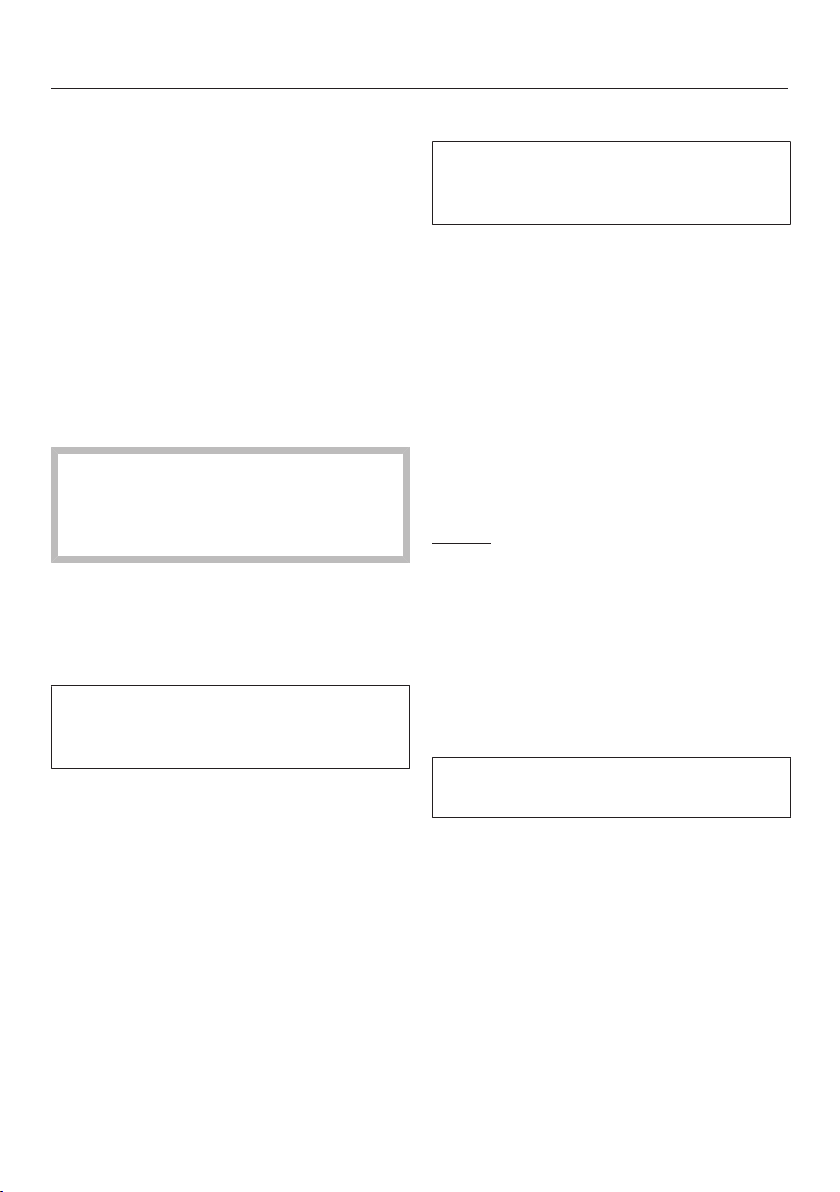
Drying
44
Useful tip: In order to use MobileStart,
the washer-dryer must be logged on to
the Wi-Fi network and Remote control
must be switched on.
appears in the time display.
Once the programme has started, the
washer-dryer can be operated with the
Miele@mobile App.
Selecting drying
Touch the Washing or Drying sensor
until just the Drying sensor is brightly
lit up.
The Washing sensor must only light
up dimly as otherwise the relevant
wash programme would begin before
the drying process.
4. Selecting programme
settings
Selecting the drying level
The preset drying level for a
programme can be changed if
required.
Touch the sensor for the required
drying level.
- Normal plus
- Normal
- Hand iron
The sensor for the selected drying level
lights up brightly.
Warm air programme: Select the
drying time with the or sensor.
Selecting a thermospin spin speed
The preset spin speed for the
thermospin can be changed if
required.
Touch the sensor for the spin speed
you want.
The sensor lights up brightly.
Selecting Extras
The sensor for the Gentle Extra lights
up dimly if the Gentle Extra can be
selected in addition to the programme.
Touch the Gentle sensor.
The sensor lights up brightly.
Gentle
Delicate textiles such as acrylics are
dried gently (care label symbol ).
The programme running time will
increase when the Gentle Extra is
selected because of the lower
temperature.
Selecting Delay start
You can use Delay start to set the start
time for a programme.
Select a Delay start time if required.
Please see “Delay start/SmartStart” for
more information.
Loading ...
Loading ...
Loading ...
