Loading ...
Loading ...
Loading ...
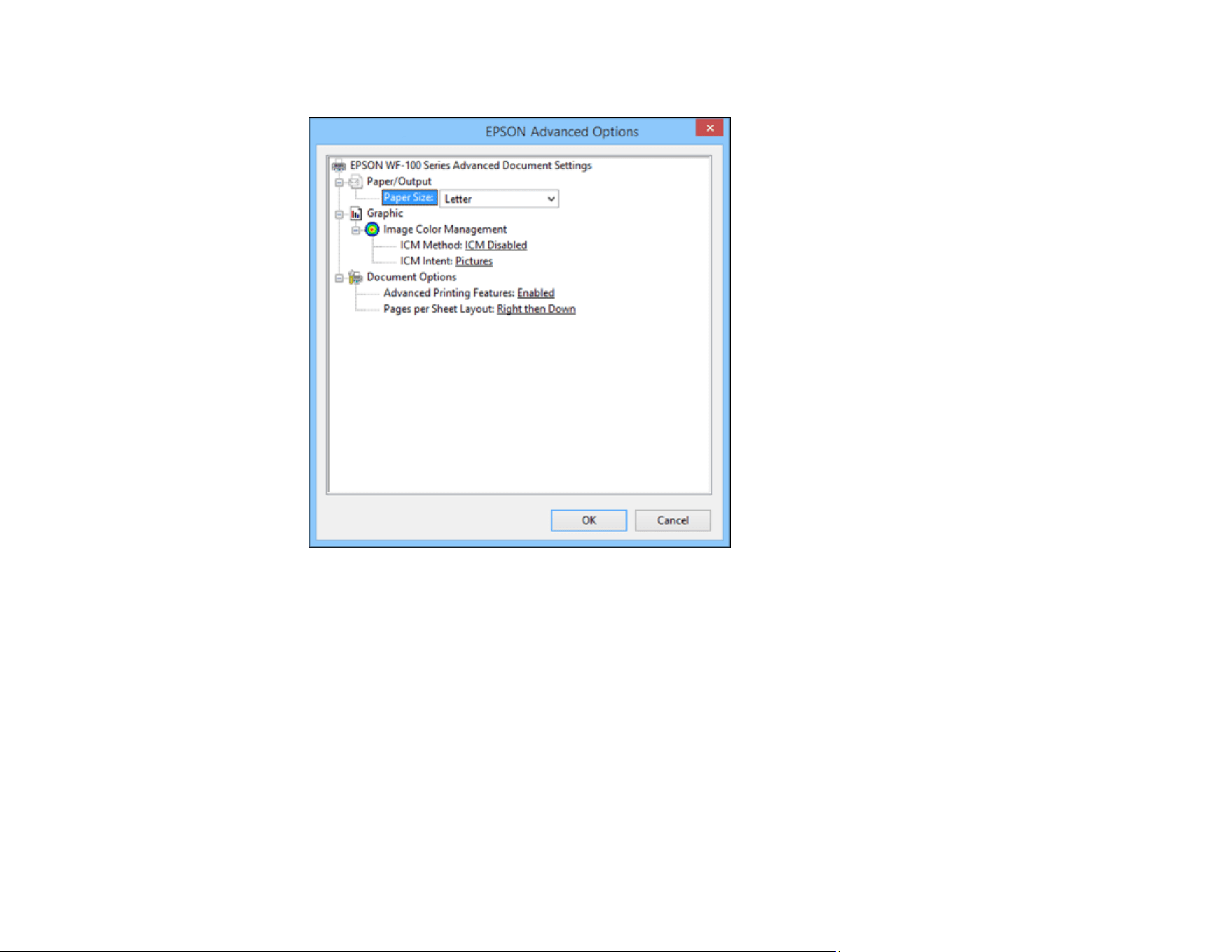
94
You see this screen:
10. Select the size of the paper you loaded as the Paper Size setting.
11. Click OK to save your settings.
12. On the next screen, click OK or Print to start printing.
Parent topic: Printing with the Built-in Basic Driver - Windows
Related references
Paper or Media Type Settings - Printing Software
Related tasks
Adjusting Print Density
Adjusting Color
Loading ...
Loading ...
Loading ...