Loading ...
Loading ...
Loading ...
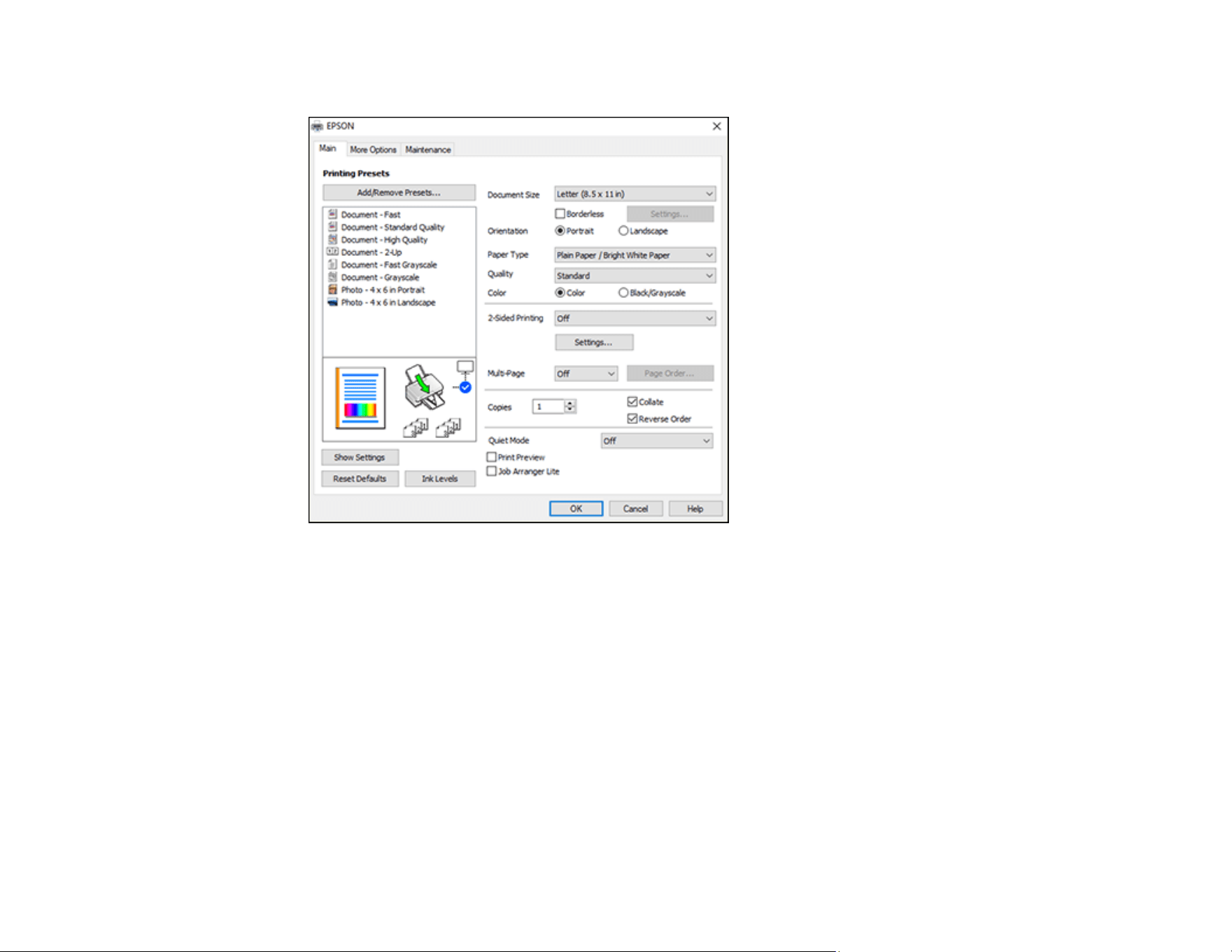
73
You see the Main tab of your printer settings window:
4. Select the size of the paper you loaded as the Document Size setting.
5. Select the orientation of your document.
Note: If you are printing an envelope, select Landscape.
6. Select the type of paper you loaded as the Paper Type setting.
Note: The setting may not exactly match the name of your paper. Check the paper type settings list
for details.
7. Select the Quality setting that matches the print quality you want to use.
8. Select a Color option:
• To print a color document or photo, select the Color setting.
Loading ...
Loading ...
Loading ...